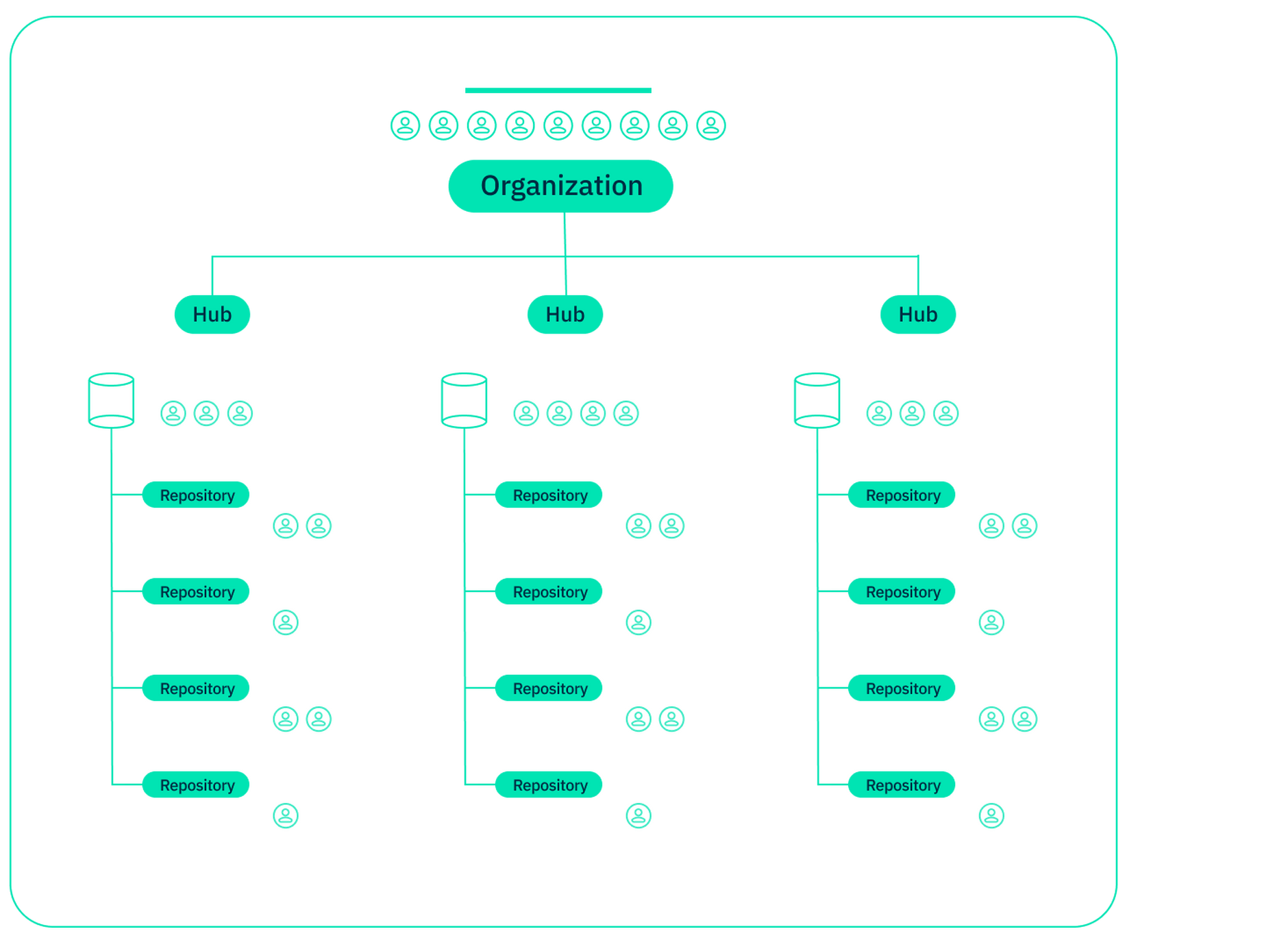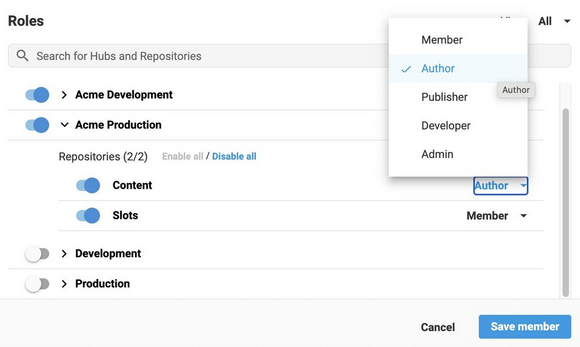Account management
Release date: 25th January 2023
In this release we’ve enhanced our support for multi-environment setups, and introduced account management that enables you to directly control permissions for your Dynamic Content users. The features in this release are primarily for the benefit of your administrators who are responsible for managing access to content.
The account management features bring significant benefits and flexibility to how Dynamic Content user permissions are controlled, and are available for both new and existing users.
For existing users there is a simple migration process to bring your hubs, repositories and users into an organization, before you can use account management. There is a planned migration schedule and we will contact you with details of this. If you have any questions, please contact your Customer Success Manager or Amplience Support.
For more information about account management, see the Managing accounts overview.
Enhanced support for multi-environment setupsLink copied!
To increase flexibility for multi-environment setups, we've added organizations as new top level containers to our account structure. Organizations provide environments that encompass your resources and users.
Within an organization, you can retain distinct hubs and repositories for your different brands, sites and regions, while allowing your Dynamic Content users access to these resources using a single login account.
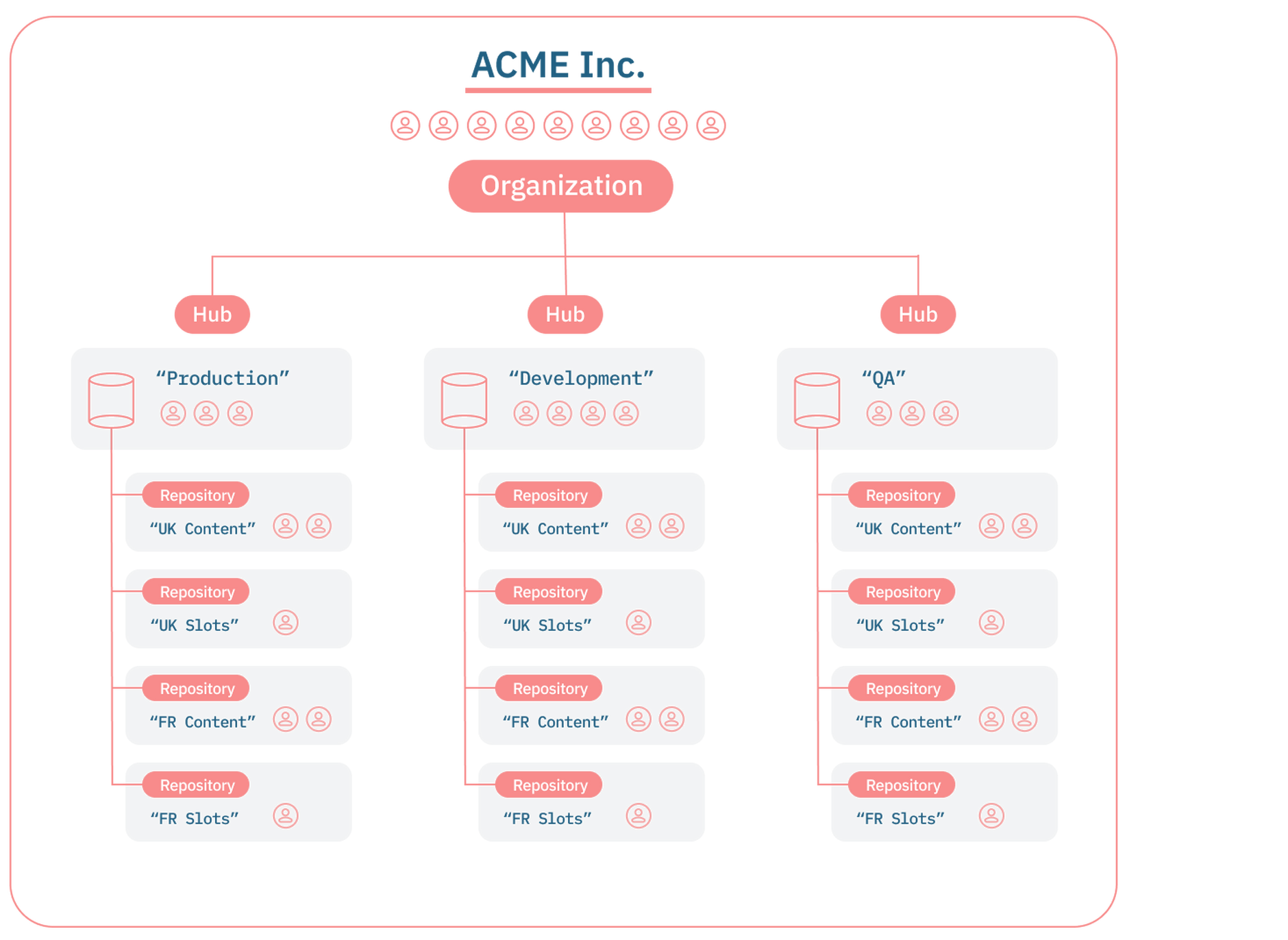
For more information about account structures and organizations, see Account structures.
Role-based permissionsLink copied!
To perform a given task in Dynamic Content, for example creating and editing content, a user must have the appropriate access and permissions to the organizations, hubs and repositories in which these tasks are performed.
We've introduced the following roles that provide a more flexible approach for granting permissions than our original persona permissions:
- Admin - can perform all actions for an organization, hub or repository
- Developer - can perform actions that enable other users to create and manage content on a hub or repository
- Publisher - can manage editions and events to schedule content on the appropriate hubs, and publish content
- Author - can create, archive and delete content in the appropriate hubs and repositories, but not publish content
- Member - can view events, editions and content but not manage or publish anything
Roles have two key advantages over personas:
- Roles can be set at a more granular level than personas, to provide more control over the actions users can perform on individual hubs and repositories
- You can assign roles yourself, using account management
Roles are replacing personas. If you currently use personas to set Dynamic Content user permissions, please contact your Amplience Customer Success Manager or Amplience support.
For more information read about Roles and how to assign roles.
Account Management appLink copied!
Our new account management enables your administrators to directly control which content Dynamic Content users can access, and the actions they can perform. Predefined roles group together sets of actions, to streamline the process, and can be assigned on a per hub, per repository basis.
With account management you can easily see how many users are in an organization, their names, email addresses and their assigned roles. For each user you can use the predefined roles to grant permissions on a per hub, per repository basis.
Read more about account management.
Account management for existing usersLink copied!
The advantages and benefits of account management and the ability to manage your users' permissions are significant. If you currently use personas to grant Dynamic Content user permissions, please contact your Amplience Customer Success Manager or Amplience support.
How to start using account managementLink copied!
If you currently using personas to grant user permissions for hubs and repositories in Dynamic Content, there is a simple process to migrate to using our new account management. There are two parts to the migration, both of which are performed by Amplience support. The first part is to move your existing hubs and repositories into an organization. When that is complete, users are migrated from using personas to roles.
Once your users have been migrated to using roles, they continue to work with Dynamic Content as usual. In addition, if you have a multi-environment account structure, your users will be able to log in to different environments using a single account.
The main benefits of account management are for administrators to:
- Assign Dynamic Content user permissions without having to contact the Amplience Support team
- Set Dynamic Content user access at a more granular level than is permitted by personas
- Use a simpler process for adding new Dynamic Content users to an account