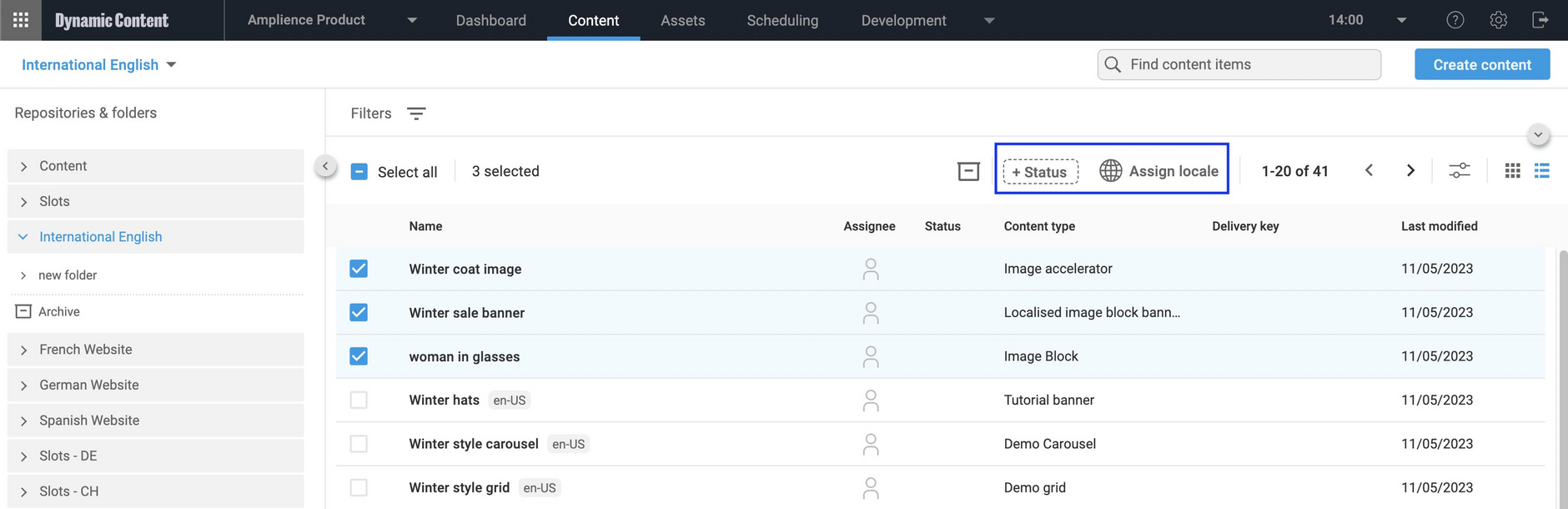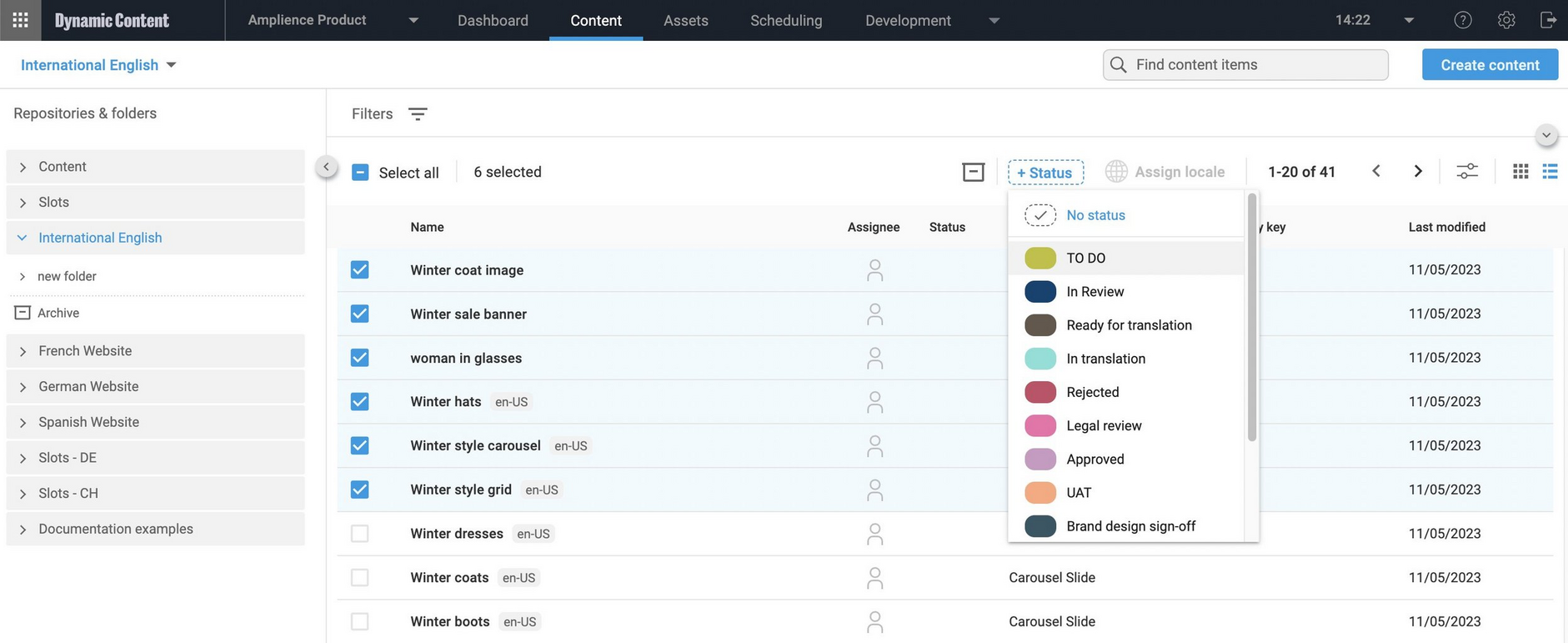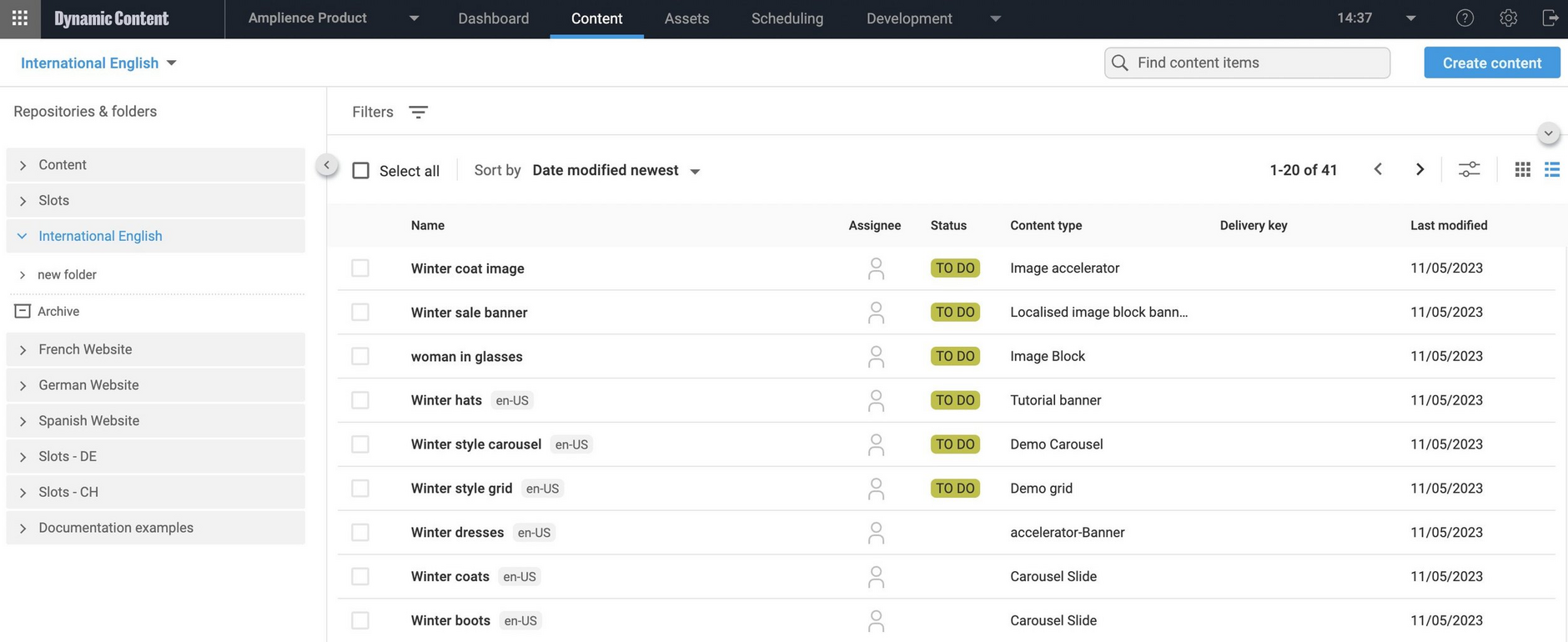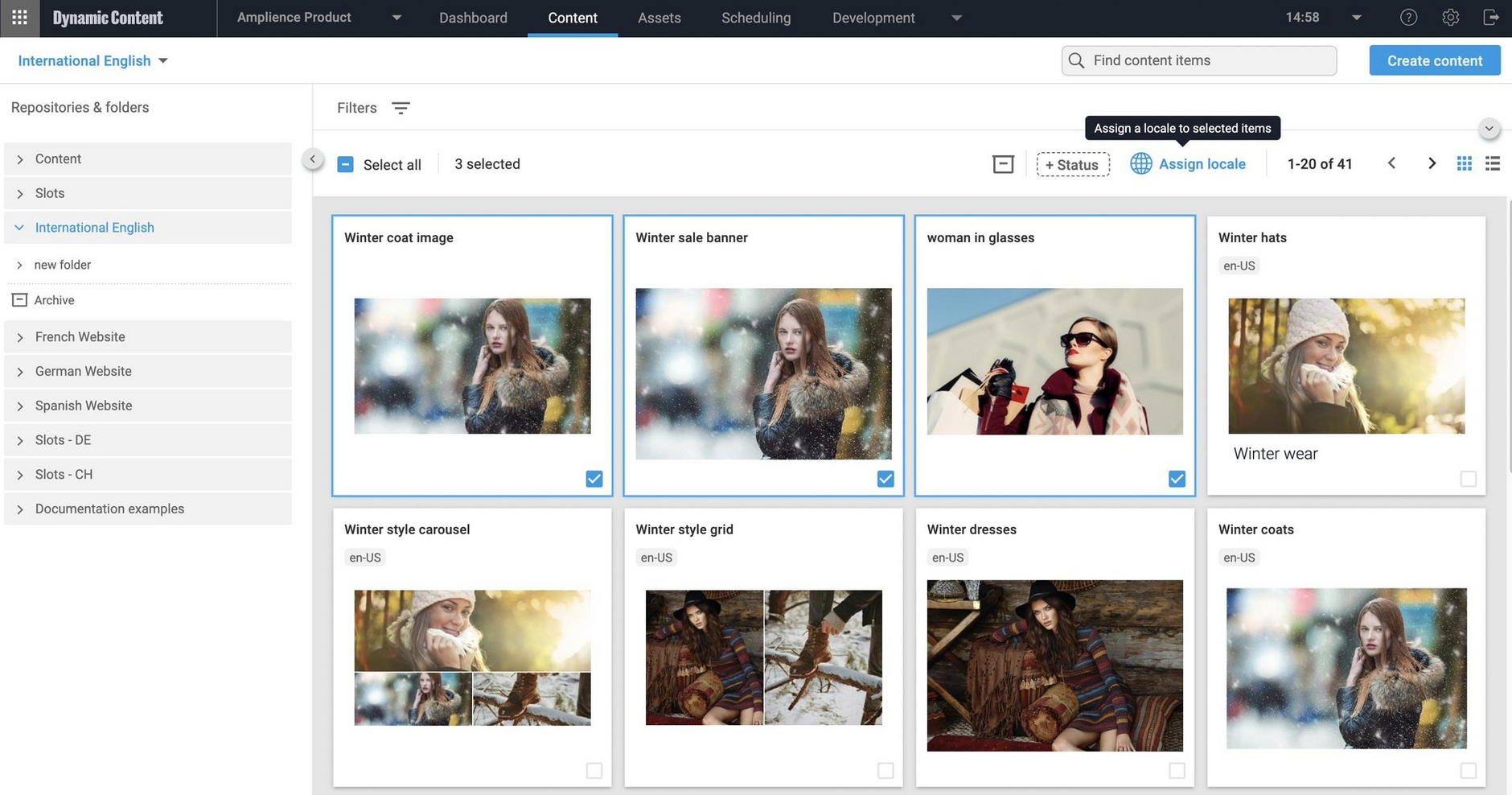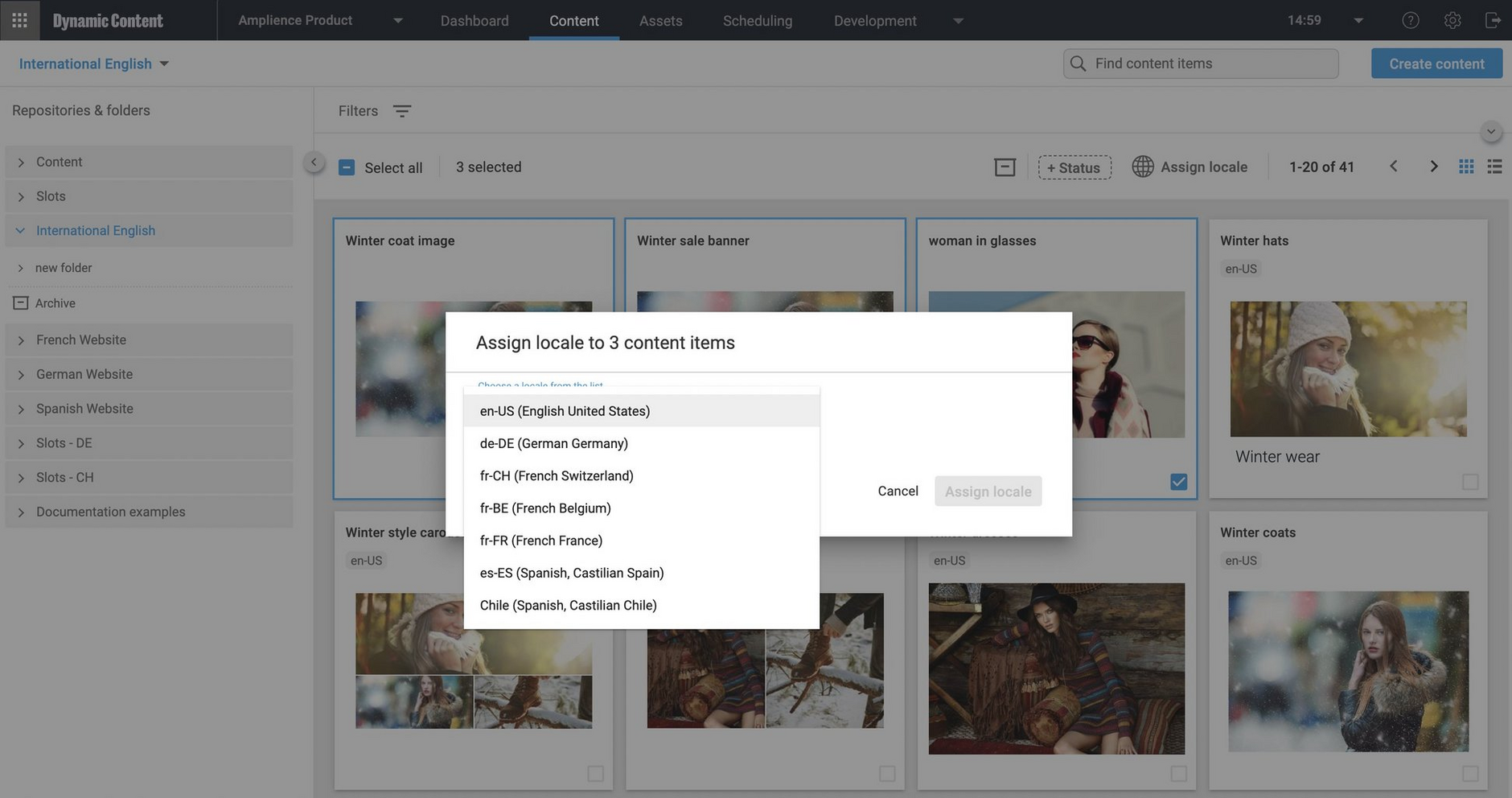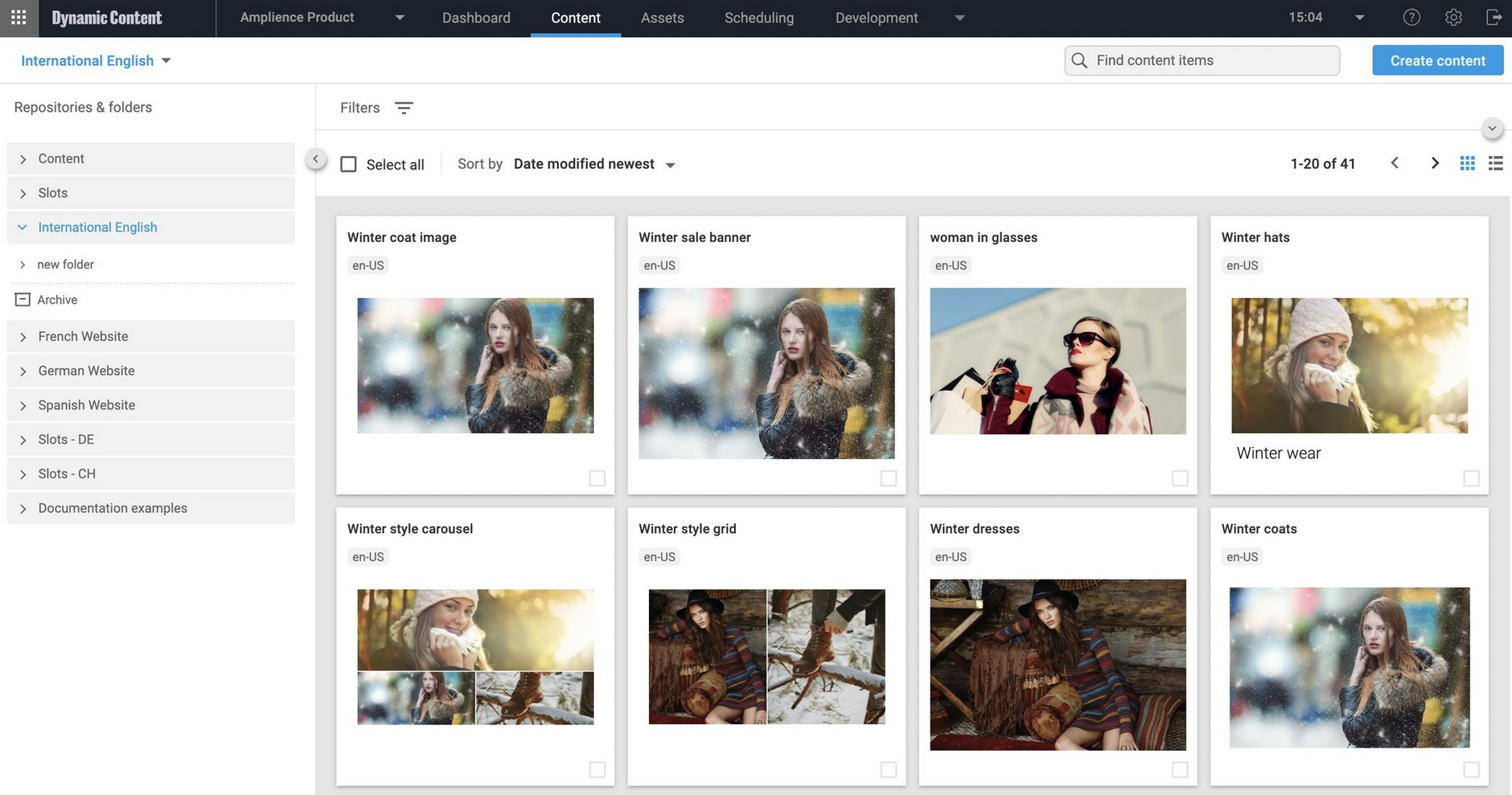Bulk actions for set status and assign locale
Release date: 7th June 2023
This release delivers bulk actions for Dynamic Content users to set statuses and assign locales for multiple items at a time.
Bulk actions are available when items are selected in the content library. Select up to 20 content items or slots to set statuses and assign locales for them. A "Select all" option selects all the displayed items with just one click.
Setting content statuses for multiple itemsLink copied!
To set the status for multiple items as a bulk action, select them in the content library, then choose a "Status" from the menu. This example is setting the "TO DO" status from the content library list view.
The content library updates to show the newly set status for the items.
For more information, see Setting a status for content.
Assigning locales to multiple itemsLink copied!
To assign locales to multiple items as a bulk action, select them in the content library and click "Assign locale". In this example, 3 items are selected in the content library grid view.
Choose the locale you want to assign to the selected items.
The item cards update to display their newly assigned locale.
Note that currently there isn't a bulk action for localizing content, that is, creating variants of content with different locales.
For more information, see Assigning a locale to a content item.
Related pagesLink copied!
Bulk actions in the content library