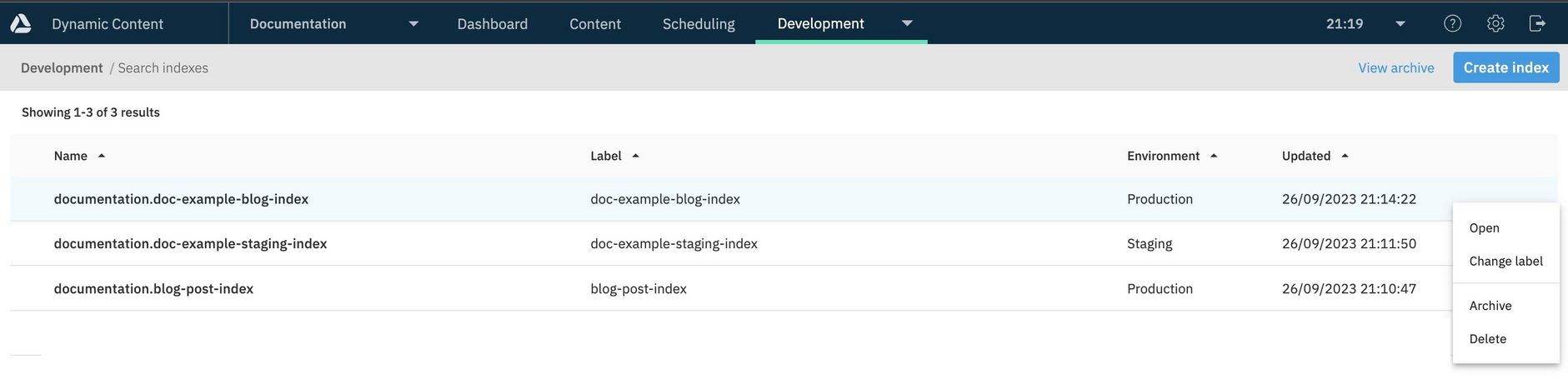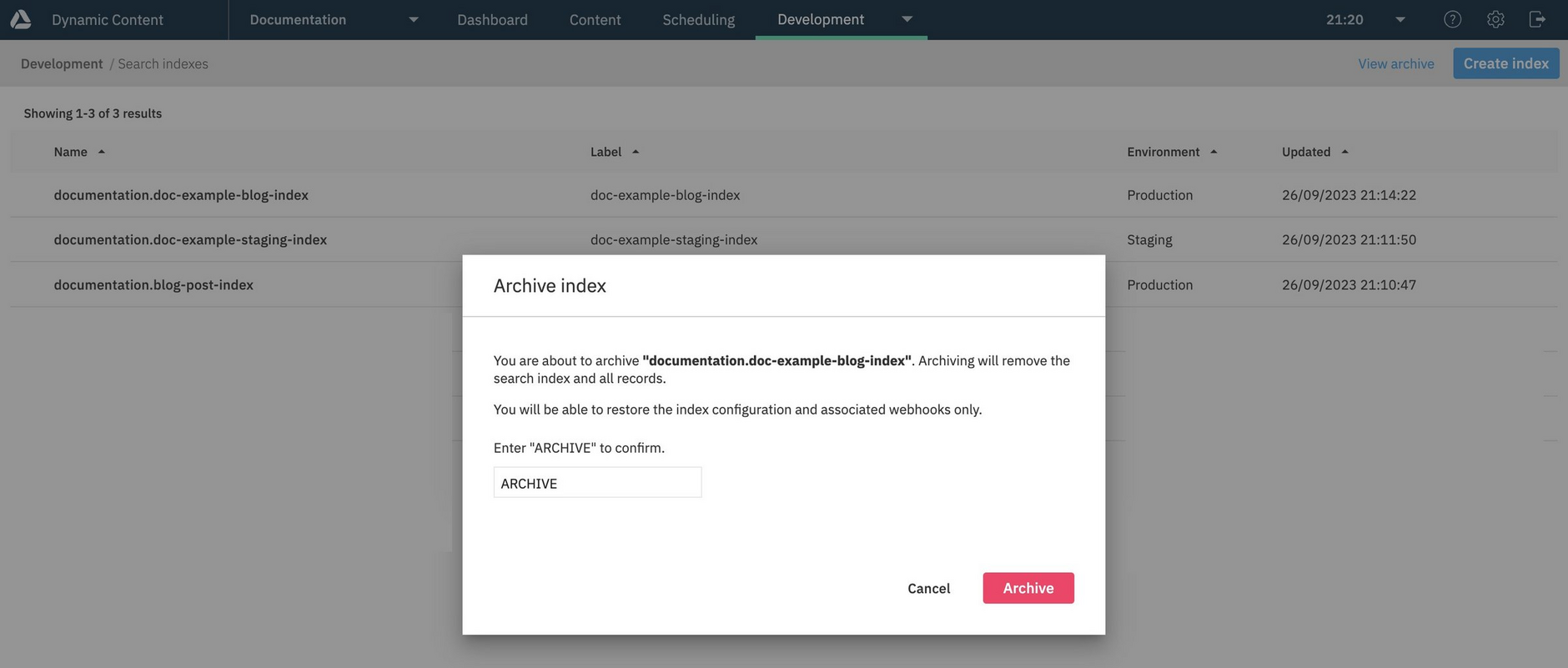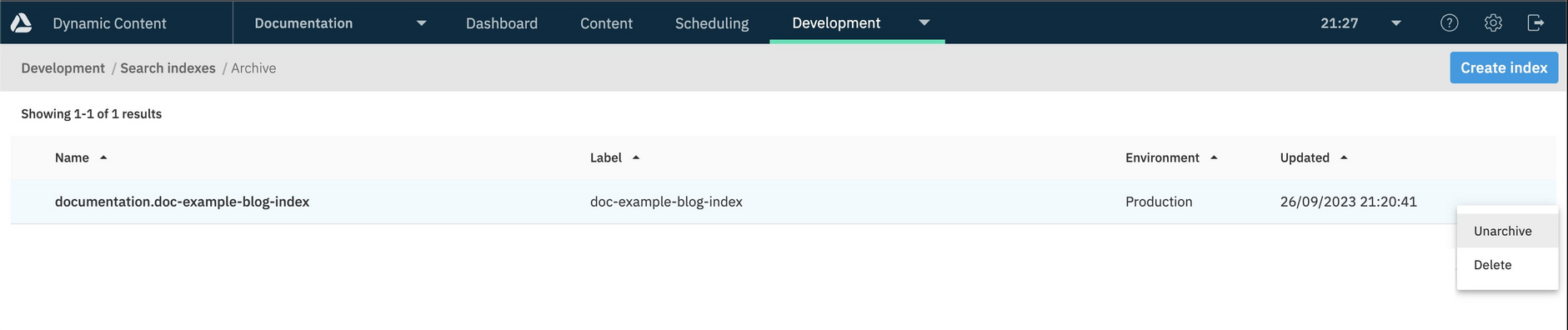Amplience search: index archive and unarchive
Release date: 27th September 2023
This release contains enhancements to Amplience search. You can now archive search indexes you're no longer working with.
Archiving search indexesLink copied!
Archive a search index by choosing "Archive" from its contextual menu in the index list.
A dialog will be displayed asking you to confirm that you want to move the index to the archive. Enter "ARCHIVE" in the text box to continue.
The index is now moved to the archive. Note that archiving will remove all the records in the index and these cannot be restored.
Unarchiving search indexesLink copied!
When an index has been moved to the archive, you can easily move it back to the main search index window by selecting the index and choosing "Unarchive".
Unarchiving an index will restore the index and its associated webhooks, but not the records the index contained. Content will need to be re-indexed.
You can also delete an index that has been archived.
Note that in order to archive an index that contains replicas, you must first archive the replicas and then archive the primary index. When you unarchive a replica, it will be linked back to its parent.
Auto archivingLink copied!
The auto archiving feature runs on all accounts and archives indexes that are not being used. The following rules determine if an index will be moved to the archive:
- Indexes must have had no search operations in the past year
- The last modified date on the index must be greater than one year
- If the index is a primary index it must have no replicas