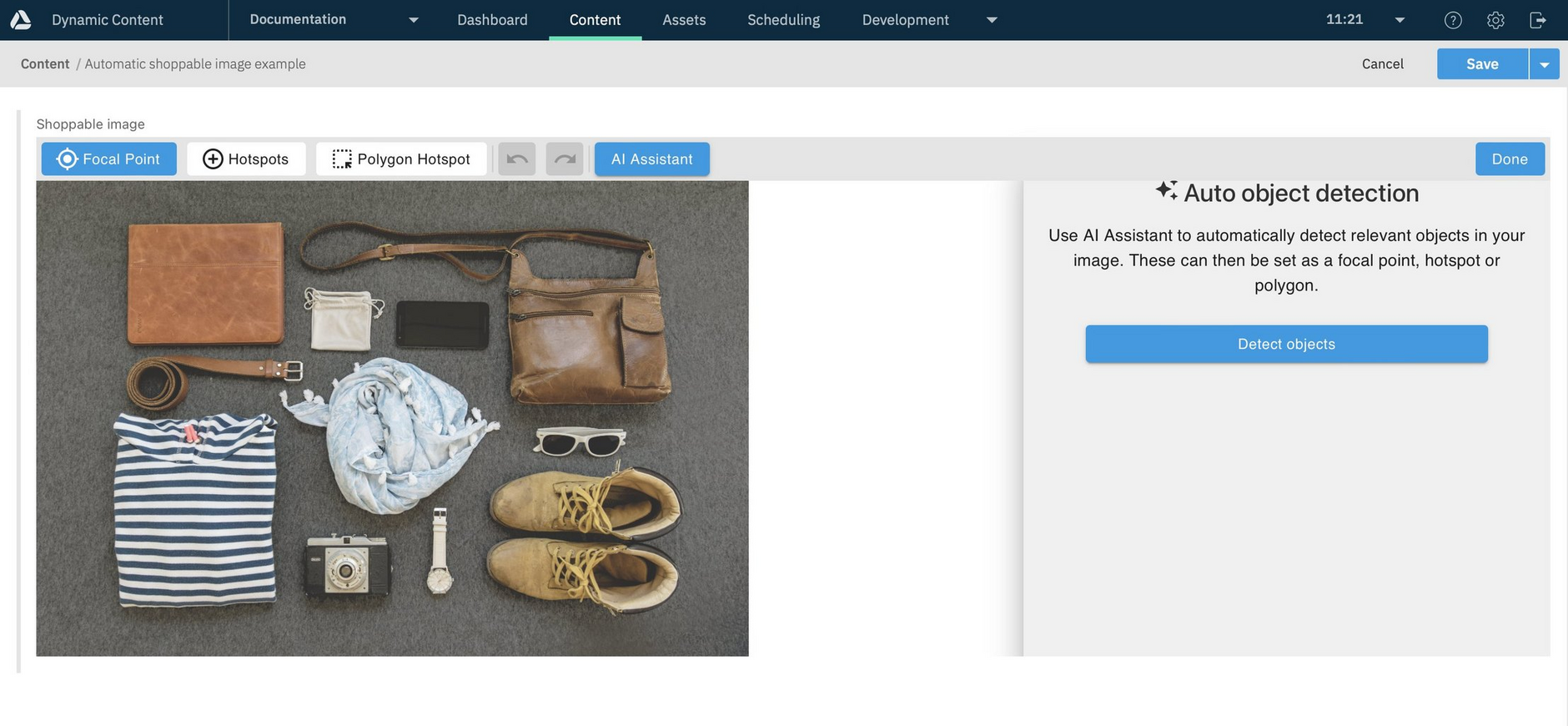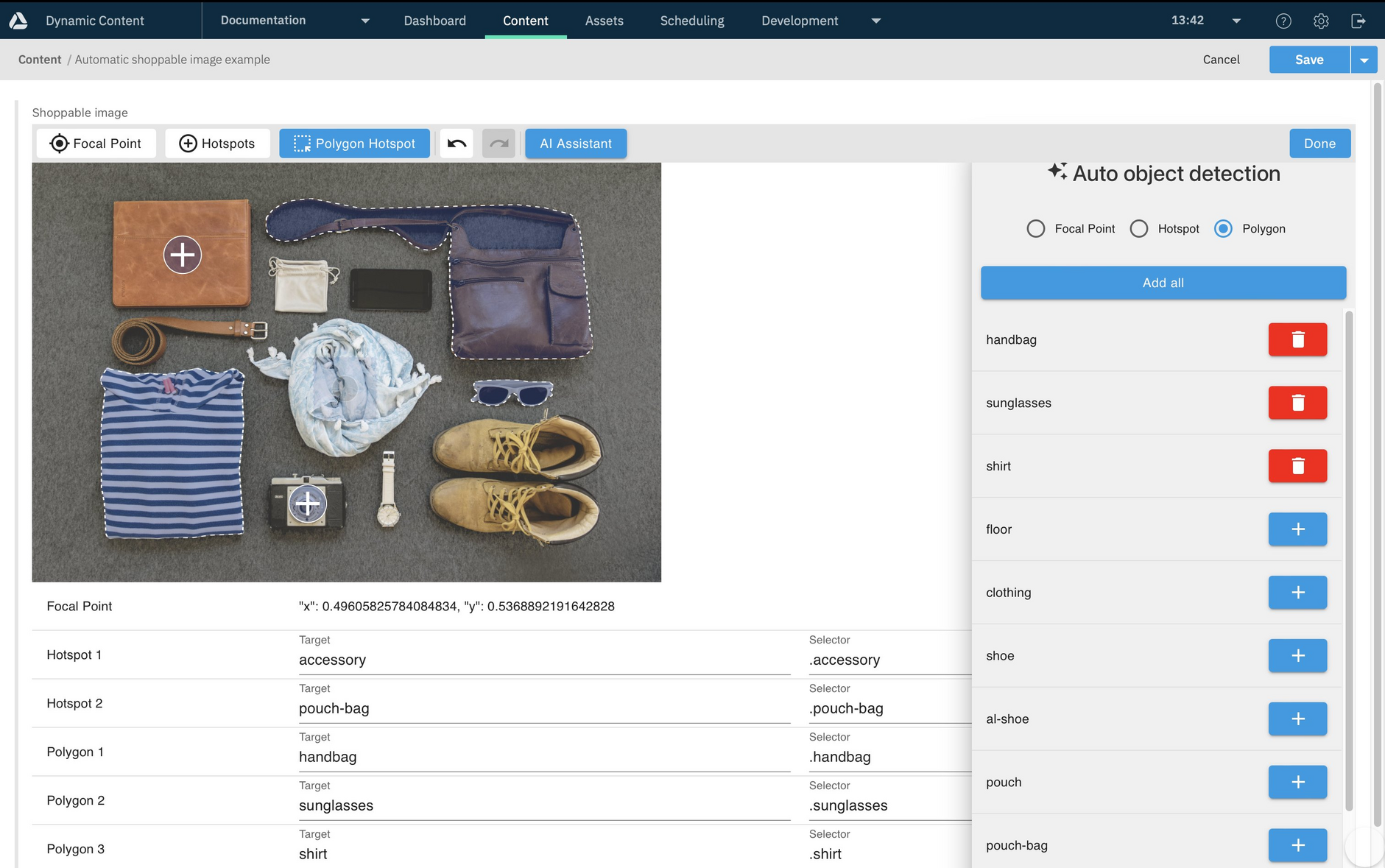Automatic shoppable images
Release date: 4th December 2023Link copied!
In this release we've further enhanced our AI services with the new Automatic shoppable images extension. This extension saves you time by using the power of AI to automatically detect objects to set focal points and hotspots. Setting a focal point, also referred to as a point of interest (POI), ensures that the most important part of your image is always in focus when resized across devices. Hotspots enable interactive experiences, allowing users to interact with an image. For example, when conveying product details, prices, or availability.
This extension is particularly useful for generating polygon hotspots, which can be used to mark the area of complex shapes.
The Automatic shoppable images extension is classified as an Amplience labs preview for you to evaluate and provide feedback. We introduced the Amplience labs classification to help us to introduce new innovations to you faster and help you decide how to deploy services. Amplience labs previews offer early access to innovations for you to evaluate for use in your workflow. You can start using labs previews now, and give us feedback to guide future development and shape upcoming releases.
Using the Automatic shoppable images extensionLink copied!
When you add images to content that uses this extension, you can automatically set focal points and hotspots for them.
The "Auto object detection" dialog is displayed when you add an image. You can show and hide this dialog by clicking "AI Assistant".
To generate a list of objects to use for focal points and hotspots, click "Detect objects".
In this example, we've added a focal point to the clothes in the centre of the image, hotspots to the camera and pouch bag, and polygon hotspots to the handbag, sunglasses and shirt.
Getting started with the extensionLink copied!
You don't need to set up an account with any AI provider to start using the extension. Each time you use the extension to identify objects you'll use one Amplience credit.
Setting up the extension is easy and we've included some schema examples to help you get started. See the Automatic shoppable images page for more details about setting up and using the extension.