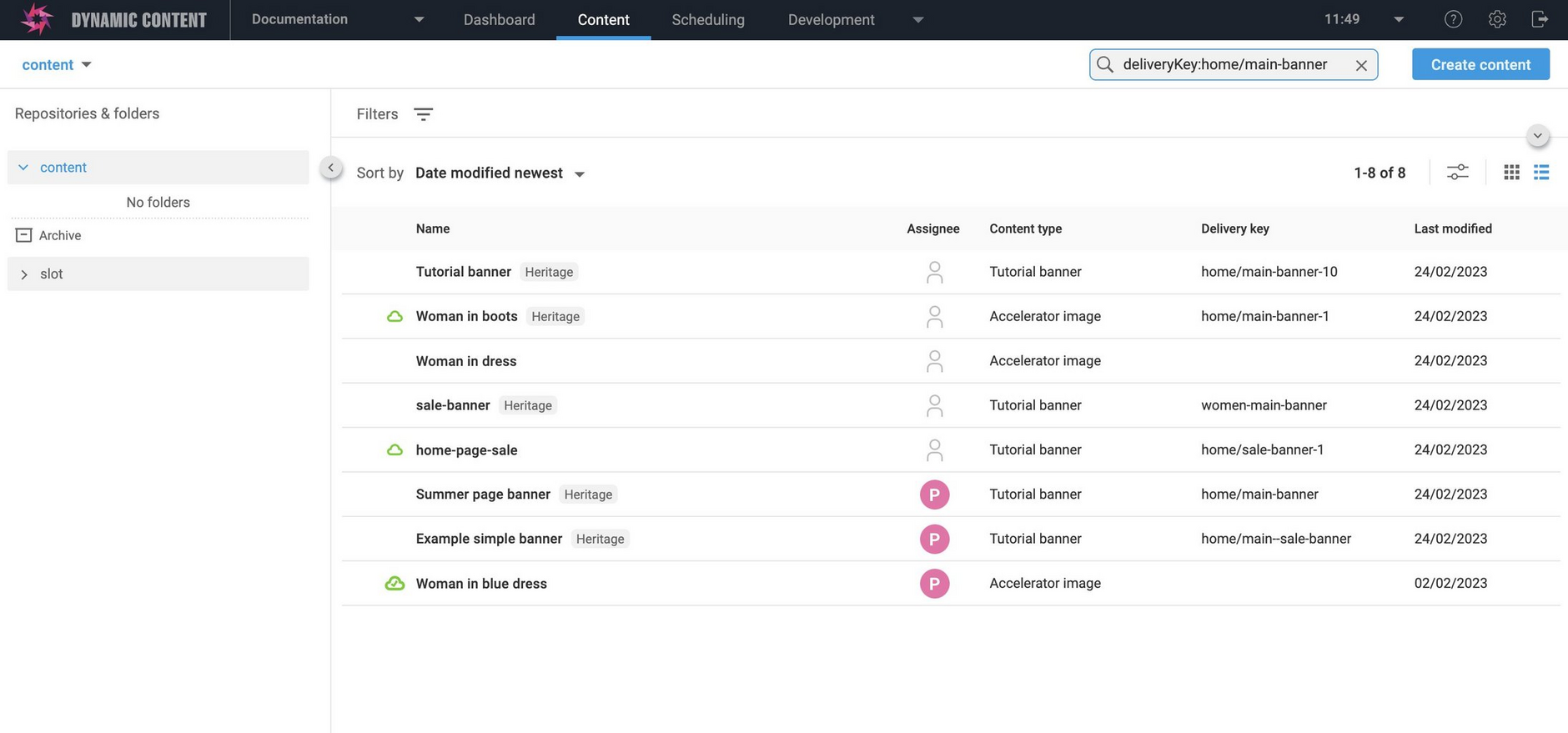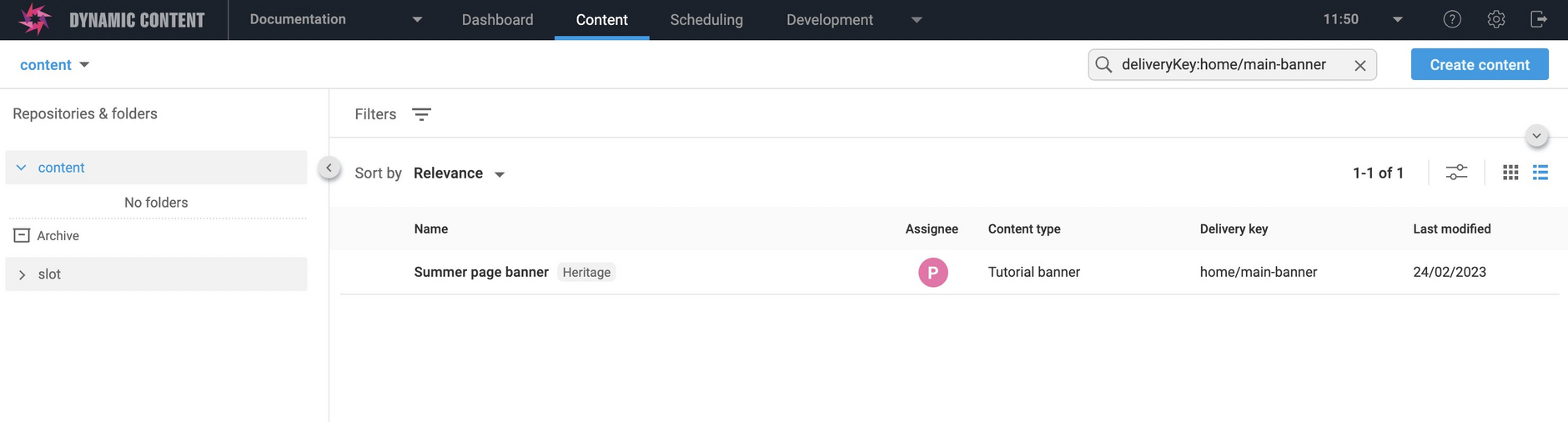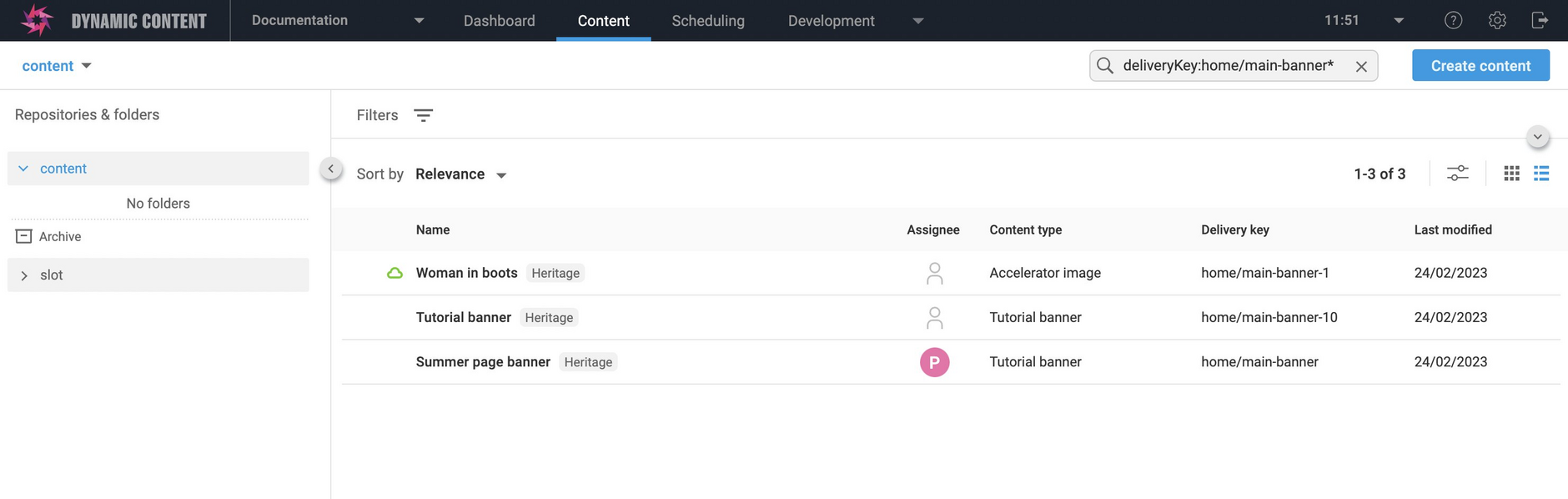Delivery key search
Release date: 19th April 2023
This release delivers search enhancements in Dynamic Content, enabling you to quickly find items by delivery key and to use parameters and wildcards to perform detailed searches.
Learn about delivery keys and how to include delivery keys in your workflow.
Searching for content by delivery keyLink copied!
As a Dynamic Content user, you can now easily search for content items and slots by delivery key, making it easier to work with delivery keys. In addition, you can perform targeted searches for item names, content ids and delivery keys, with the help of "parameters".
To search for an item that has a specific content id or delivery key, simply select the required repository or folder, then enter the id or key in the search box at the top right of the page.
Search parameters for delivery keys, labels and content idsLink copied!
Here's a simple example to illustrate searching for a specific delivery key. From the list of content items, we want to find the item with the delivery key "home/main-banner". To do this, we use the delivery key parameter, so the search string is "deliveryKey:home/main-banner".
In our example, you can see the search string "deliveryKey:home/main-banner", finds the item whose delivery key exactly matches our search.
Wildcards for improved searchingLink copied!
You can also search for a range of delivery keys by using a wildcard character (an asterisk) combined with the delivery key parameter. Here's an example, using the same set of content items as before. With this search we want to find all items that have a delivery key that starts with "home/main-banner". To do this we enter "deliveryKey:home/main-banner*", and place the asterisk at the end of the search string.
The search finds all the items with delivery keys that start with "home/main-banner", that is, "home/main-banner-1", "home/main-banner-10" and "home/main-banner". Find out more about wildcards and how they work.
For more information about searching, including how you can combine parameters with each other and use wildcards, see Searching for content.