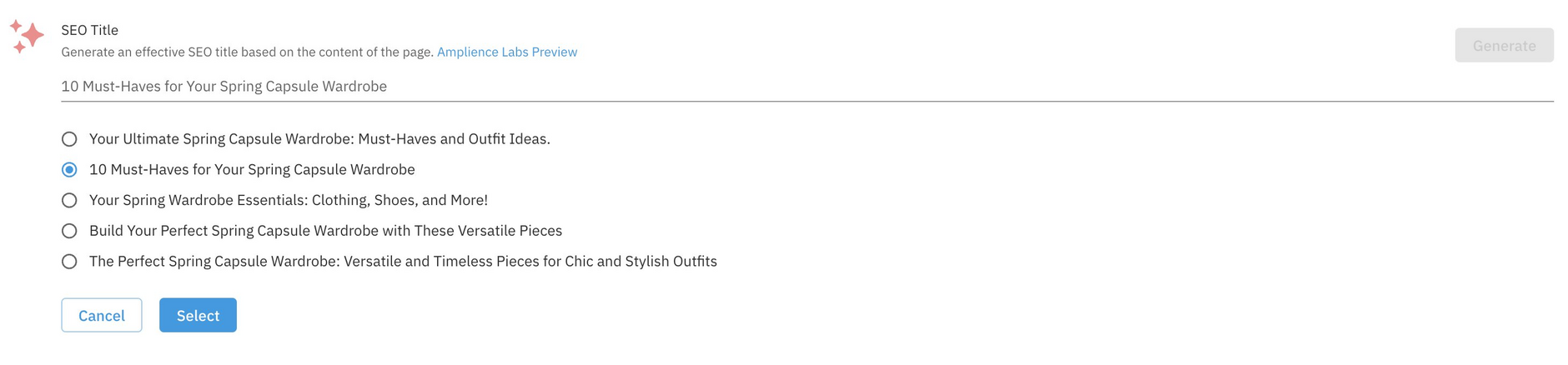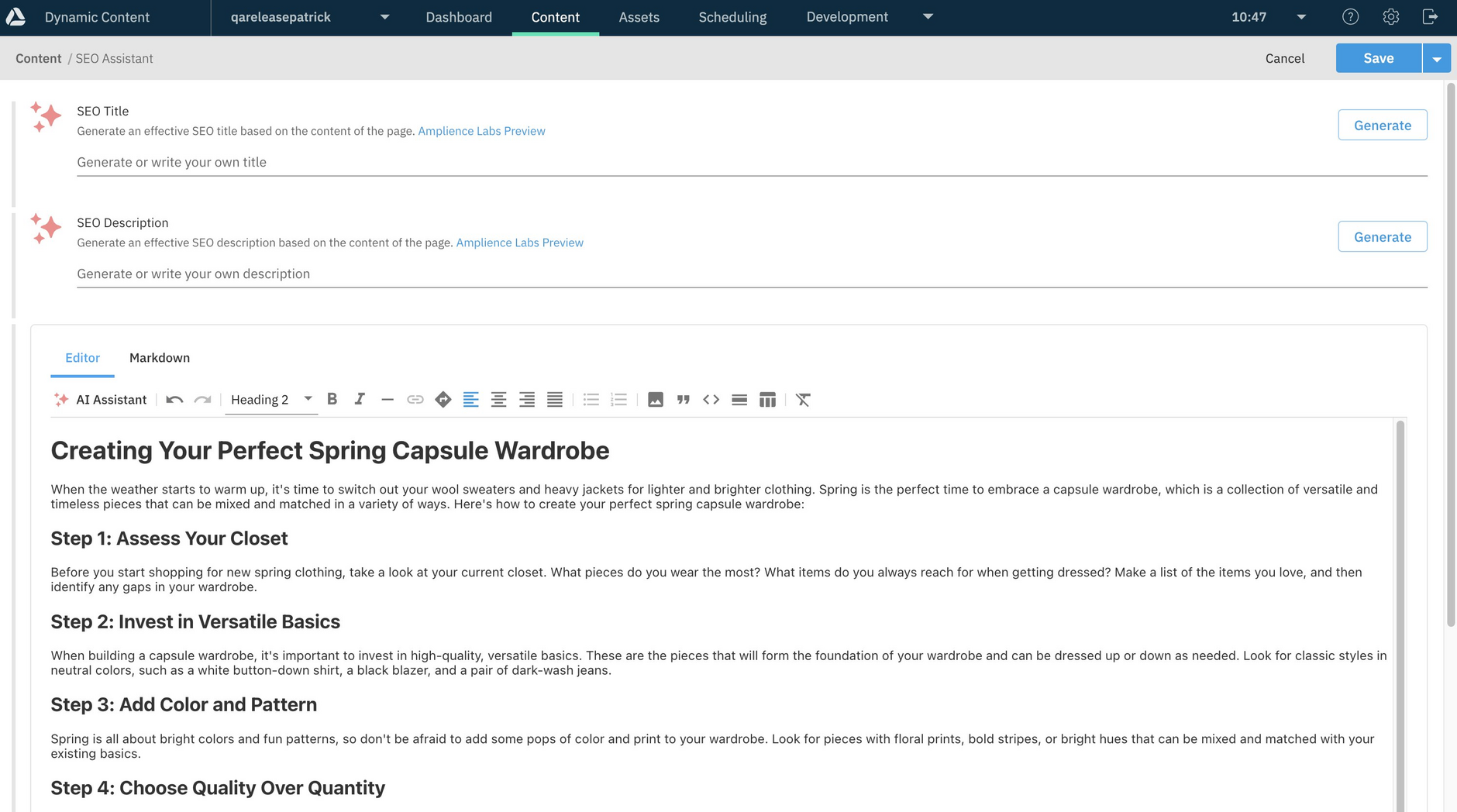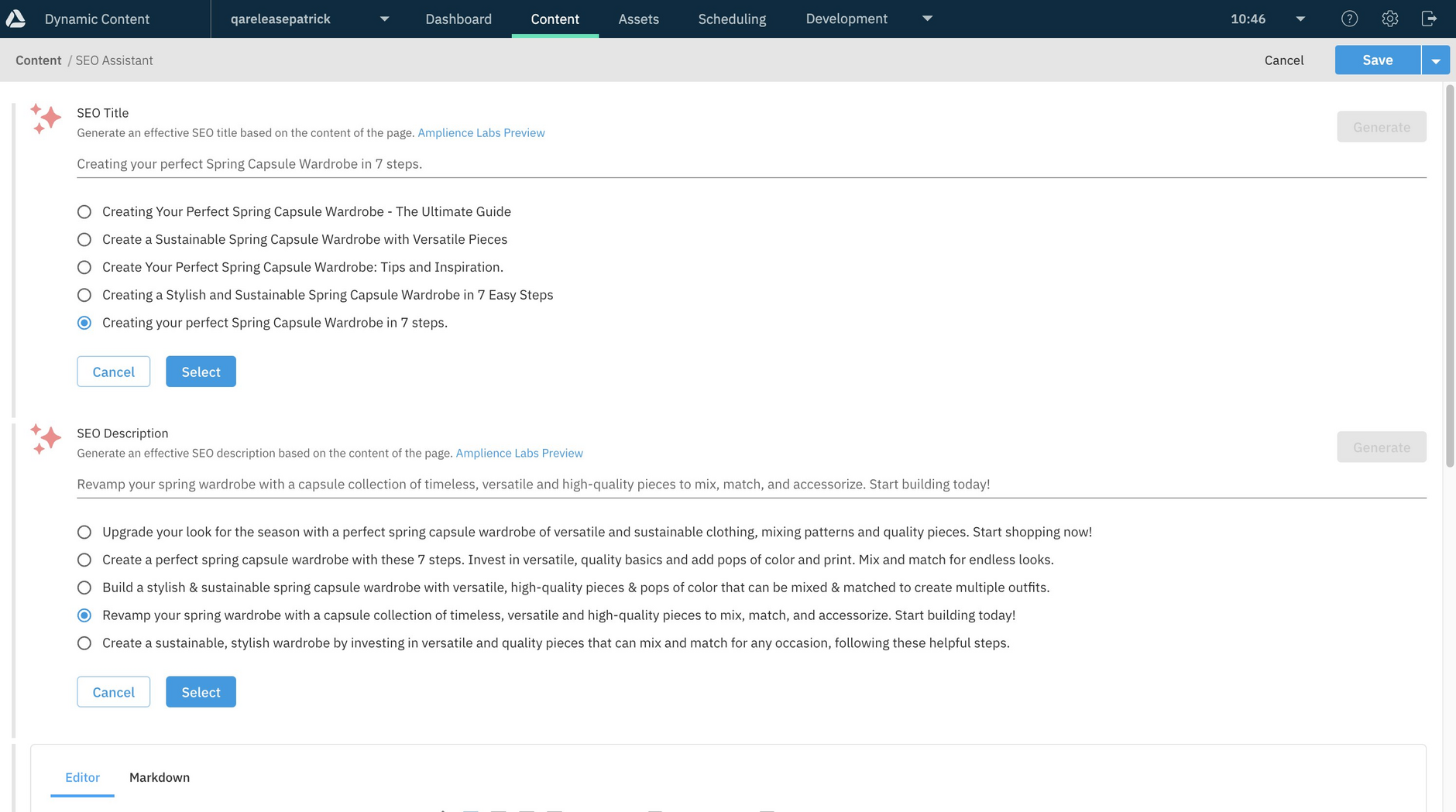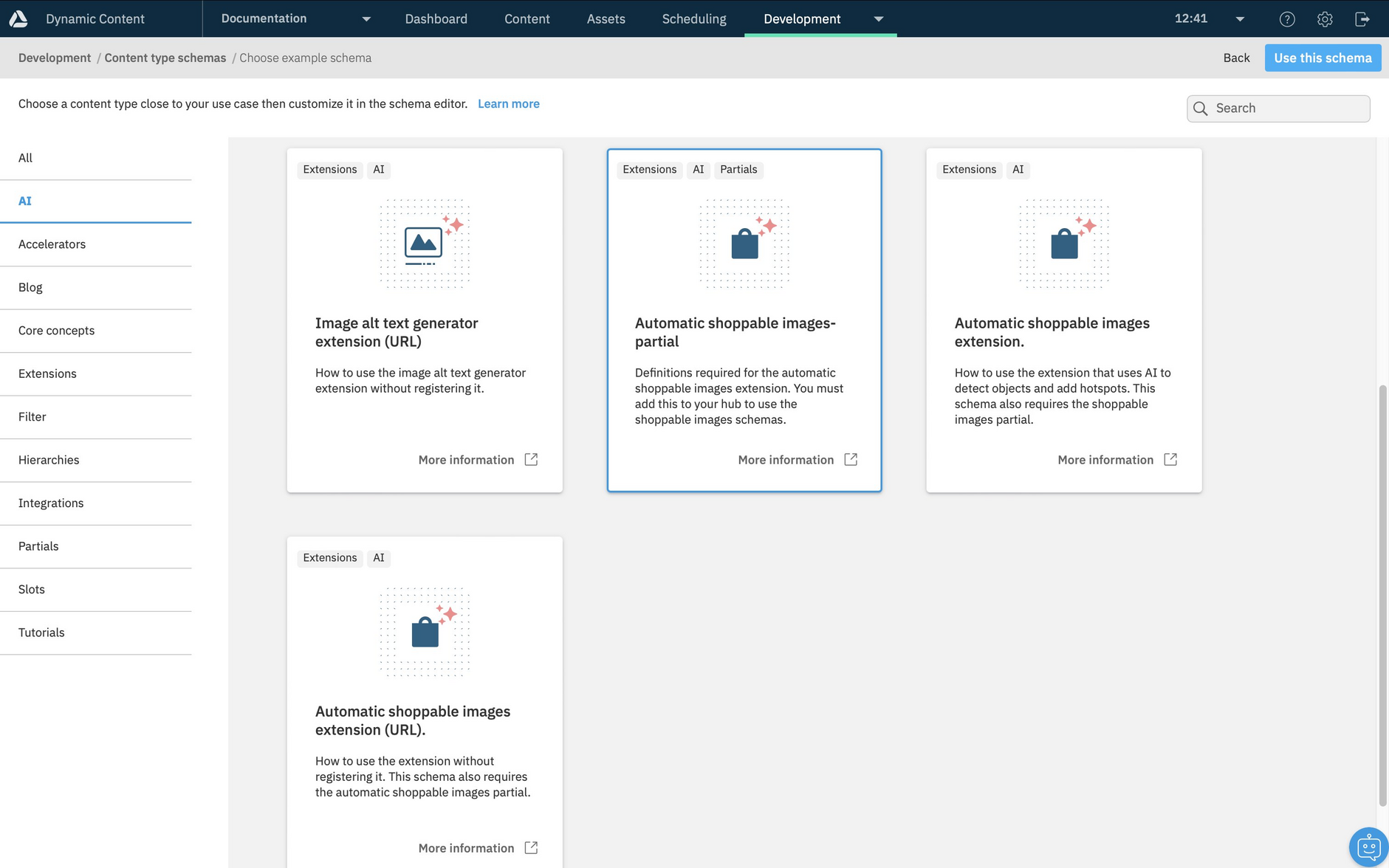SEO Assistant
Release date: 13th March 2024
This release introduces SEO Assistant, a content field extension that uses AI to generate contextual title and description tags from your content, for improved Search Engine Optimization (SEO). The meta tags provide search engines with important information about your content, allowing pages to be better understood and ranked in search results.
Automating the creation of SEO title and description tags helps you to incorporate SEO practices as part of your authoring workflow in Dynamic Content. Once SEO Assistant is set up, you can quickly generate a range of relevant SEO titles and descriptions based on your content, and then select the ones you want to use.
The SEO Assistant extension is classified as an Amplience labs preview for you to evaluate and provide feedback. It's provided as is and is unsupported. Each time you use the generate button you'll use one Amplience credit.
Using the SEO Assistant extensionLink copied!
When you create content that uses this extension, fields for SEO title and description tags are displayed in the content form along with buttons to generate the tags. The SEO tags are generated from content in the form. In the example below, text entered in the "Content Page" field is used to provide context for generating the meta tags.
To help authors know where SEO title and description tags are generated from, add some field hint text, for example, "Used for generating SEO title and description".
Once the "context" field contains text, you can generate a range of titles and descriptions, and select the ones you want to use for the meta tags.
If you run out of credits when using SEO Assistant, you'll still be able to enter SEO titles and descriptions yourself, you just won't be able to use the AI feature to generate them.
Schema examplesLink copied!
To make it easier to use the SEO Assistant extension in your own schemas we've included some schema examples to help get you started.
There are two schema examples included: one that uses a registered extension and one that includes the extension URL directly in the schema. In most cases you will want to register the extension so that you do not have to specify the installation parameters each time you use it in a schema. See SEO Assistant schema examples.