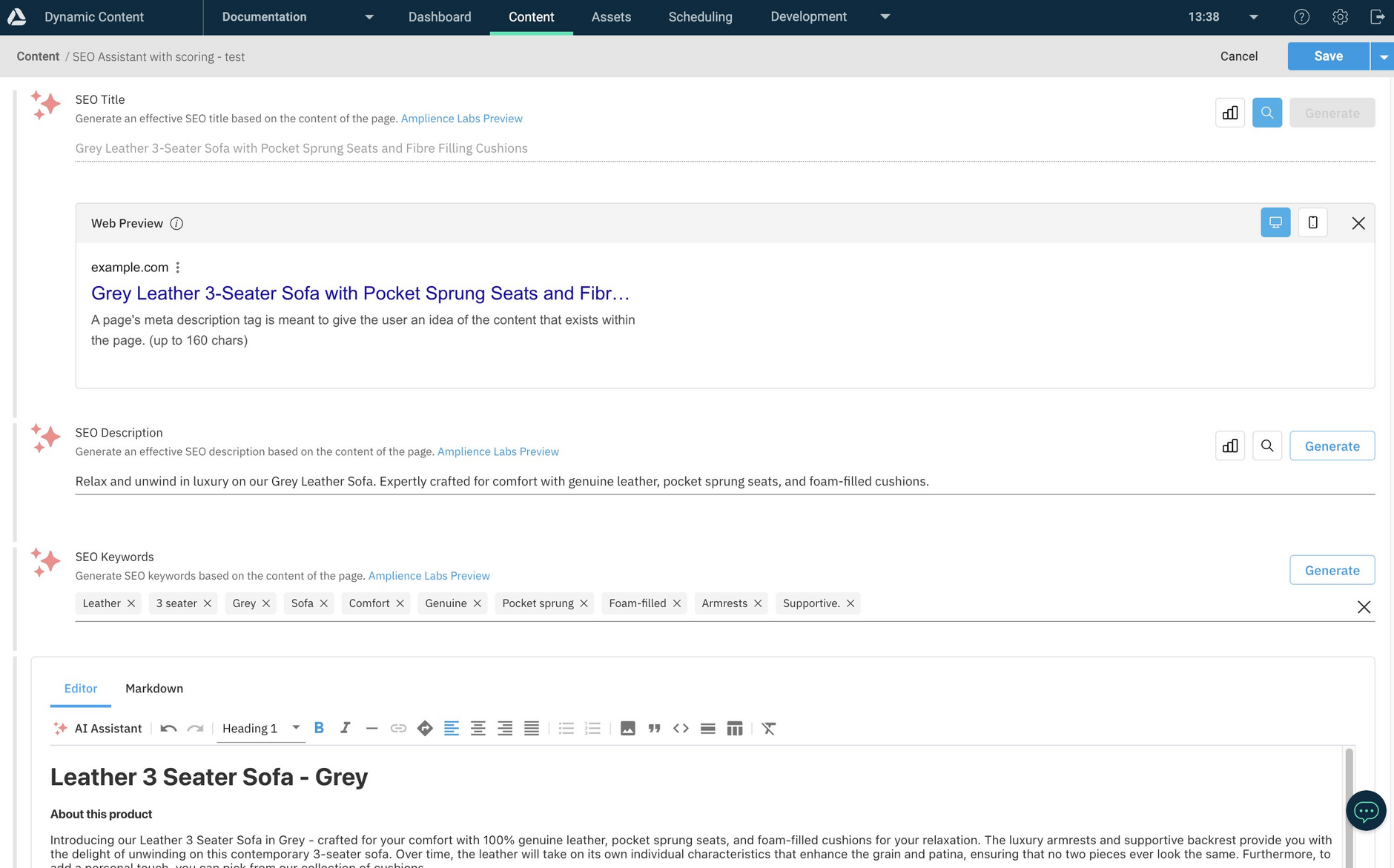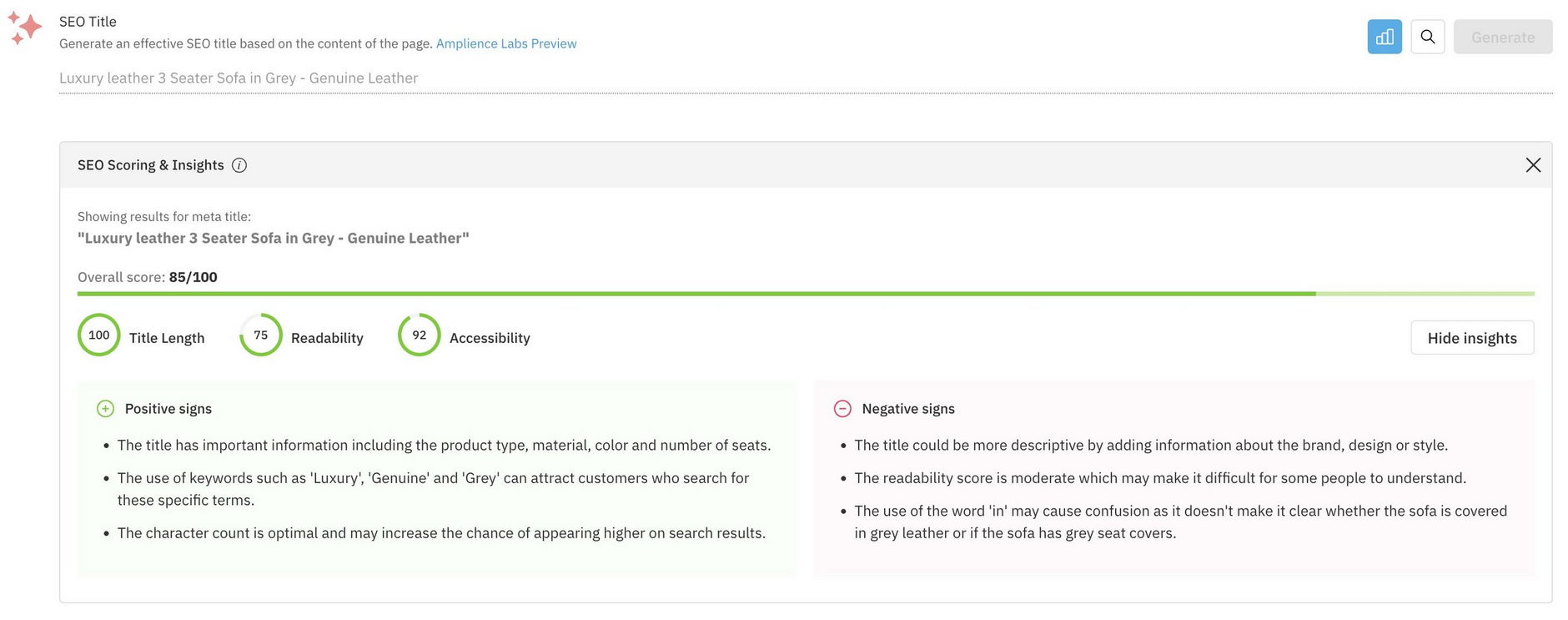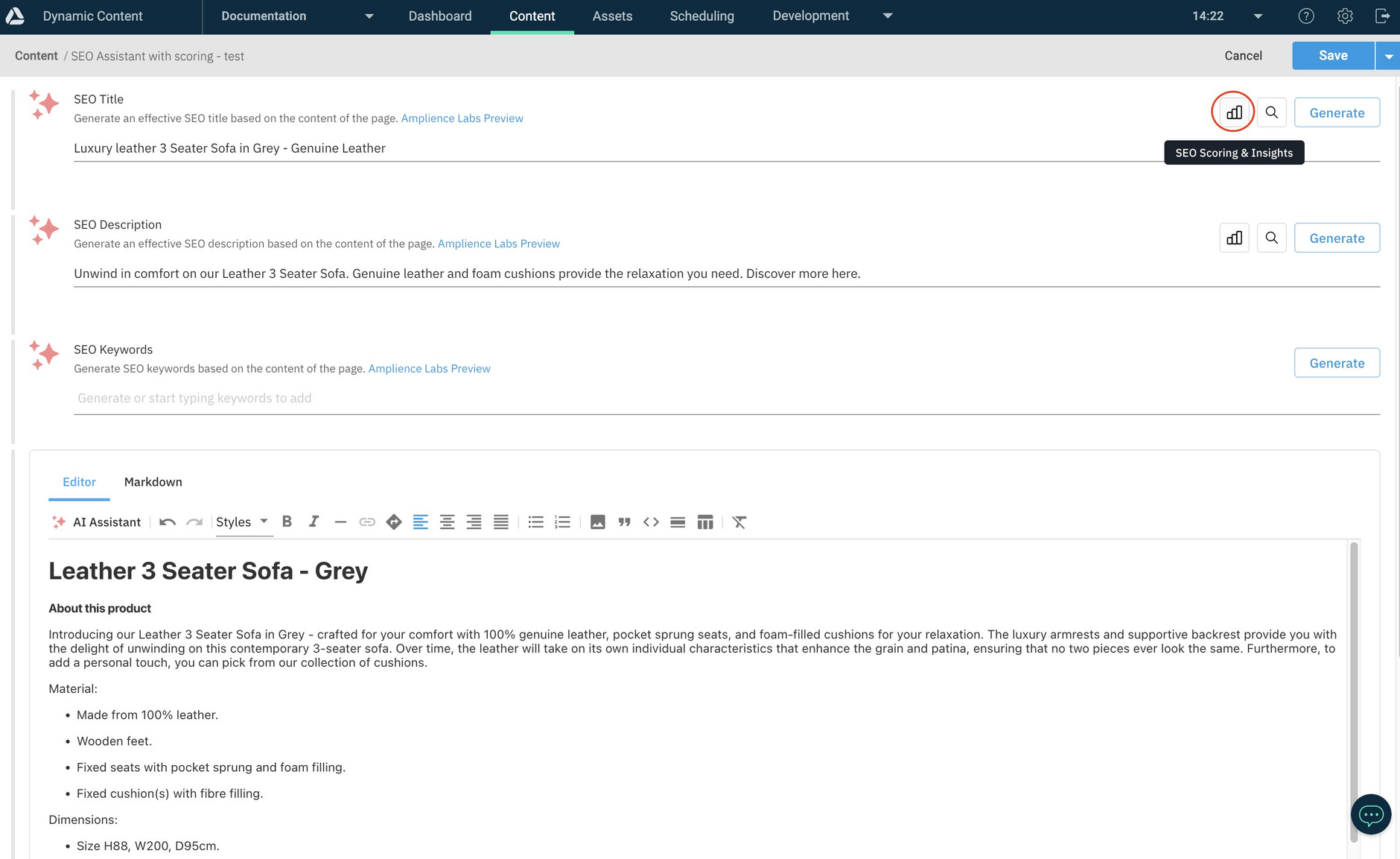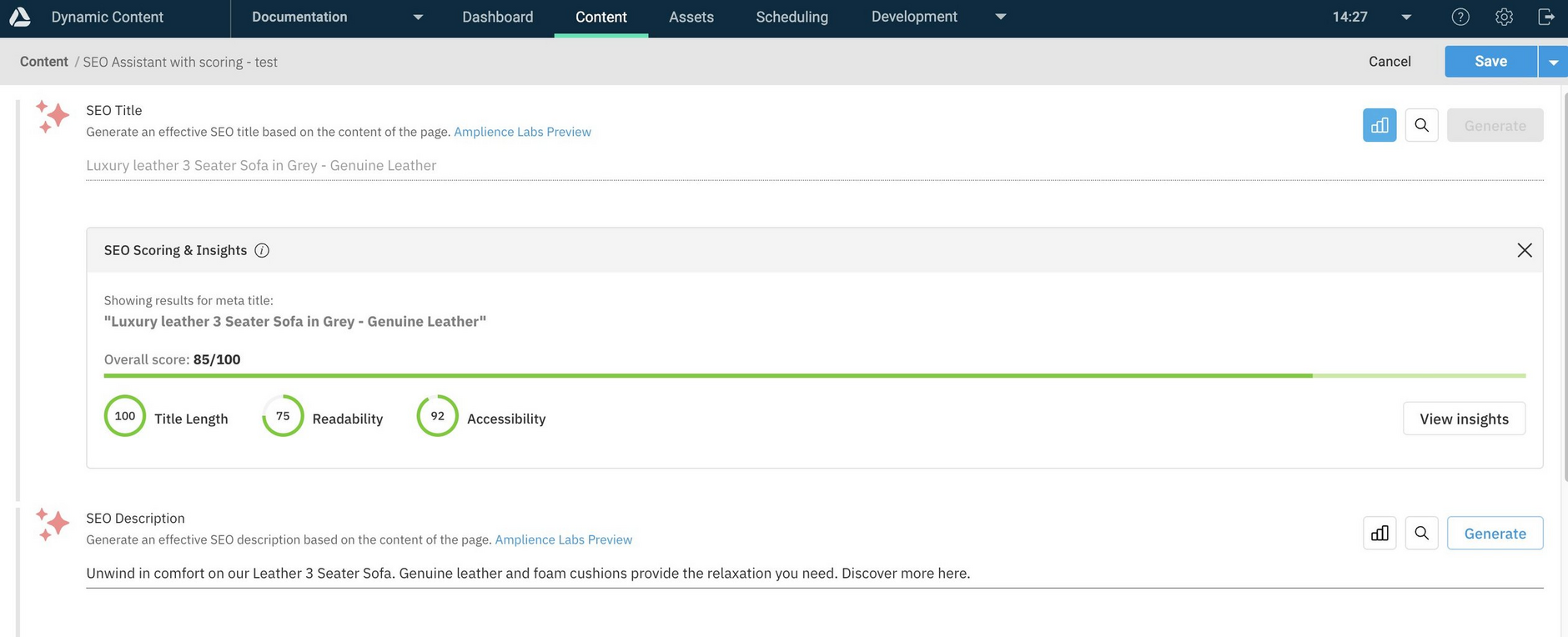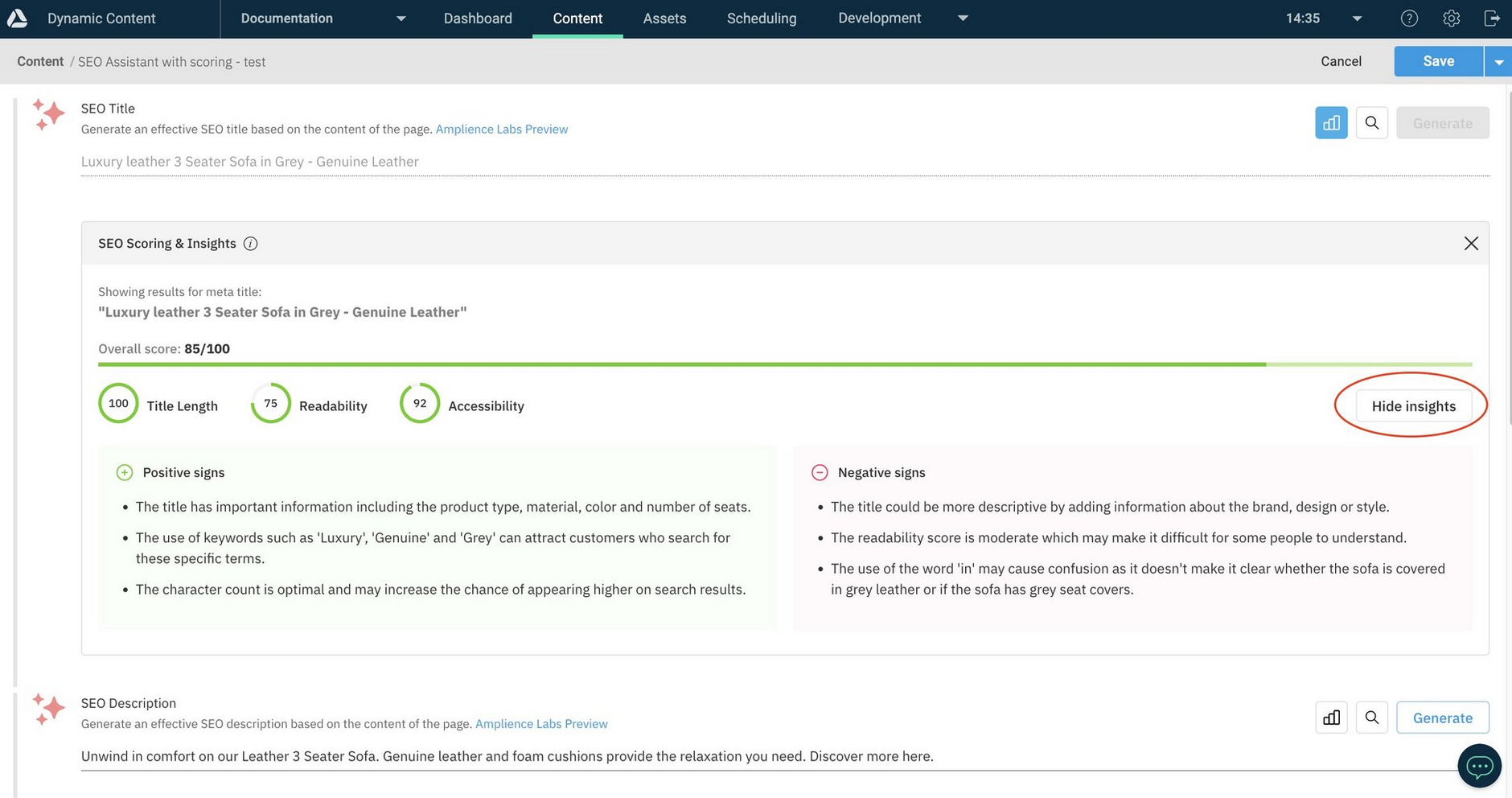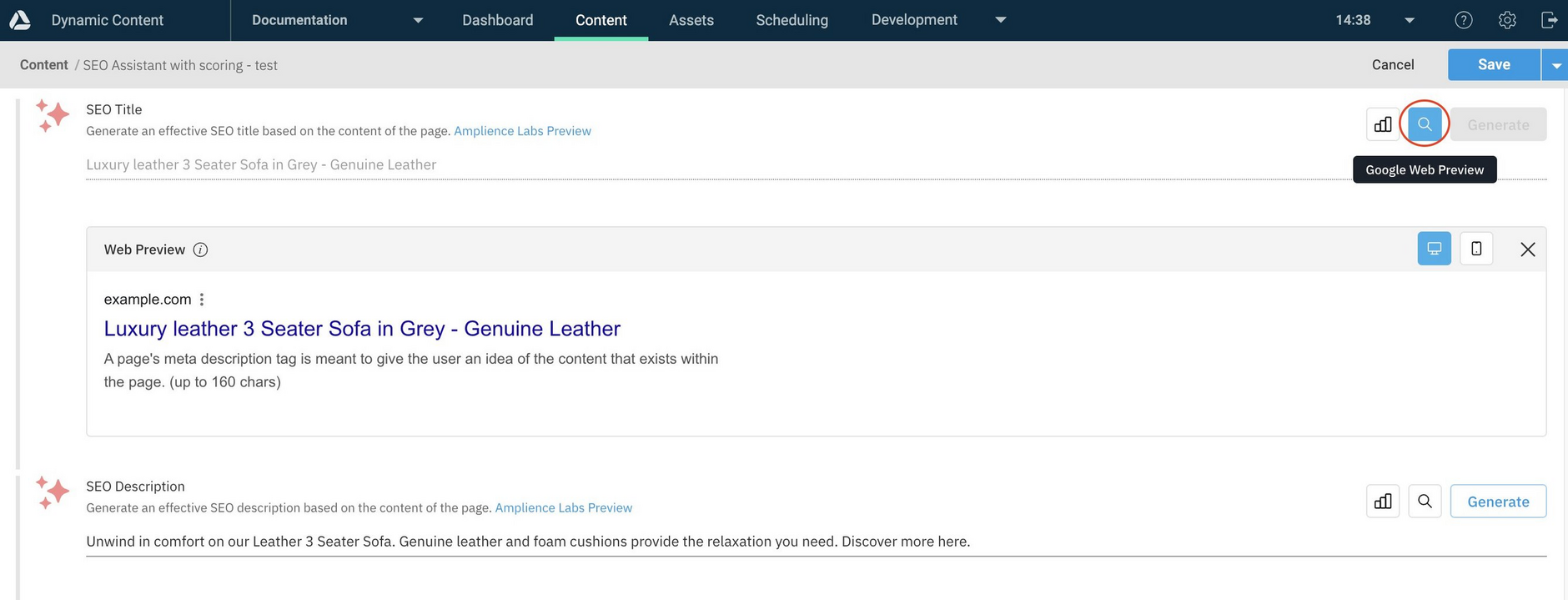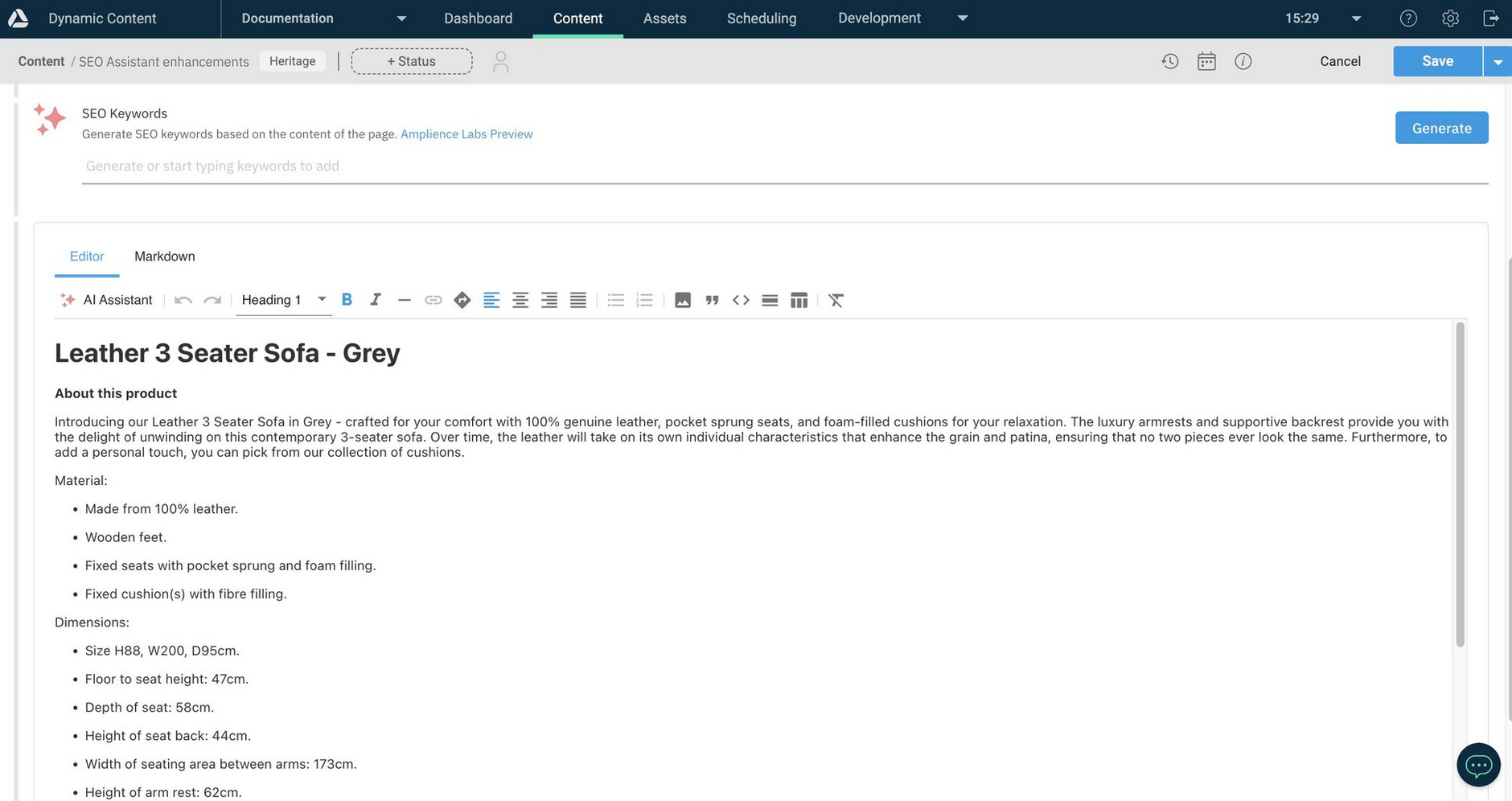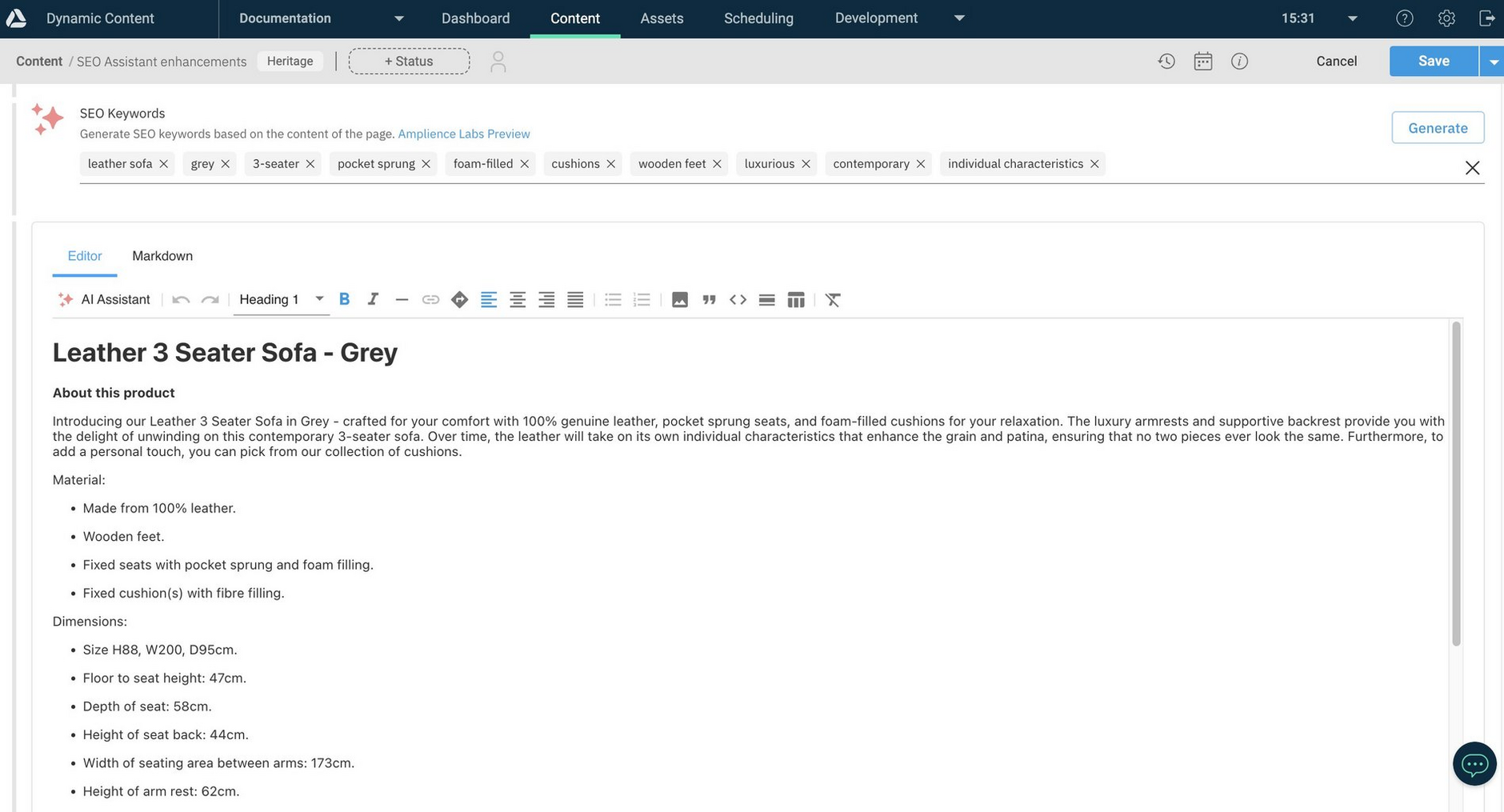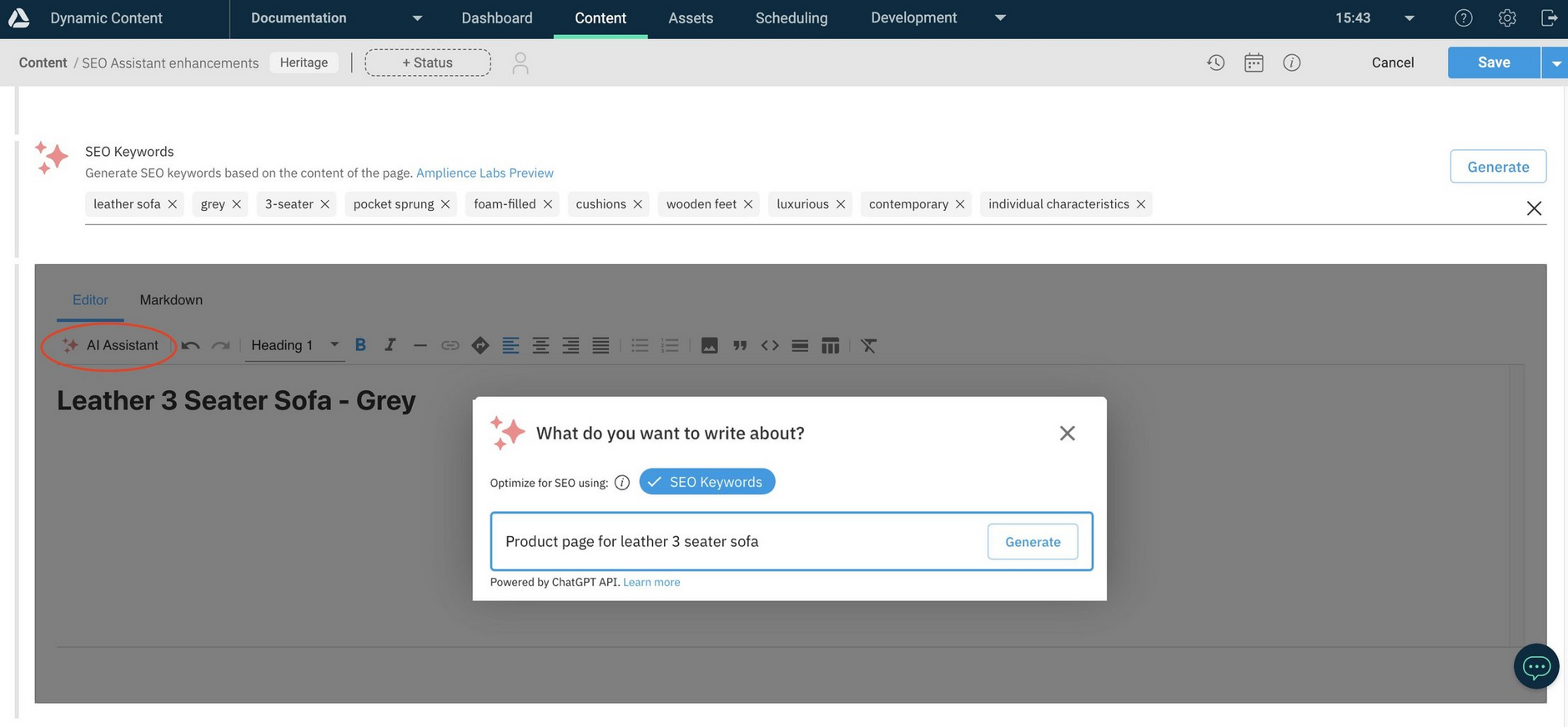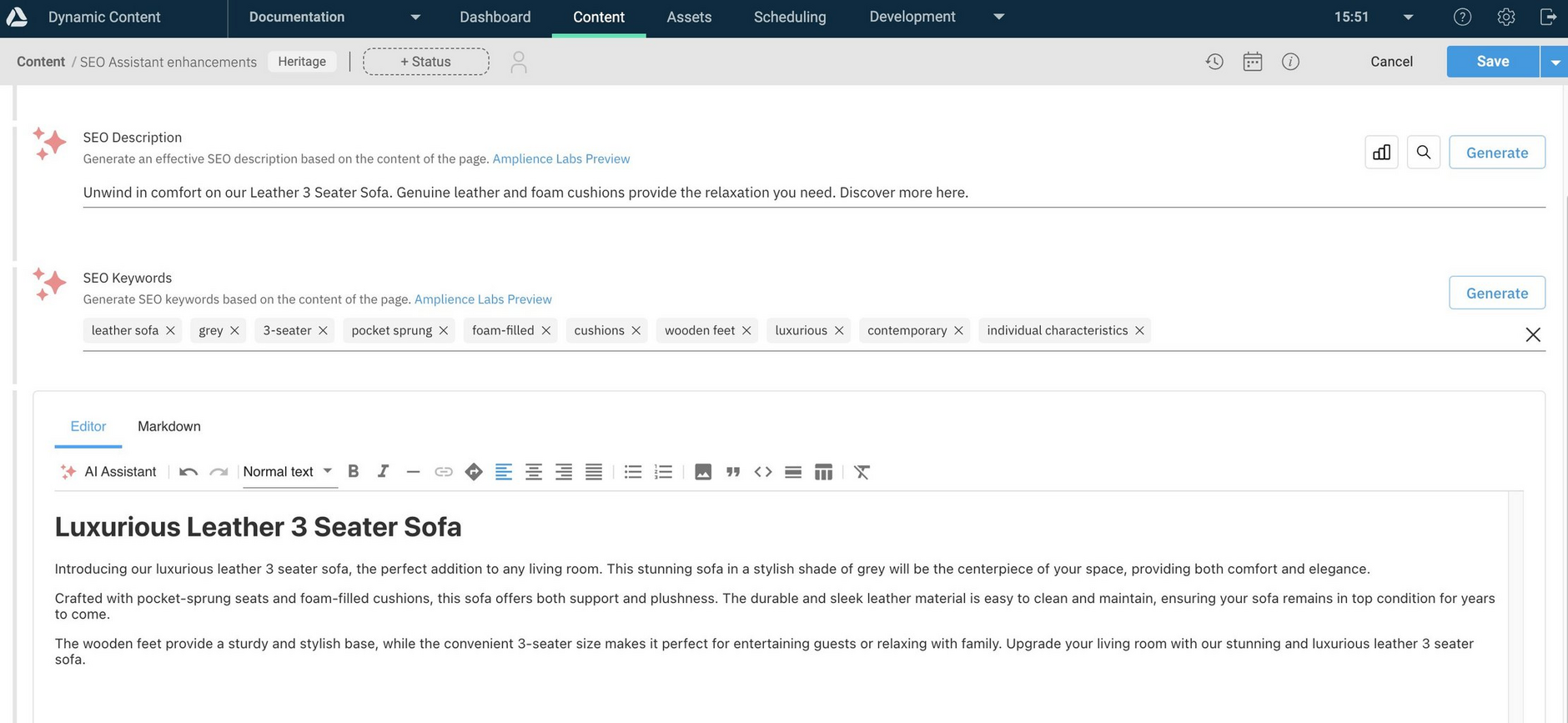Keyword optimized content and SEO scoring
Release date: 10th April 2024
This release enhances our AI powered SEO Assistant and Generative Rich Text Editor extensions, helping you to efficiently implement Search Engine Optimization (SEO) strategies across your content.
To elevate your SEO rankings:
- Analyze scoring metrics and insights to help improve your SEO meta tags
- Preview how SEO meta tags will display in search engine results pages
- Generate keywords from content
- Generate keyword optimized content
The SEO Assistant extension is classified as an Amplience labs preview for you to evaluate and provide feedback. It's provided as is and is unsupported. Each time you use the "Generate" button or "Scoring" you'll use one Amplience credit.
Note: "Preview" and "Insights" do not use any Amplience credits.
Scoring and insightsLink copied!
Scoring and insights give you an indication of how well your SEO meta tags comply with SEO best practices and provide recommendations to help you optimize SEO meta tags for your content. Your optimized meta tags are then ready to provide search engines with essential information about your content, enabling them to understand and rank pages appropriately in search results.
For content that uses the SEO Assistant, scoring and insights are integrated with your authoring workflow in Dynamic Content with buttons displayed in the content form.
- Scoring measures how well SEO tags comply with SEO best practices, and as a result, how well they may perform in Search Engine Results Pages (SERPs)
- Insights help you to optimize SEO meta tags by providing positive and negative indicators about them
Once you've entered a SEO meta tag value, its scoring button becomes active, as shown for the title and description below.
Scoring and insights can be provided for SEO meta tags that have been entered manually or generated by the SEO Assistant.
Clicking the "SEO scoring & insights" button displays the SEO meta tag scores.
Content is given a score, shown as a percentage, for each of these categories:
- Overall score - The average of the Title Length, Readability and Accessibility scores
- Title Length - Identifies how well the meta tag meets the recommended length for SEO
- Readability - Scores the meta tag taking into account factors such as grammar and punctuation
- Accessibility - Scores the meta tag considering factors such as plain language and word complexity
You can optionally view and hide the insights and recommendations for your SEO meta tags.
Previewing SEO meta tagsLink copied!
To see how your title and description meta tags will display in Search Engine Results Pages (SERPs), simply click the preview button. You can switch between desktop and mobile previews.
Generating keywords from contentLink copied!
When content exists for an item, you can use the SEO Assistant to generate a list of keywords from it.
Note: To use the SEO Assistant's keywords feature, your content type schema must include a keyword property. For information about configuration, see the SEO Assistant schema examples.
Here's an example where content has been entered but no keywords have been specified yet.
Clicking "Generate" creates a list of keywords based on your content. You can edit the keywords to suit your requirements.
Generating keyword optimized contentLink copied!
The AI Assistant feature of the Generative Rich Text Editor has been enhanced to let you generate keyword optimized content.
Before you can generate keyword optimized content, the following set up is required:
- Your content type schema must reference the Generative Rich Text Editor. See SEO Assistant schema examples
- The Generative Rich Text Editor must be configured to provide a keyword source for the AI Assistant. The keyword source can be a keyword property you've set up for the SEO Assistant, or a property in which keywords can only be entered manually.
Once the extension is configured you can enter keywords that the AI Assistant will use when generating content, as shown below.
The AI Assistant displays the option to use keywords only if you have entered keywords in the keyword source field.
The AI Assistant generates content based on your prompt and keywords you provide.