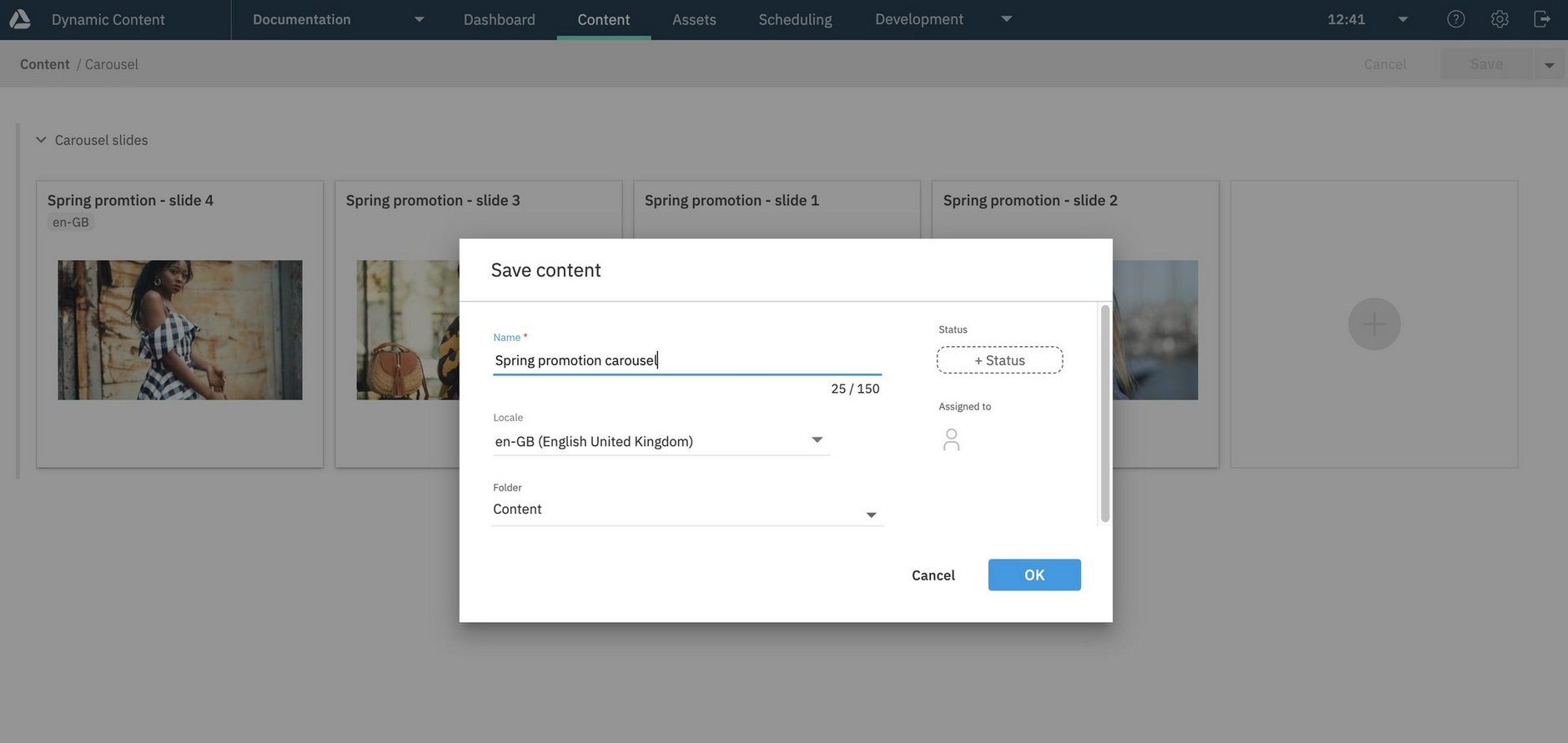Enhanced content chooser
Release date: 3rd July 2024
With this release Dynamic Content users now have a smoother process for adding linked content, such as carousels. Typically, content authors link to already existing content when creating linked content, which is why we've updated the content chooser to reflect this way of working.
Using the enhanced content chooserLink copied!
To show how the enhanced content chooser simplifies linking content, here's an example using a simple carousel that can have linked slides.
After you've clicked to add linked content, a new "Add content" window is displayed. You can easily switch between selecting existing content or creating new content using the slider at the top of the window.
Here we're selecting existing content to add to the carousel.
Alternatively, if you switch to "Create new content", the "Add content" window shows the types of content that you are allowed to create. In the example below, the carousel slide is the only type of content that can be linked to the carousel.
Once linked content has been added you are returned to the parent content. For this example the carousel now has linked slides and can be saved.