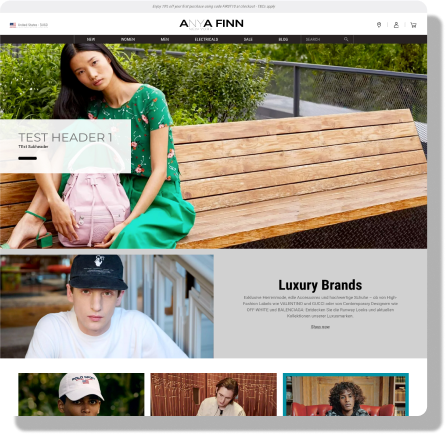Developer documentation
The new authoring experience
Your new and enhanced content creation workflow.
Organize your layouts
Control the layout of your authoring experience with tabs, grids and dividers.
Simplify displays
Simplify the authoring experience by only showing the fields you need.

 A set of AI powered services to help automate content creation and enhance your workflow.
Get started quickly using your free bundle of
A set of AI powered services to help automate content creation and enhance your workflow.
Get started quickly using your free bundle of