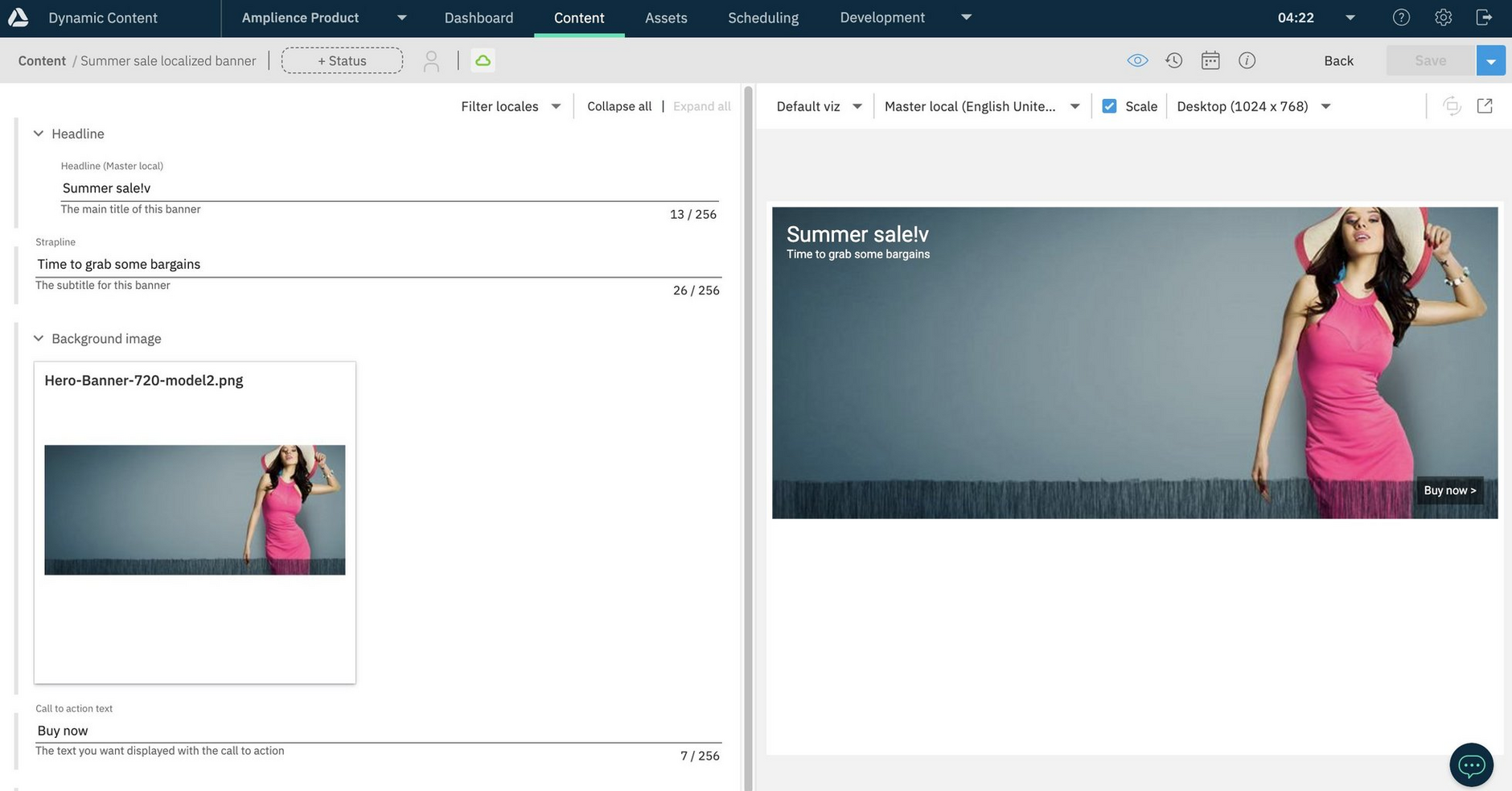Content production overview
When you're working on a content production project you will usually have a brief including the content to create, when this content should be published, and where on your website, app or other channels it should be delivered to. The production features of Dynamic Content include everything you need to create this content. We provide a Content Library that makes it easy to view and organize your content, and preview and editing features to help you get the content ready to be scheduled for publication.
Dynamic Content enables you to create content by choosing the type of content to add and then filling in the details on the content form as shown below, adding images and video from your asset library.
Notice that a preview of the content is displayed, allowing you to see exactly how it will appear when it goes live and for a range of device sizes. Once the content is complete it can be made available to whichever of the projects for which it was created. In the case of this piece of banner content, it was created to be used as part of a sales promotion.
If your workflow does not take advantage of scheduling content using editions, then you can choose to publish individual content items immediately without scheduling. This is useful in cases where you want to quickly update items of content that have previously been published to a slot within an edition to implement a "hot fix" of a particular item of content. See Publishing content.
Once content is created and reviewed it can then be made available to editions in the Scheduling view. Planners can then add this content to slots within an edition and schedule the content for publishing. To do this the content is saved to an edition. This process is explained in more detail in Scheduling.
It's likely that you'll go through several different versions of particular items of content before a project is ready to go live, and we've included revision history features to make it easy to track content changes and see content exactly as it appeared in each version.