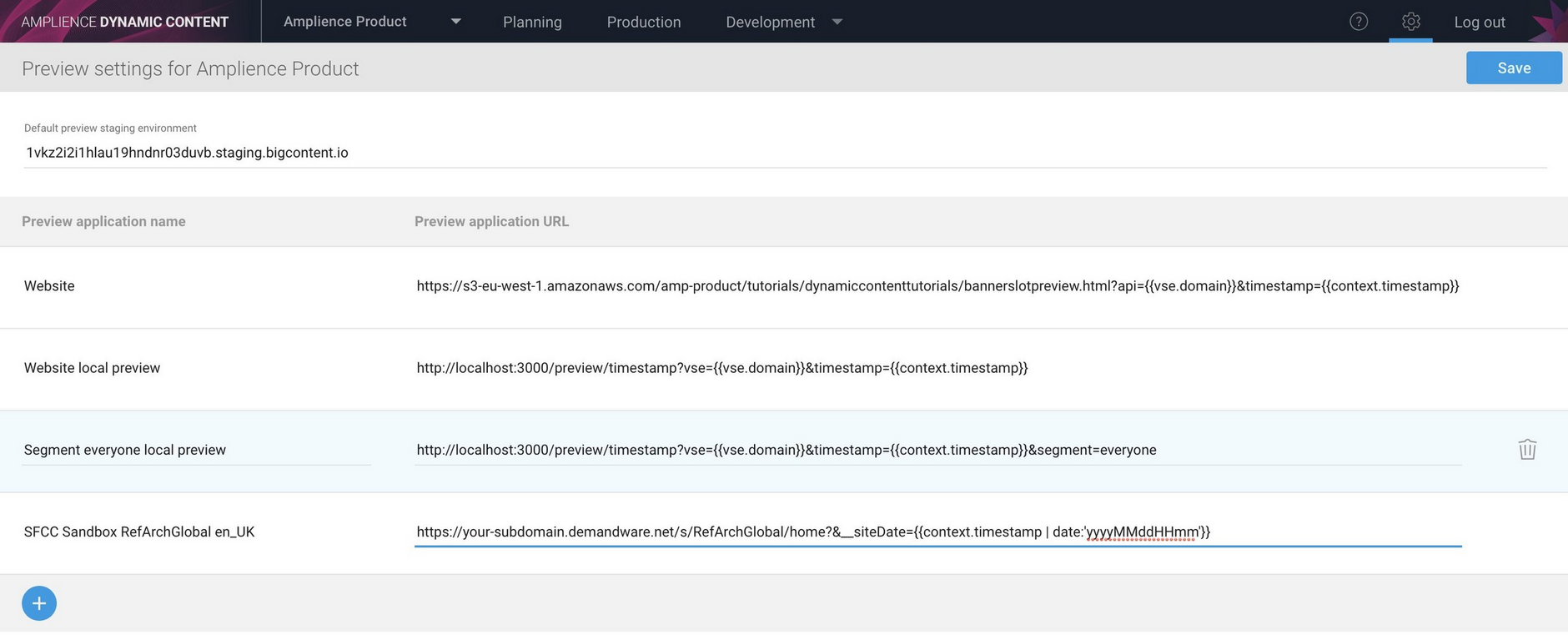Setting up a content preview
You can configure a content preview to open the SFCC Storefront directly from the planning view. This allows planners to view the content exactly as it is scheduled to appear on the date they choose without having to log on to SFCC Business Manager.
For an example of how planners can make use of this feature see the SFCC Example.
In order to set up a content preview to work with the SFCC integration, choose "Preview" from the settings menu and add a preview app with a URL in the following format:
Replace your-subdomain with the subdomain of your SFCC sandbox and change RefArchGlobal to the SFCC site you want to use. Specify "/home" to launch the home page or change it to the page you want to be shown in the SFCC Storefront.
The date format specification ensures that the content preview uses the SFCC date format.
You can add multiple preview apps, one for each of your SFCC sites, for example.
Note that this feature is only available from the planning view and can only be used with the slot based SFCC integration.