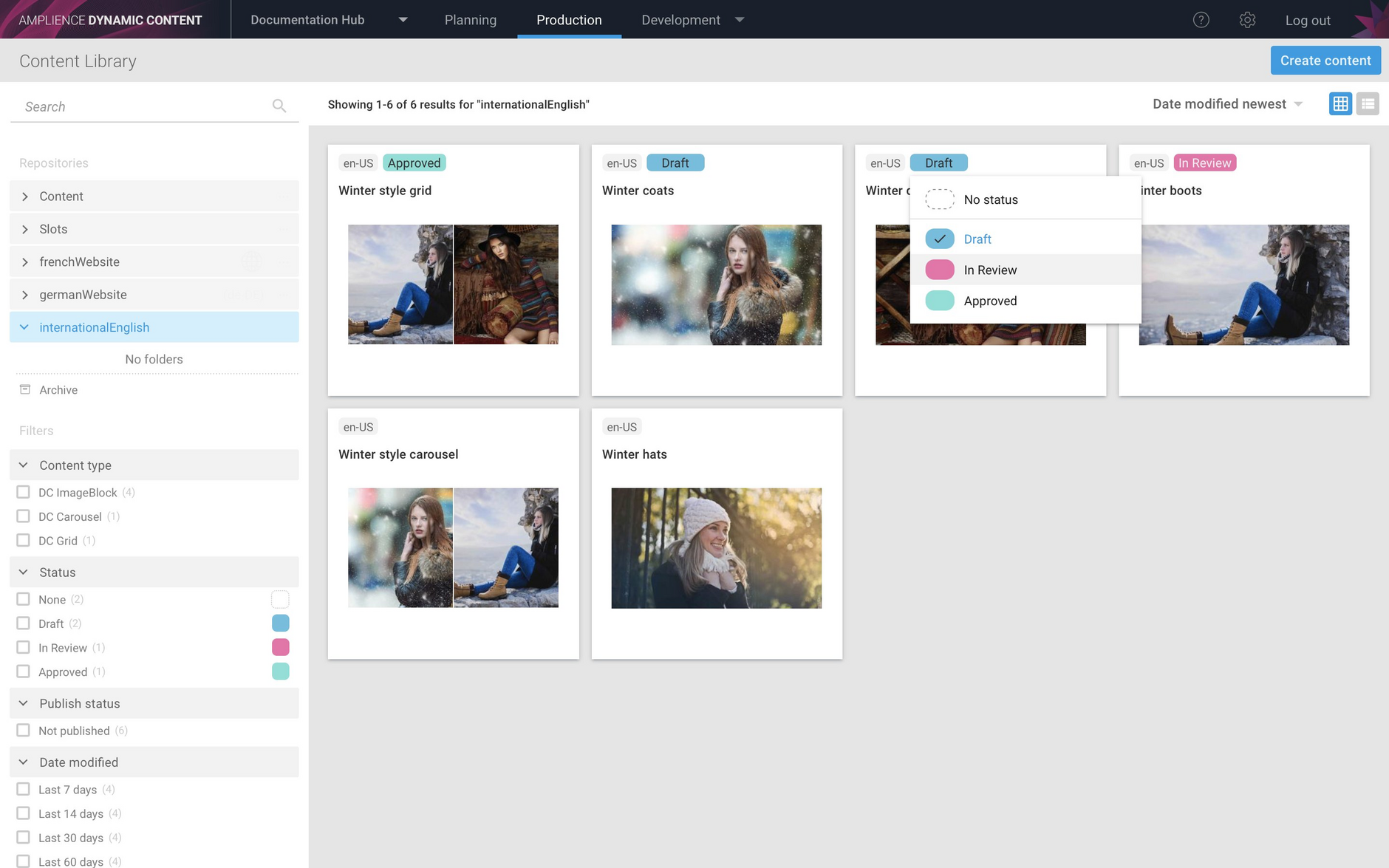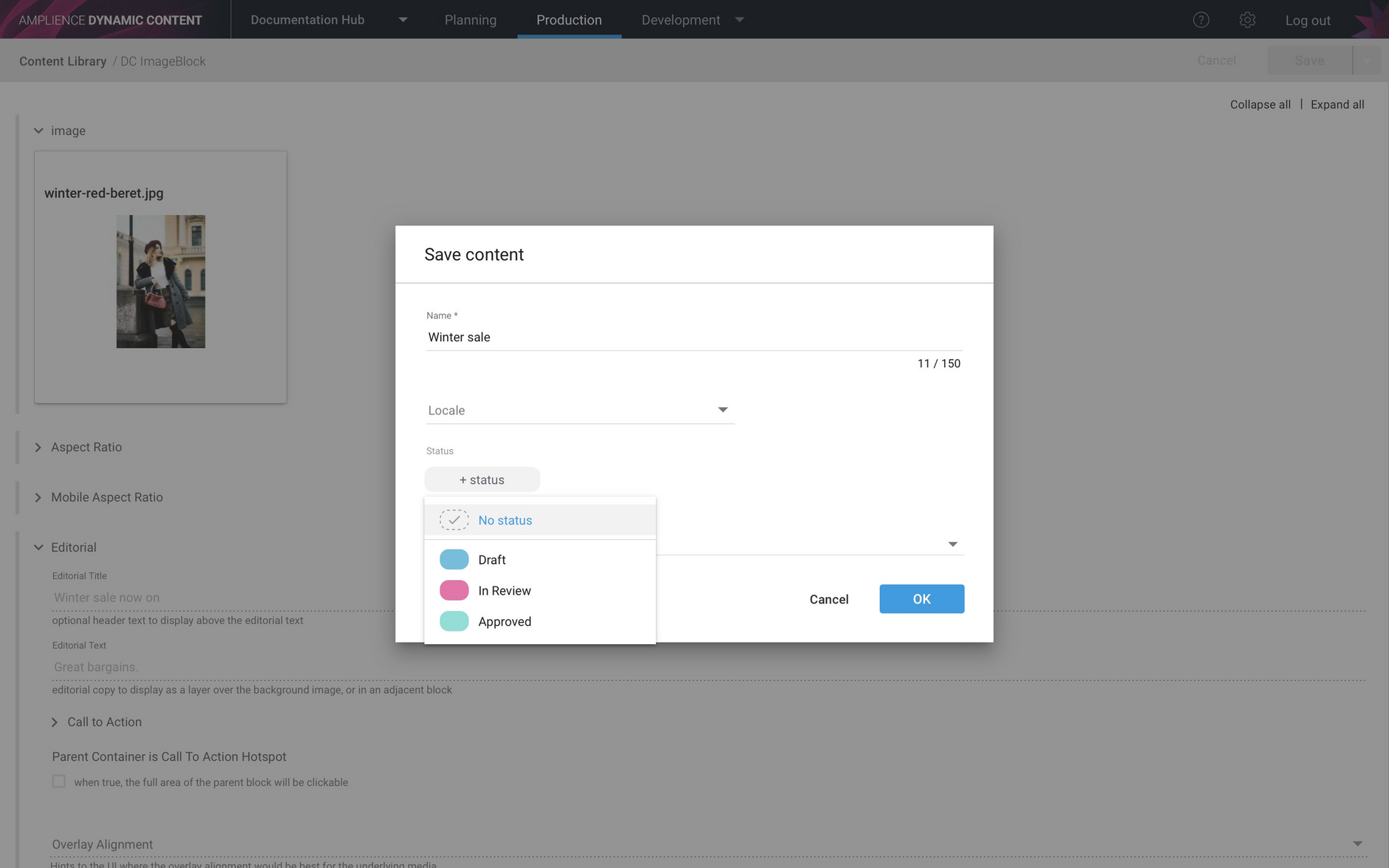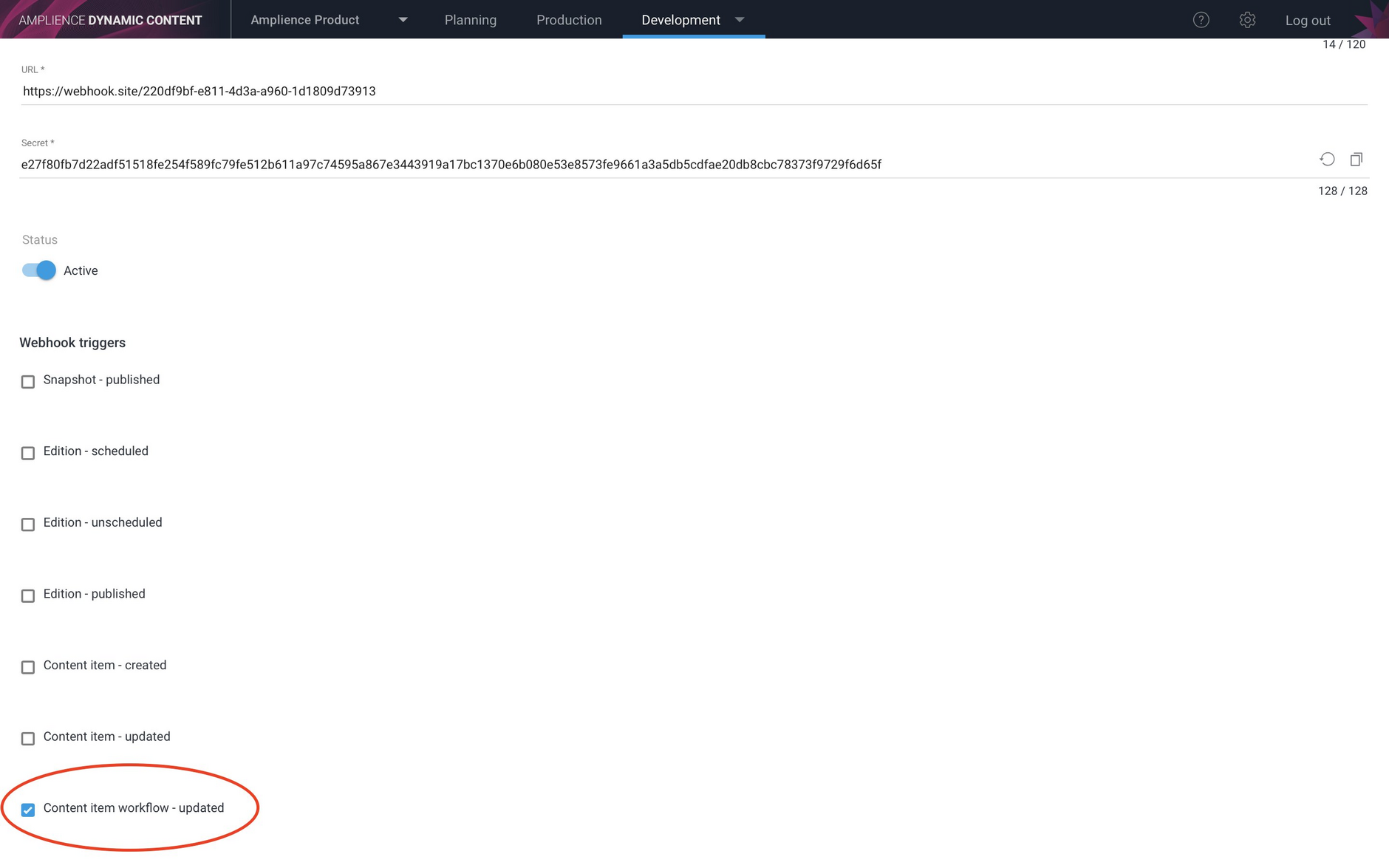Content item status enhancements
Release date: 6th March 2019
In this release the status feature has been enhanced: an item's status is now shown on its card in the Content Library and you can assign a status to a content item when it's created.
Content item status enhancementsLink copied!
The item status feature lets you assign a custom status to a content item to help to support your content production workflow. A content item's status is now shown on its card in the Content Library. From the card you can also change an item's status or assign a status to an item that does not have one set.
The example below shows how to update an item's status from the contextual menu on its card.
You can also now assign a status to a content item when the item is first saved. A status menu is shown in the Save content dialog and from here you can choose the status to assign to the item.
Content item workflow - updated webhook eventLink copied!
A new webhook event has been added to allow developers to be notified when a content item's status is updated. This opens up all kinds of possibilities for creating integrations to support a custom workflow. For more information about creating and viewing webhooks see the webhooks page.