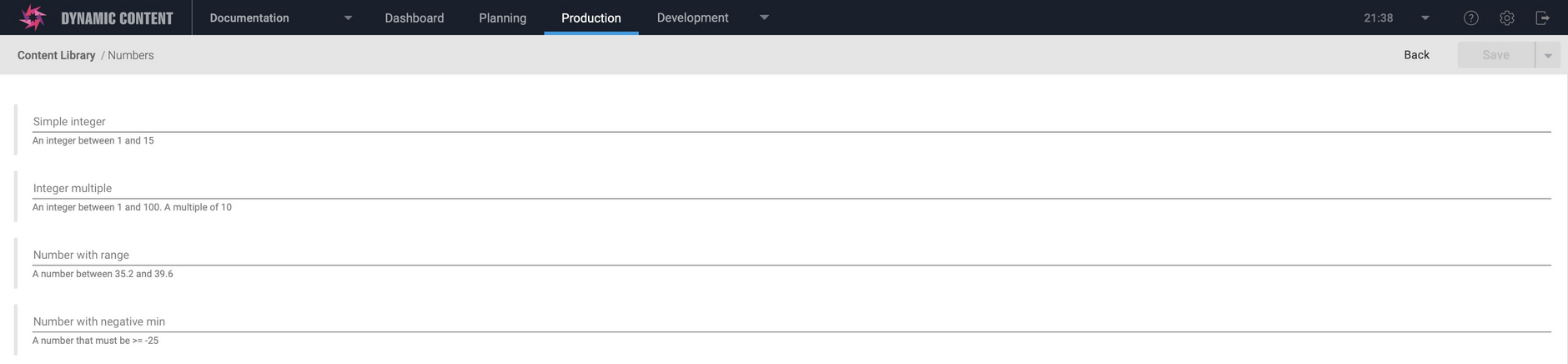Numbers
This schema snippet shows how to define a schema with integer and number properties and demonstrates how to use the minimum, maximum and multipleOf validation keywords to constrain the values that the user can enter.
Note that in Dynamic Content, integers must be whole numbers. For example 1.0 is not a valid integer.
The exclusiveMaximum and exclusiveMinimum validation keywords are not currently supported.
Pre-requisitesLink copied!
This is a self contained schema that just uses standard JSON Schema property types and validations.
How to useLink copied!
You can change the validation of each property to meet your own requirements.
Integer and number snippetLink copied!
Content form previewLink copied!
An example of creating a content item using a content type registered from the numbers example schema is shown in the image below.