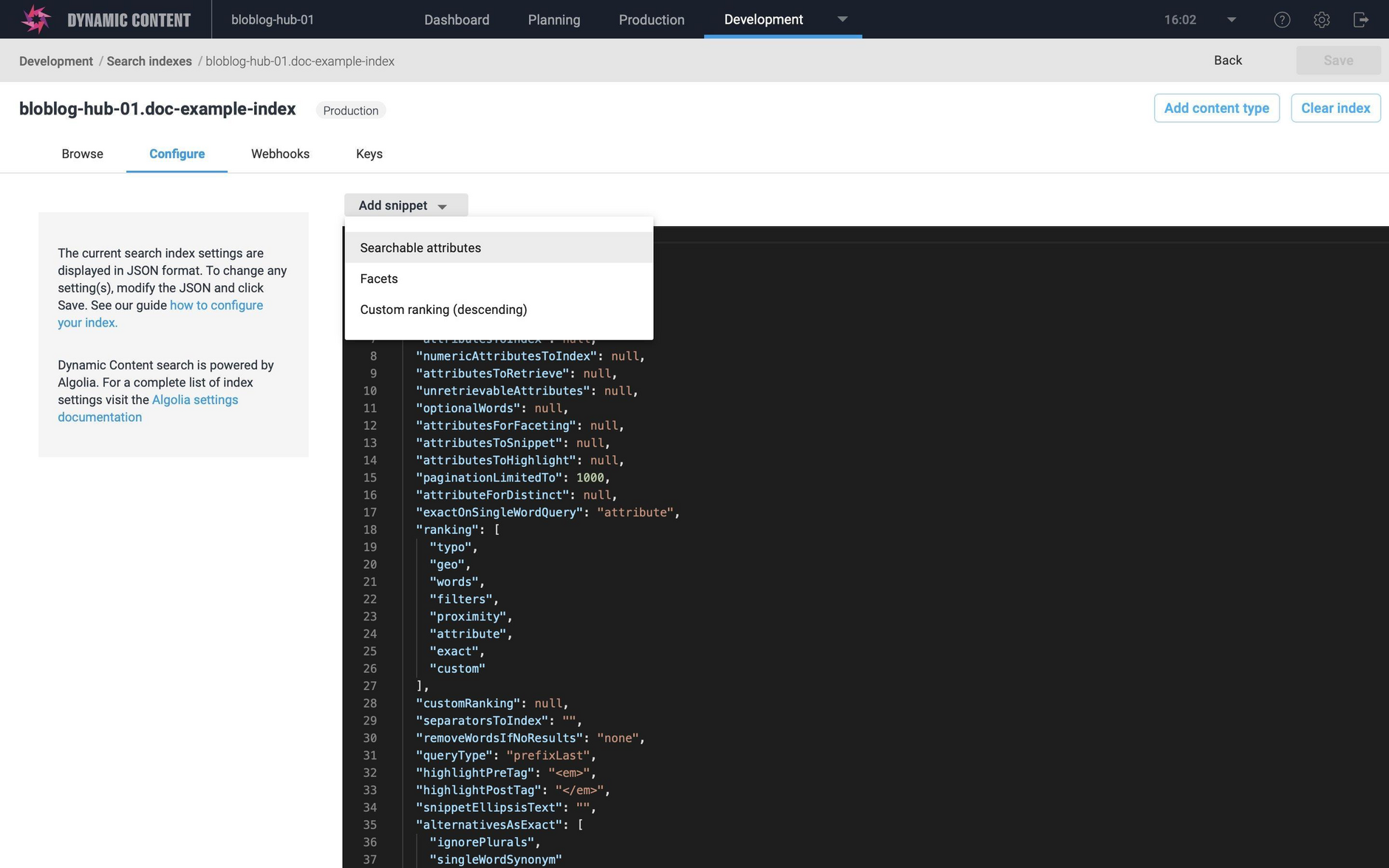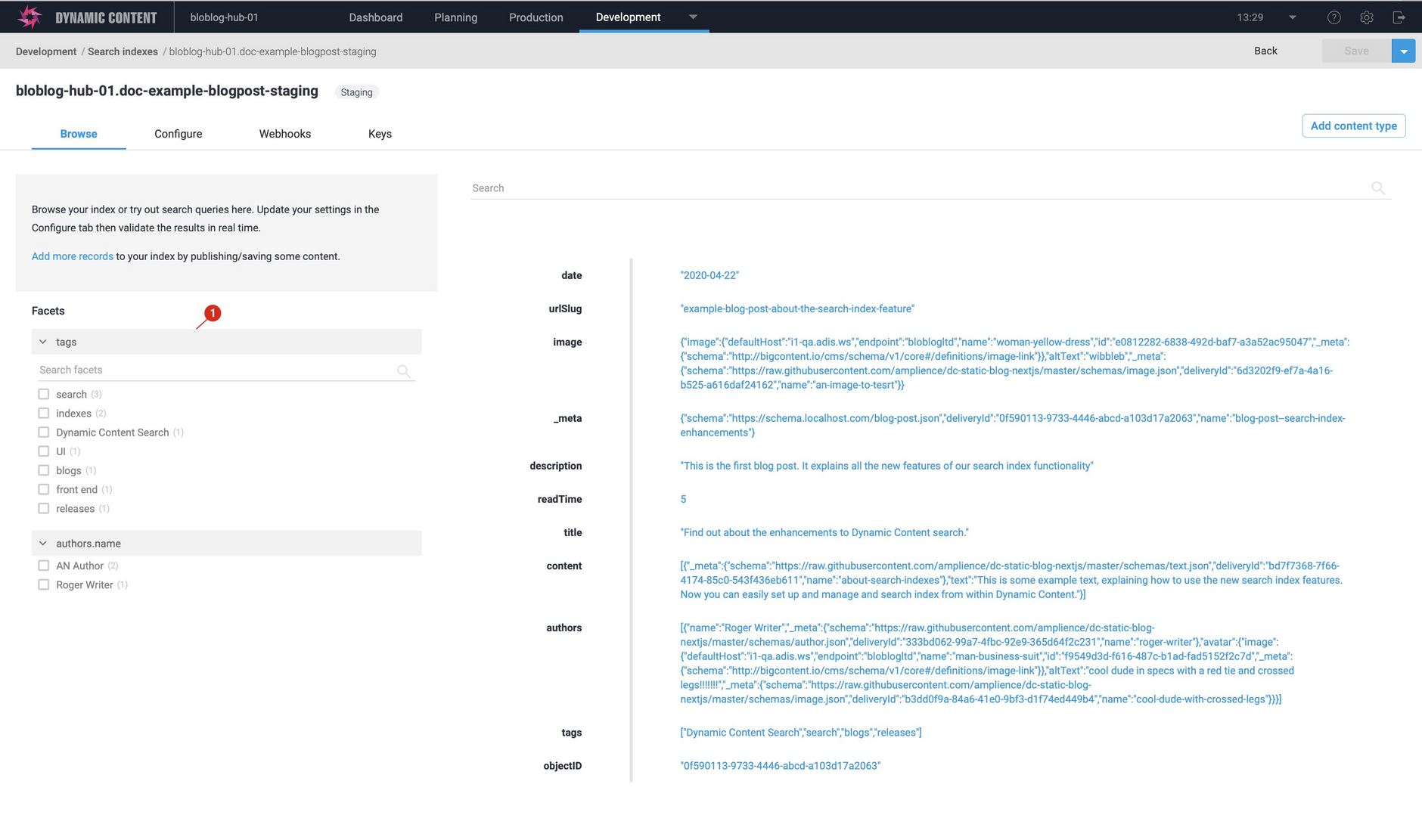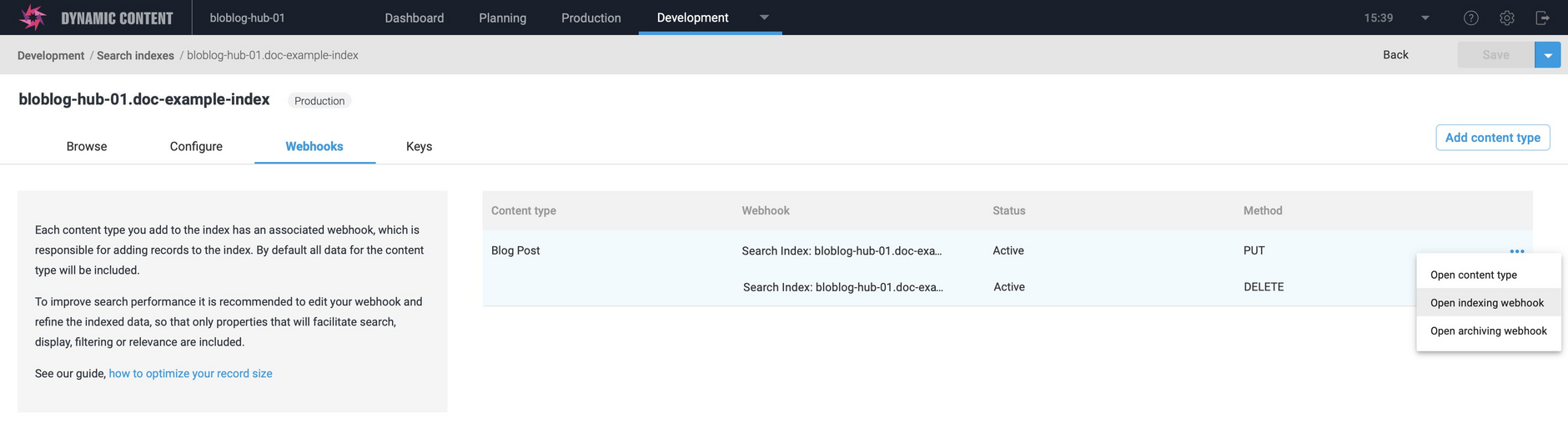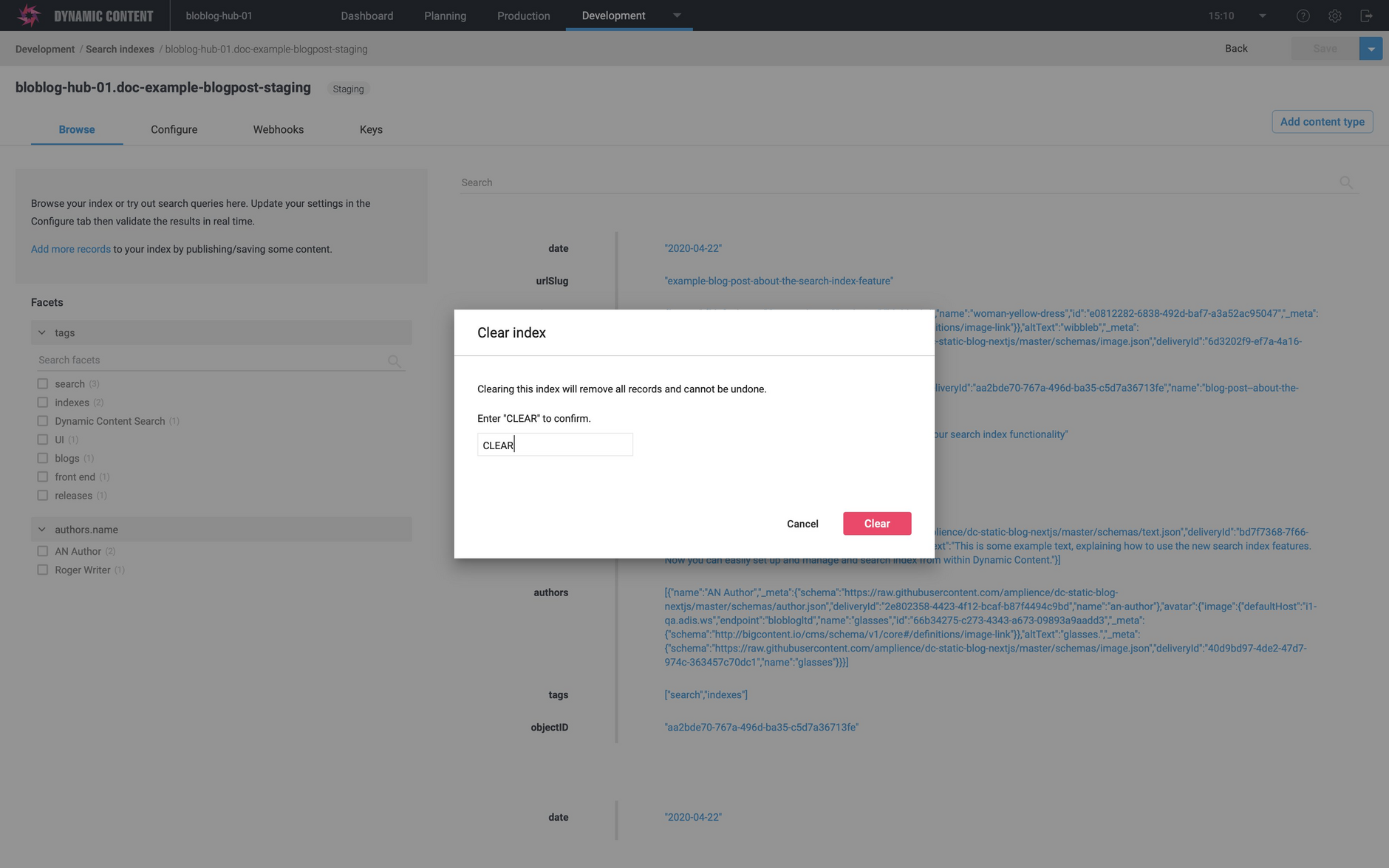Dynamic Content Search- enhancements
Release date: 27th May 2020
In this release we've made some improvements to Dynamic Content Search, our recently released feature that makes it easy to create and manage search indexes for your content. We've included snippets for most commonly used search settings, added a UI for viewing your facets, and introduced an archive webhook feature to remove records from your search index when a content item is archived.
Search index enhancementsLink copied!
On this page we'll provide an overview of the new features. For more information visit the search index overview page.
If you would like to make use of the search index feature, please contact your Customer Success Manager.
Snippets for search index settingsLink copied!
We've included snippets to make it easier to add the most common search index settings, but you can edit the configuration for settings not found in the snippets.
Facet UILink copied!
Facets allow users to refine their search using a set of defined categories. Any facets that you've included in your search settings will now be shown in the browse tab to make it easier to refine your search experience.
In the example shown below the facets are tags and author name. The tags facet is defined as searchable and a search box is displayed so you can search within the tags.
Archiving webhooksLink copied!
Another new feature introduced in this release is archiving webhooks.
An archive webhook is created for each content type that you have added to an index. It's used to trigger a request to remove a record from the index when the corresponding content item is archived in Dynamic Content, but you can deactivate this functionality if you choose.
Clearing an indexLink copied!
Clearing an index will remove all the records and cannot be undone, so we've included an extra verification step. To clear an index, choose "Clear index" from the "Save" menu at the top right of the screen. A dialog will be displayed asking you to enter the text "CLEAR"- note that this is case sensitive. When you click the "Clear" button all records will be removed from the index.