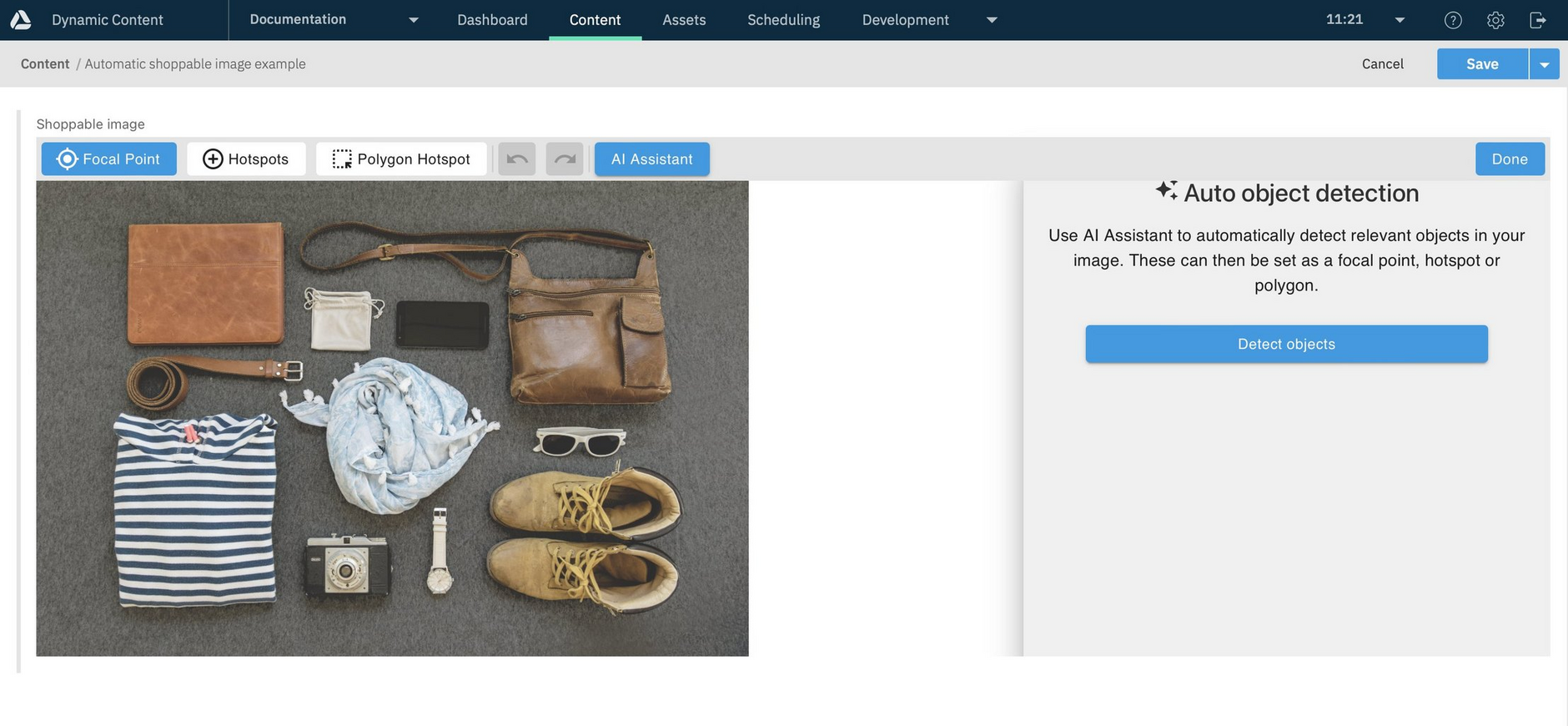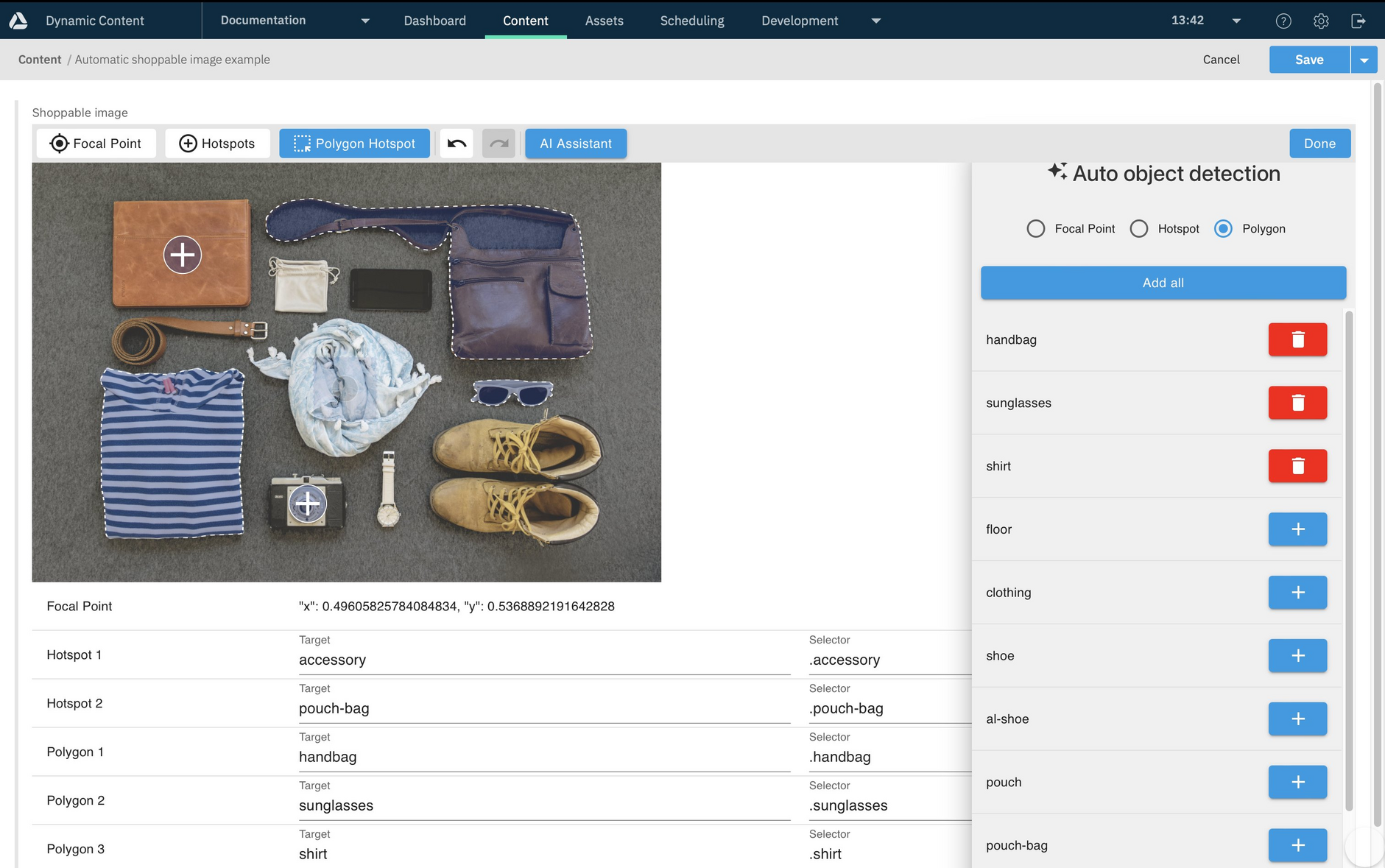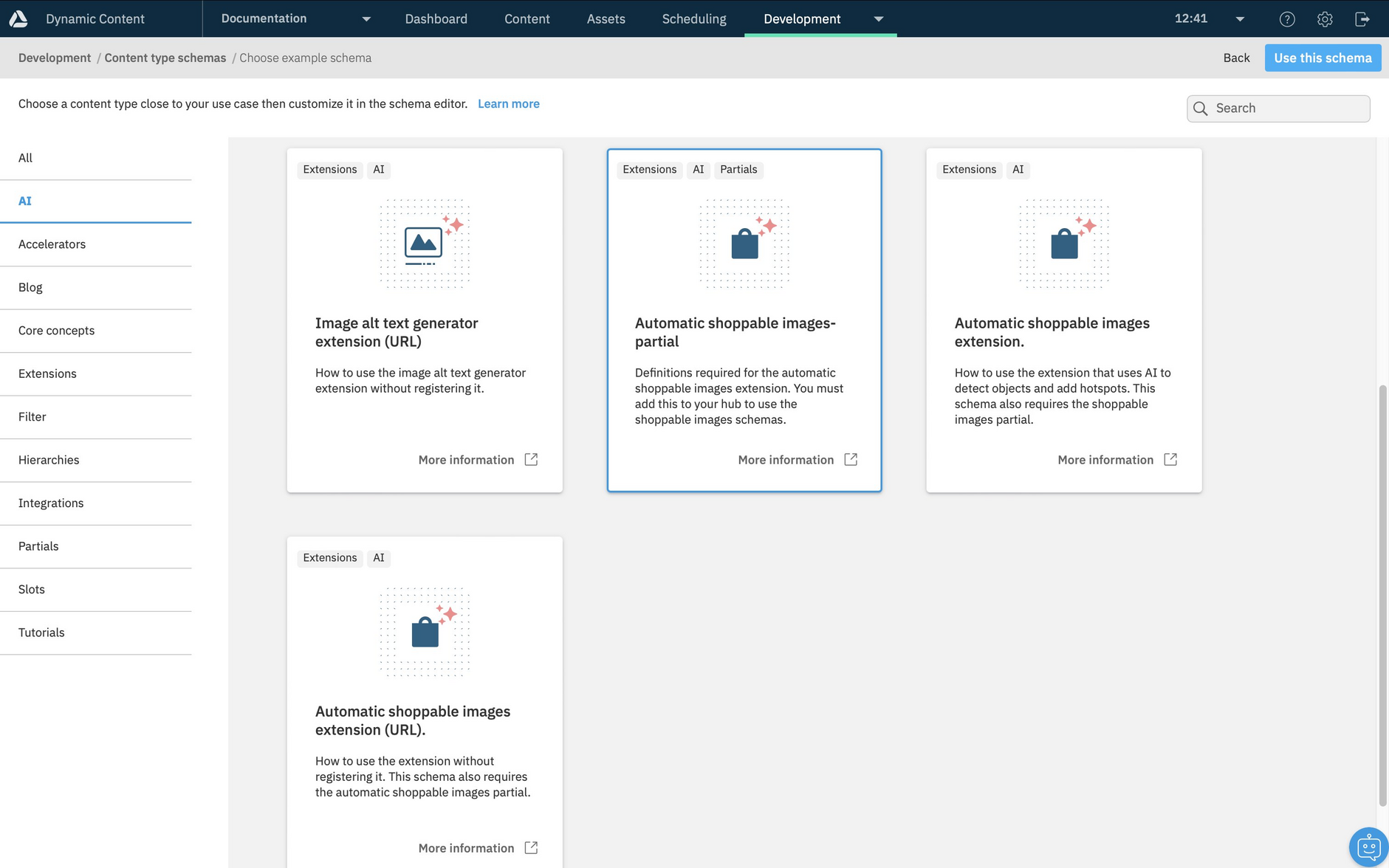Automatic shoppable images
This content field extension saves you time by using the power of AI to automatically detect objects to set focal points, and point and polygon hotspots. Setting a focal point, also referred to as a point of interest (POI), ensures that the most important part of your image is always in focus when resized across devices. Hotspots enable interactive experiences, allowing users to interact with an image. For example, when conveying product details, prices, or availability.
This extension is particularly useful for generating polygon hotspots, which can be used to mark the area of complex shapes.
The AI assistant feature of the Automatic shoppable images extension is classified as an Amplience labs preview for you to evaluate and provide feedback. It's provided as is and is unsupported. Each time you use it to identify objects you'll use one Amplience credit.
The automatic object detection feature was previously part of a separate extension that was hosted with the URL: https://shoppable-image-ai.extensions.content.amplience.net/. All of the functionality is now included in the original shoppable image extension and https://shoppable-image-ai.extensions.content.amplience.net/ will shortly be deprecated. We recommend updating your schemas and registered extensions to use https://shoppable-image.extensions.content.amplience.net/.
Using the extensionLink copied!
When you add images to content that uses this extension, you can automatically set focal points and hotspots for them.
The "Auto object detection" dialog is displayed when you add an image. You can show and hide this dialog by clicking "AI Assistant".
To generate a list of objects to use for focal points and hotspots, click "Detect objects".
In this example, we've added a focal point to the clothes in the centre of the image, hotspots to the camera and pouch bag, and polygon hotspots to the handbag, sunglasses and shirt.
You can also manually define your own focal points and hotspots, using the buttons in the action bar.
Schema examplesLink copied!
To make it easier to use the Automatic shoppable images extension in your own schemas we've included some schema examples to help get you started.
There are two schema examples included: one that uses a registered extension and one that includes the extension URL directly in the schema. We've also included a partial, as explained below.
In most cases you will want to register the extension so that you do not have to specify the installation parameters each time you use it in a schema.
The shoppable image partialLink copied!
The structure of the data returned by the extension includes arrays for the point and polygon hotspots, and an object to store the focal point (POI). We've included a partial to make it easier to include in your own schemas. The partial is used in both of the schema examples.
To use the schema examples, you must also add the partial to your hub. Partials are not registered as content types.
Schema example using a registered extensionLink copied!
In order to use this schema you will need to register the extension using the following details:
- Category: Content field extension
- Name: automatic-shoppable-image (if you use a different name you will need to change the name in the example schema)
- URL:
https://shoppable-image.extensions.content.amplience.net/ - Initial height: 800
PermissionsLink copied!
No additional permissions are required when using the Amplience hosted extension.
Example schemaLink copied!
An example schema using a registered version of the extension is shown below. The shoppableImage property includes the partial and references the registered version of the extension.
Schema example using the extension URLLink copied!
This schema example shows how to include the extension in the schema using its URL.
The shoppableImage property includes the partial and references the registered version of the extension.
Usage notesLink copied!
- The extension supports images of up to 20MB in size.
- If you were previously using the extension hosted at
https://shoppable-image-ai.extensions.content.amplience.net/, you should update your schemas and registered extensions to usehttps://shoppable-image.extensions.content.amplience.net/instead.
Related pagesLink copied!
Shoppable images extension- GitHub