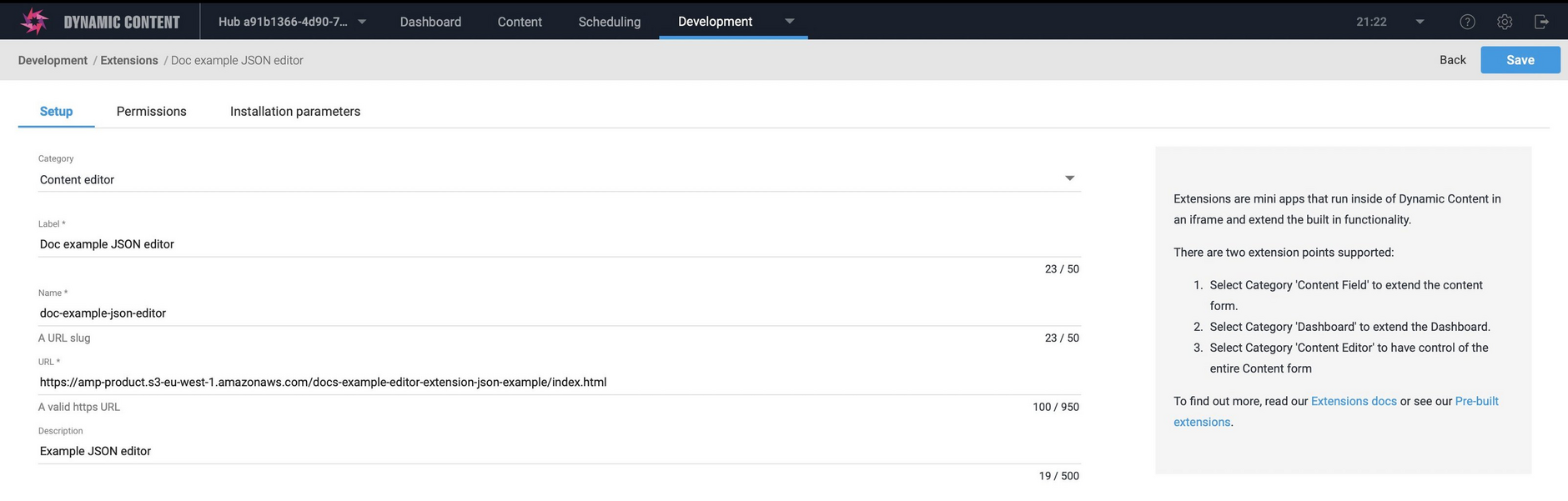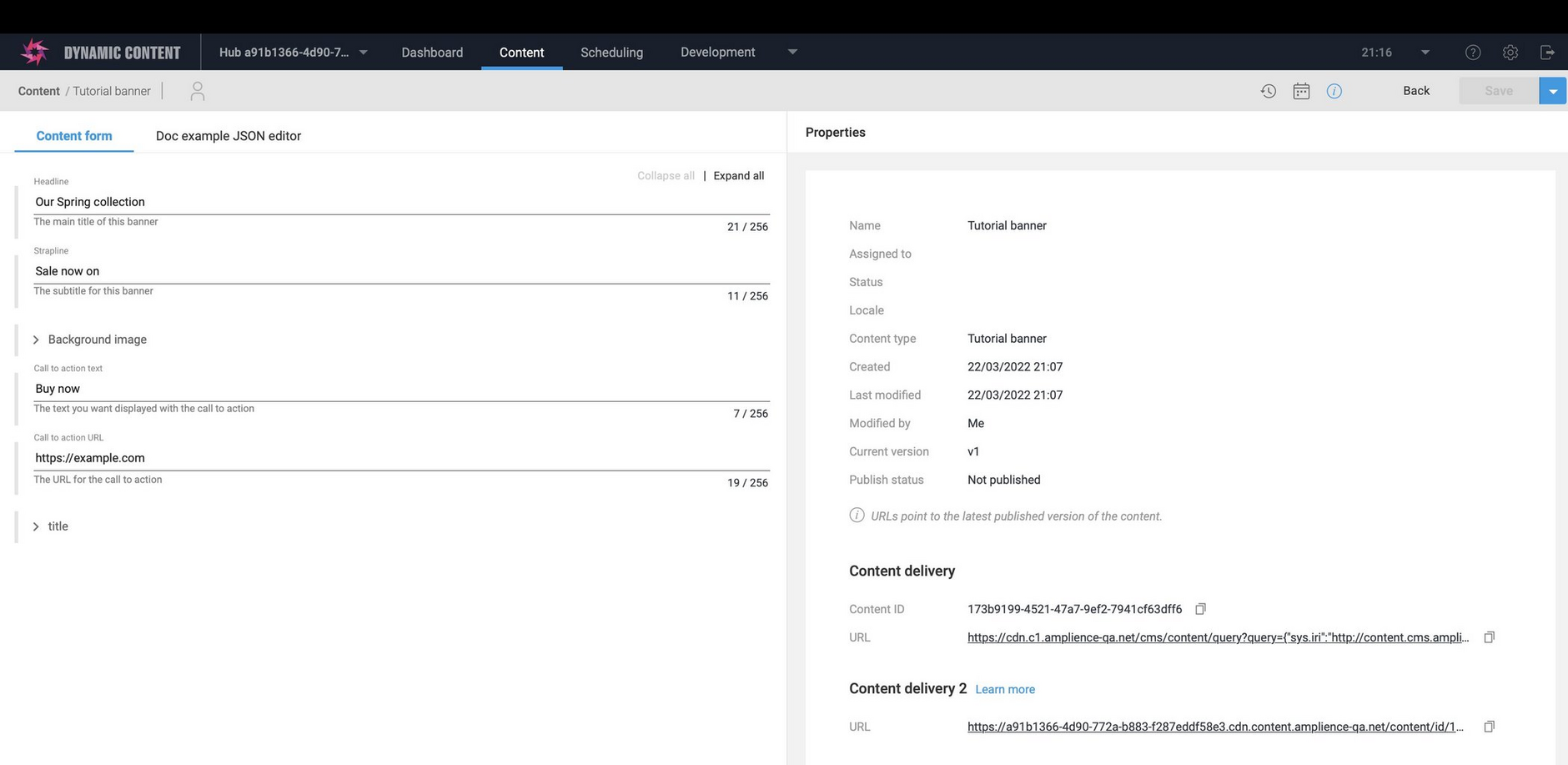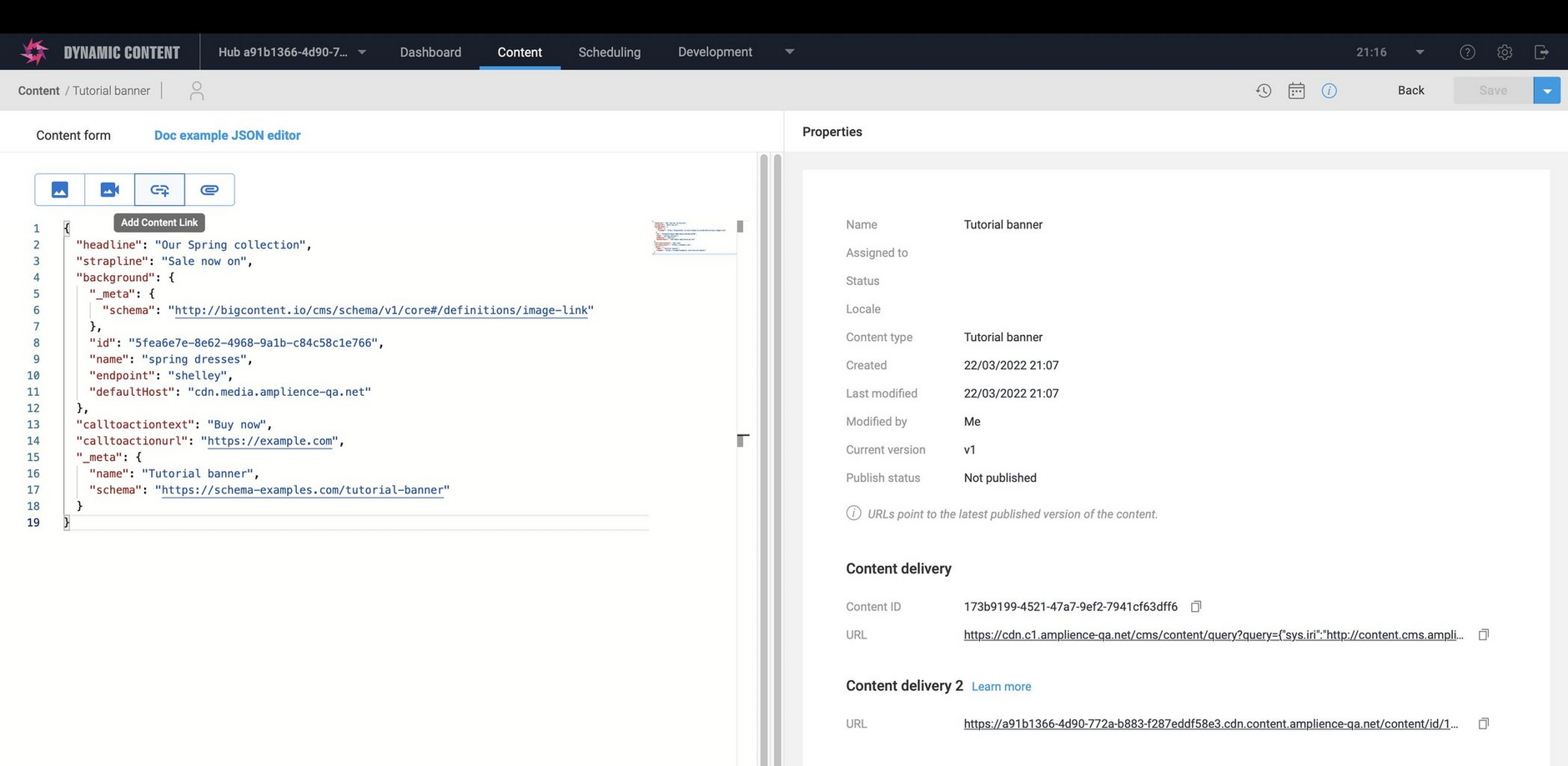Content editor extensions
Release date: 23rd March 2022
In this release we've introduced a new type of Dynamic Content extension: content editor extensions. These extensions allow you to augment the content editing experience and add completely new ways of creating and editing your content.
In this note we'll provide you with an overview of content editor extensions. For more information and examples see the extensions overview section.
Content editor extensionsLink copied!
Extensions are simple web apps that extend the functionality of Dynamic Content. Content field extensions are used to extend the features of the content editing form and dashboard extensions are full screen extensions displayed in a tab on the dashboard.
Content editor extensions are displayed in their own tab on the content form, and give you complete control over the editing experience.
Like other types of extensions, content editor extensions are web apps that are written using our extensions SDK, a new version of which has been released to support the new extension features.
Registering a content editor extensionLink copied!
As with other types of extensions, content editor extensions must be registered on a hub before they can be used. Choose "content editor" as the extension category, give the extension a label and enter the URL to which you've uploaded the extension web app. Once the extension is registered, it will be shown in a tab at the top of the content form for all content types.
Using a content editor extensionLink copied!
In the example below, we've registered a content editor extension named "Doc example JSON editor" on the hub. When we open any content item there are now two tabs at the top of the content form: "content form" and the name of our content editor extension "Doc example JSON editor".
Unlike content field extensions which are only used with properties defined in content type schemas, content editor extensions are added to the content form for all content types. This means you need to provide a universal content editing experience, one that works for all types of content. What you do in the content editor extension is up to you, but there are lots of possibilities, from something simple like the JSON editor, to a new interface for working with localized content.
If we click the "Doc example JSON editor" tab in the example, the simple JSON editor extension is displayed. This extension can be used as a content form replacement and allows you to add content links, images and video and edit the content directly. Any changes you make while you're in the extension tab will be reflected in the content shown when you click the "content form" tab.
See developing a simple content editor extension for a step by step example of a basic JSON viewer content editor extension.