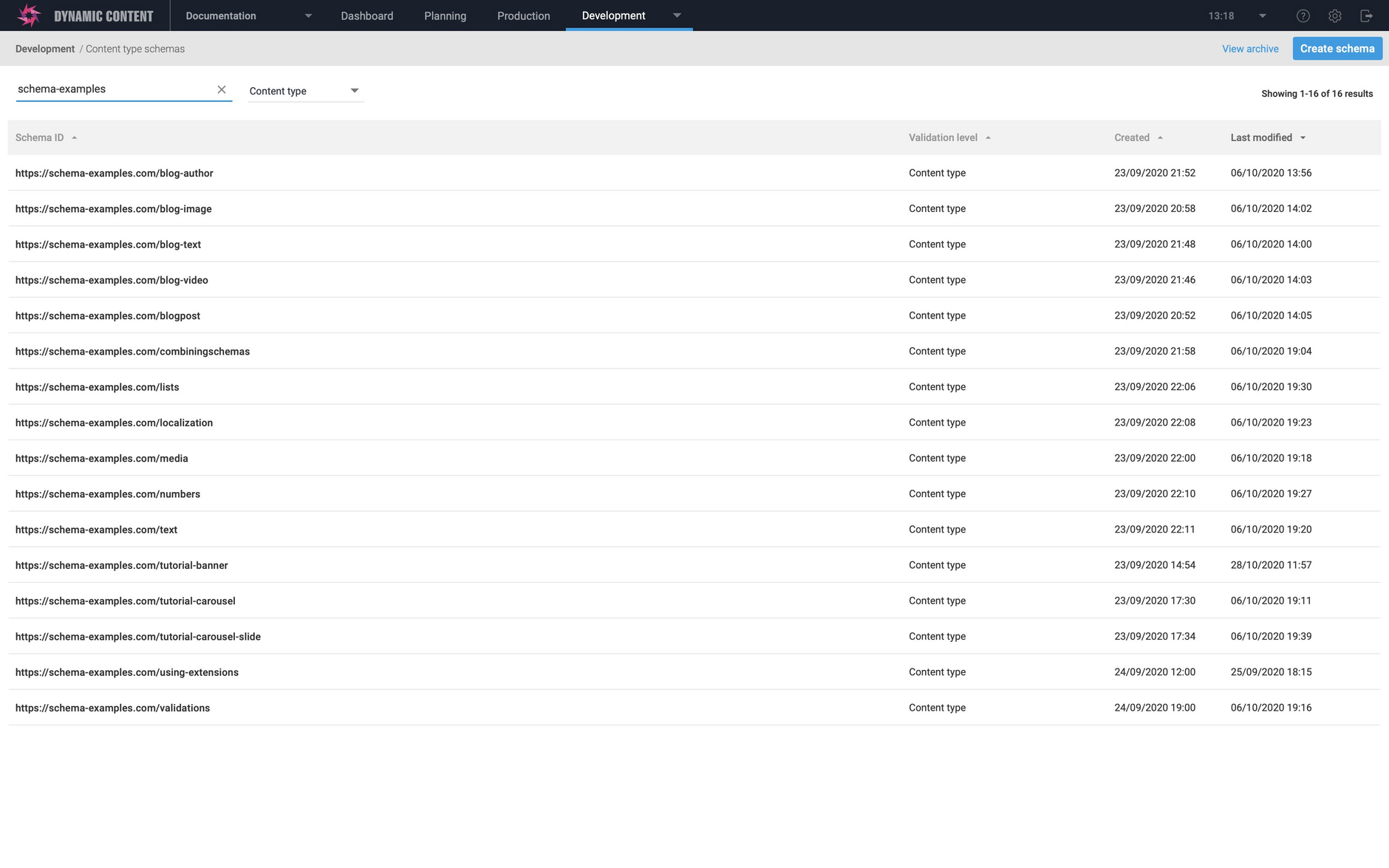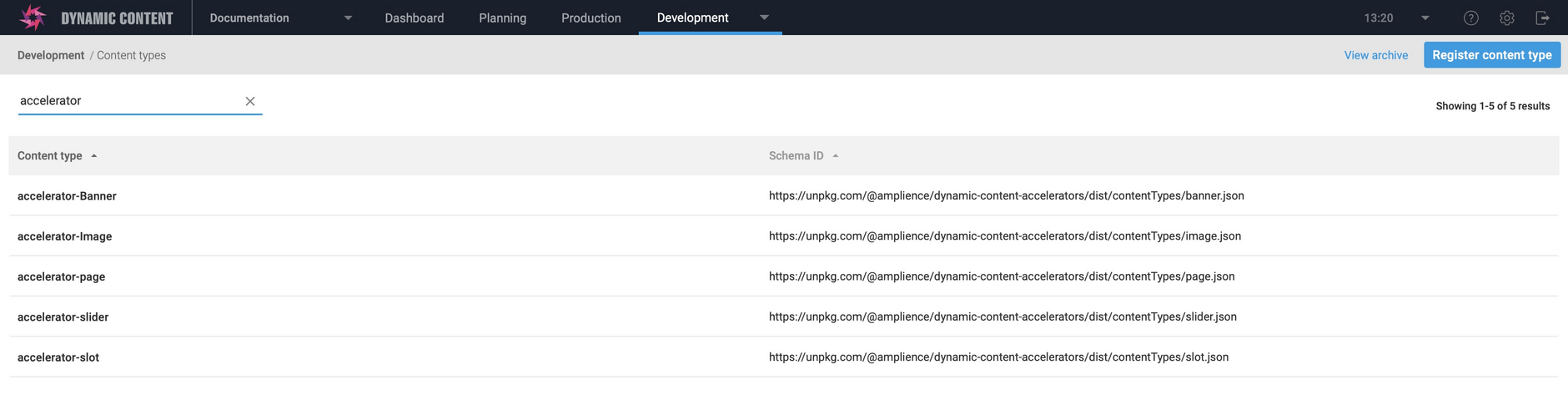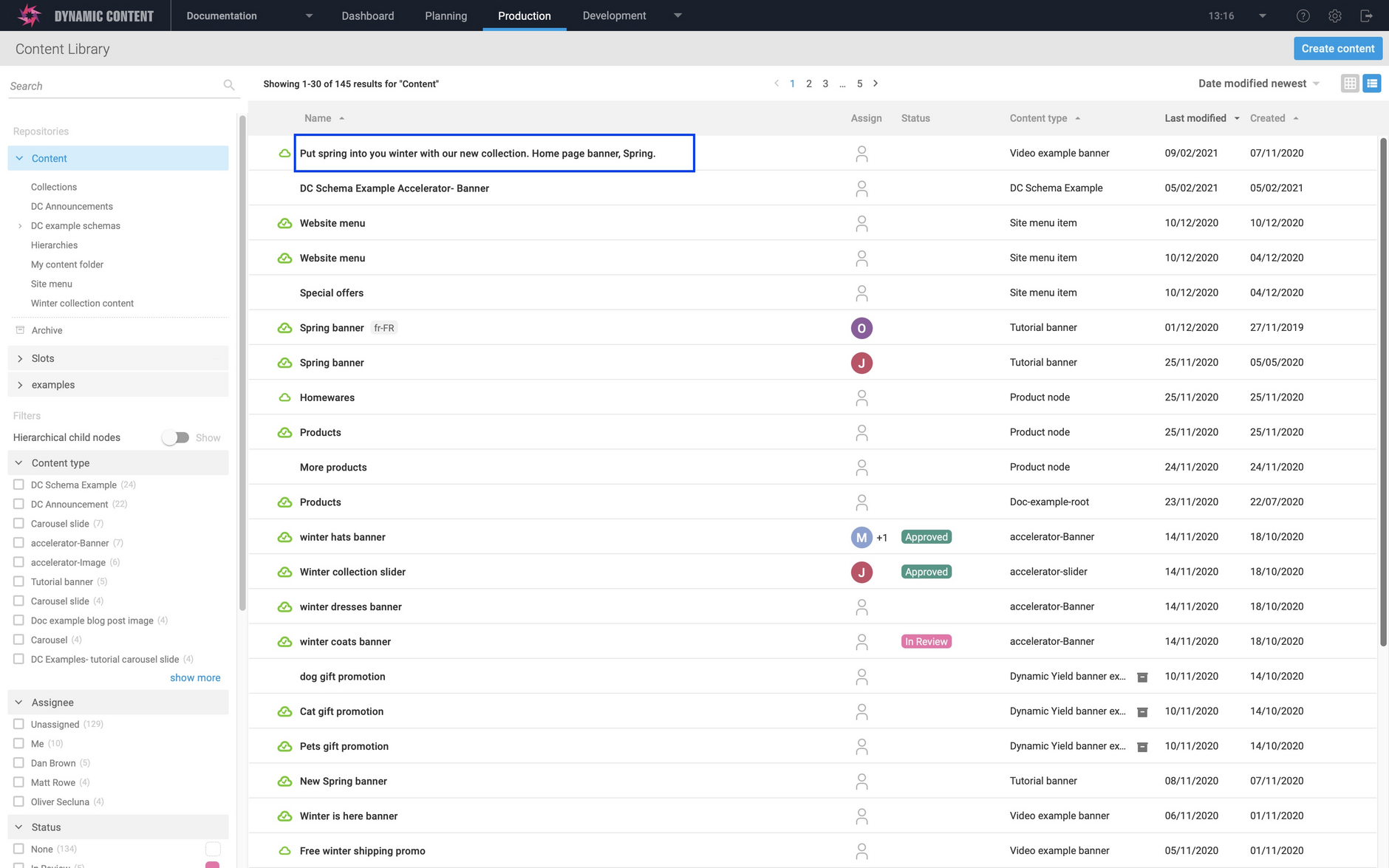Dynamic Content- Content type schema and content type search
Release date: 9th February 2021
This release features some enhancements to the way that developers can manage content type schemas and content types. You can now search for schemas and content types by schema id and label, making it easy to find what you're looking for.
We've also made a minor but useful change to the list view in the content library- there's now more space for the content item name to allow you to identify a particular content item quickly.
On this page we'll give you an overview of the new features. For more information about working with content type schemas go to the schema editor page, while the working with content types section explains how to register and update content types.
Searching for content type schemasLink copied!
To display a list of content type schemas on your hub choose "content type schemas" from the development menu. If you've created a lot of schemas it can be difficult to focus on the one you want to work with, so you can use the search box to narrow down the list of the schemas that are displayed.
In the example below we're searching for any schema that has a URL containing "schema-examples". You can also filter the list to display only content types, slots or partials.
Searching for content typesLink copied!
You can search for content types in the same way as content type schemas and search within both the content type label and the schema ID used to register the content type.
In the example below we're searching for any content type with a label containing "accelerator".
Content library list view enhancementLink copied!
We're made some changes to the list view in the Content Library to allow more space for the content item name. If you work a lot in the list view this will make it easier for you to find the content you want to work with.
The content and snapshot browsers used when adding content to slots in editions in the planning view have also been updated.