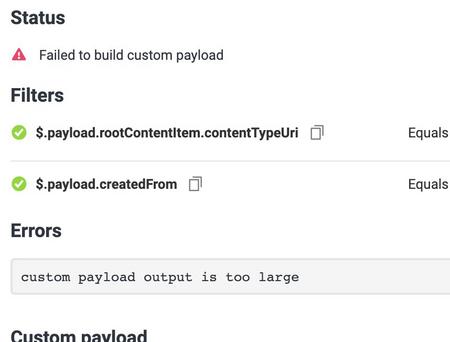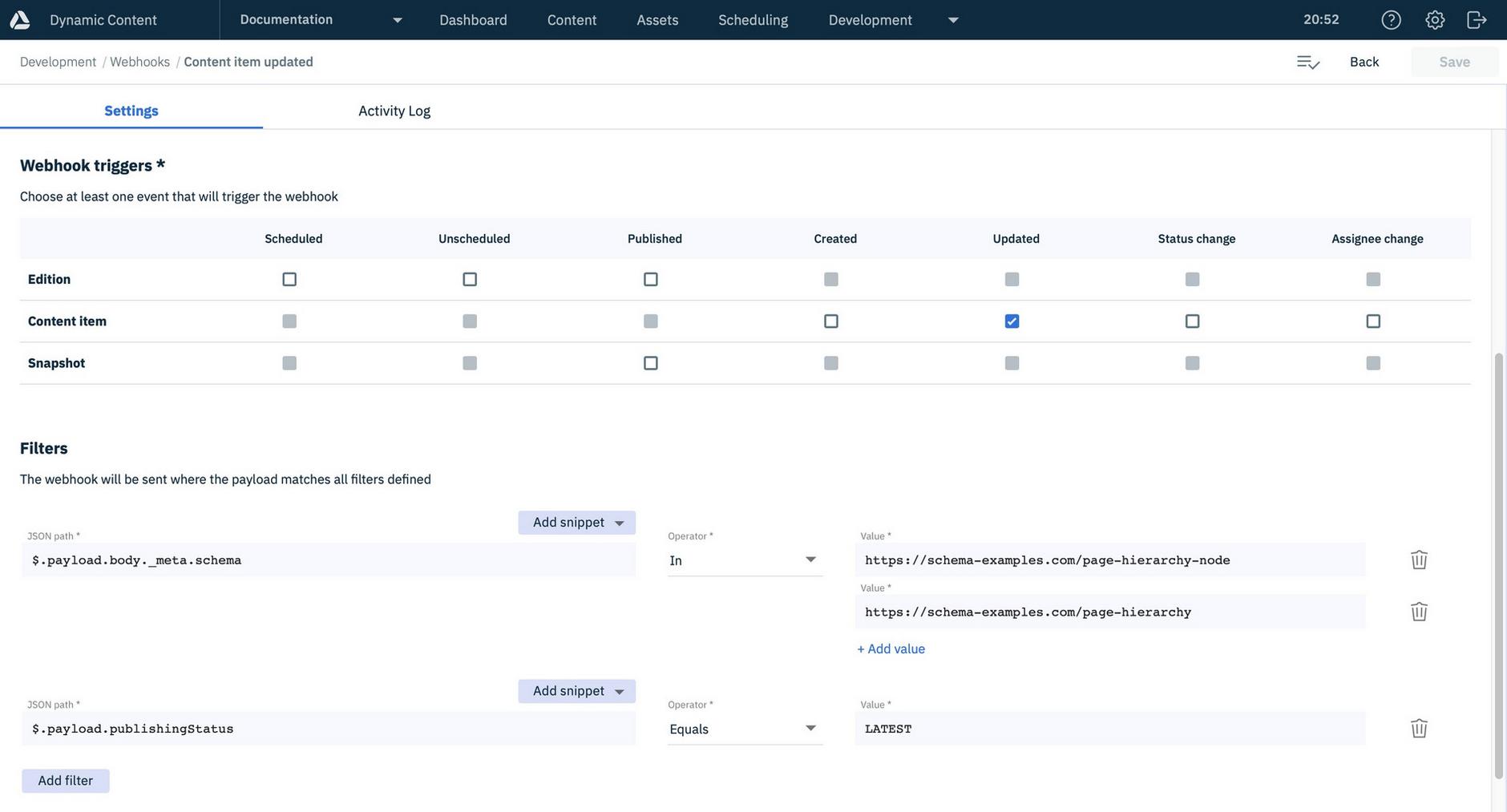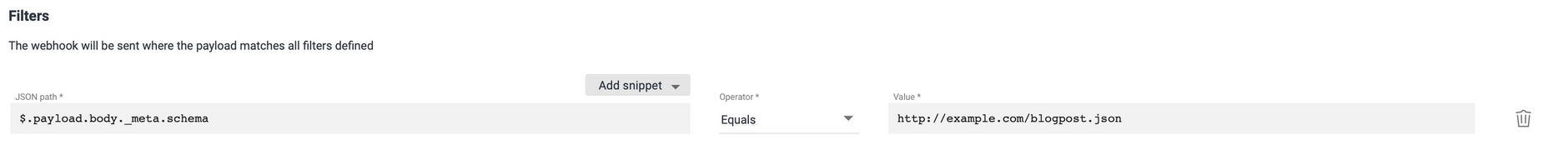Webhook FAQs
- What is the maximum custom payload output size?
- What is the maximum size of the handlebars included in the custom payload?
- Why does a snapshot published webhook not get triggered on publishing a hierarchy node?
- What is the webhook secret and what is it used for?
- Which IP addresses should I whitelist to allow requests from Amplience webhooks?
- Can I monitor the webhook activity log for failures?
- What events can trigger a webhook?
- How can I configure a webhook to trigger for a specific content type?
- How long are the webhook logs retained?
Common questionsLink copied!
What is the maximum custom payload output size?Link copied!
For a given webhook event, the maximum size of the output is 200 KB. When the custom payload is processed, if the resulting output is > 200 KB then an error will be generated. An example of the error is shown below.
What is the maximum size of the handlebars included in the custom payload?Link copied!
The maximum size of the handlebars template that defines the custom payload is 5 KB.
Why does a snapshot published webhook not get triggered on publishing a hierarchy node?Link copied!
When working with a large hierarchy, for example one with more than 1500 nodes, publishing a node and its descendants may generate a webhook payload in excess of the 200KB limit. If the webhook payload size is exceeded, then the snapshot published webhook is not triggered and no error will be shown.
If you are modeling a large menu structure and want to be notified when a node is updated in order to retrieve the latest content, then you can use the 'content item- updated' webhook trigger with additional filtering, instead of 'snapshot- published'. Then, when a node is updated and published, you can call the Fresh API to retrieve the latest, uncached version of your updated hierarchy content.
To implement this approach:
-
Set your webhook trigger to Content item- updated.
-
Add an
EQUALSfilter for theLATESTpublishingStatus:$.payload.publishingStatus EQUALS LATEST. This filter ensures that the webhook request is only sent when a content item is published, otherwise it will be filtered and not sent. -
Add an
Infilter for all the content types for which you want to trigger the webhook. This should include the content types for your hierarchy nodes, for example:$.payload.body._meta.schema In https://ampproduct.example.com/child-node.json.
The combination of the two filters ensures that the webhook request is only sent when one of your hierarchy nodes is published.
An example of the webhook settings to implement this approach is shown below:
What is the webhook secret and what is it used for?Link copied!
The webhook secret is generated automatically when you create a new webhook. It's used to verify that the webhook originated in Dynamic Content and that the body sent to the webhook URL has not been tampered with in transit. You will save the secret and use it for later verification.
When the webhook is invoked, a hash is generated from the secret and the request body and sent in the "X-Amplience-Webhook-Signature" included with the webhook request. You can then compare this hash with the value generated from the saved webhook secret.
Which IP addresses should I whitelist to allow requests from Amplience webhooks?Link copied!
The range of IP addresses from which webhooks will be sent is as follows (using CIDR notation):
If you are referencing a Virtual Staging Environment (VSE) in your custom payload- using the withDeliveryHelper, for example, then you will need to ensure that these IP addresses are included in your VSE white list.
Can I monitor the webhook activity log for failures?Link copied!
You can access the webhook activity log via our API so you could potentially retrieve this data on a regular basis and search the response for specific failures. The endpoint you need is list requests for a webhook.
What events can trigger a webhook?Link copied!
Webhooks will be triggered by an action performed in Dynamic Content. When you create a webhook you can choose one or more of the following triggers:
- Edition scheduled, unscheduled or published
- Snapshot published (this is triggered when a content item is published or a snapshot is published when an edition is published. The payload is different when triggered from a content item or edition).
- Content item created or updated
- Content item workflow updated
- Content item assignee changed
For more details about each webhook trigger and the payload sent to your webhook see the webhook payloads page.
How can I configure a webhook to trigger for a specific content type?Link copied!
You can use filters to only send a webhook request when certain conditions are met, for example if an item is of a specified content type. Filters are specified in JSON Path format and use the fields of the webhook payload.
For example, for a webhook triggered on snapshot published, you set the JSON Path field to $.payload.rootContentItem.contentTypeUri and the value field to the schema ID you are matching against, for example https://example.com/myschema. You can also included multiple values in a filter and multiple filters.
If you're using content item created or updated as the trigger, then you'd set the JSON Path field to $.payload.body._meta.schema as shown in the example below. In this example, the webhook request will only be sent if a content item created from the https://example.com/myschema is created or updated.
See filters for more details.
How long are the webhook logs retained?Link copied!
The webhook logs are available to view in the activity log for 30 days.
Search indexesLink copied!
How can I find which content items failed to index?Link copied!
To work out which content item caused a request to fail you need to look at the request body in the webhook activity log. This contains an escaped version of our standard webhook payload. For a production index the webhook is triggered on snapshot published and the body will include payload.rootContentItem where you can find the ID and label of the relevant content item.
For staging indexes, where the content items are indexed when an item is created or updated, the content item id can be found in payload.id.
You can paste either content item id or name into the search field in Dynamic Content to find the content item referenced in the webhook payload.