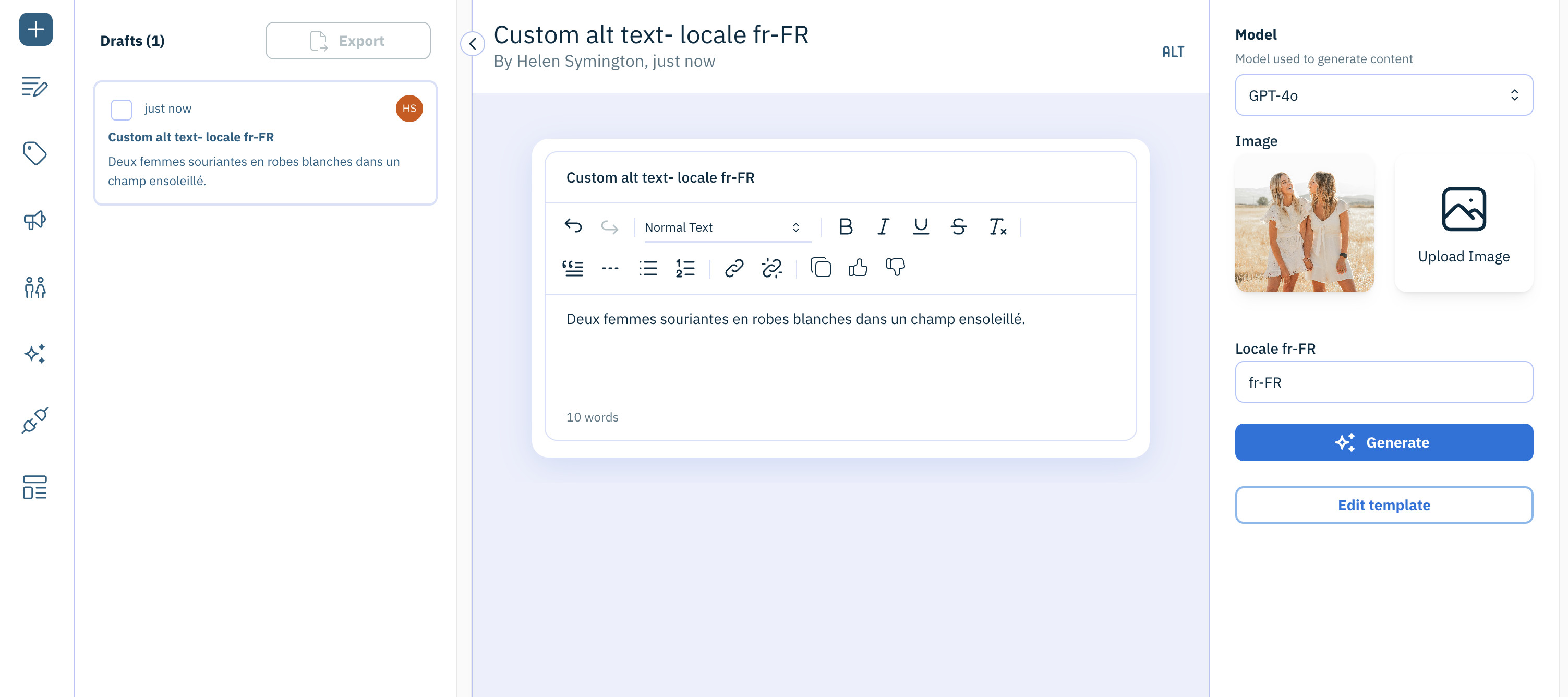Next Generation Authoring switchover
Release date: 30th June 2025
With this release, Next Generation Authoring is now set as your default content authoring experience, allowing you to start using it without having to enable it manually.
We've also enhanced the Automatic alt text service so that you can now use a Content Studio custom template to generate alt text.
Content Studio has become Workforce.
About Next Generation AuthoringLink copied!
Next Generation Authoring provides an enhanced authoring experience, with features for users and developers, including:
-
An enhanced "look and feel" for the content authoring experience
-
New developer features such as customizable input fields and schema enhancements such as conditionals
-
Control over form layout using tabs, grids and dividers
-
Content palettes to make it easier to work with flexible lists of different types of content
This video gives a quick overview of some of the new features that you'll get without the need for any changes by your developers:
To find out more about the new features, see the What is Next Generation Authoring? page.
Currently, you have the option to switch Next Generation Authoring off. However, we encourage you to keep it switched on and take advantage of the benefits it has to offer.
What does this release mean for you?Link copied!
You don't need to do anything, we're just letting you know that Next Generation Authoring is now switched on by default for you.
As a content author, you'll notice that your authoring experience has an enhanced 'look and feel'. You can carry on working as usual without any disruption.
If you're a developer, or you've already switched Next Generation Authoring on, you won't notice any change as a result of this release. For developers, this is a good time to experiment with the Next Generation features.
About this switchoverLink copied!
We really hope that you want to stay with Next Generation Authoring and don't need to revert to the previous authoring experience. You'll get all the benefits of the enhanced 'look and feel', without any need for schema changes by your developers.
If you experience issues with Next Generation Authoring, you can switch it off and get in touch with us so we can help you. Find out more about how to switch off Next Generation Authoring.
Content Studio- alt text custom templatesLink copied!
You can now use Content Studio custom templates alongside the Automatic alt text service to generate image alt text for different locales. This helps you achieve your accessibility goals, by quickly producing image alt text that adheres to your guidelines at scale.
Related pagesLink copied!
Optimize your authoring experience
Schema reference: new features