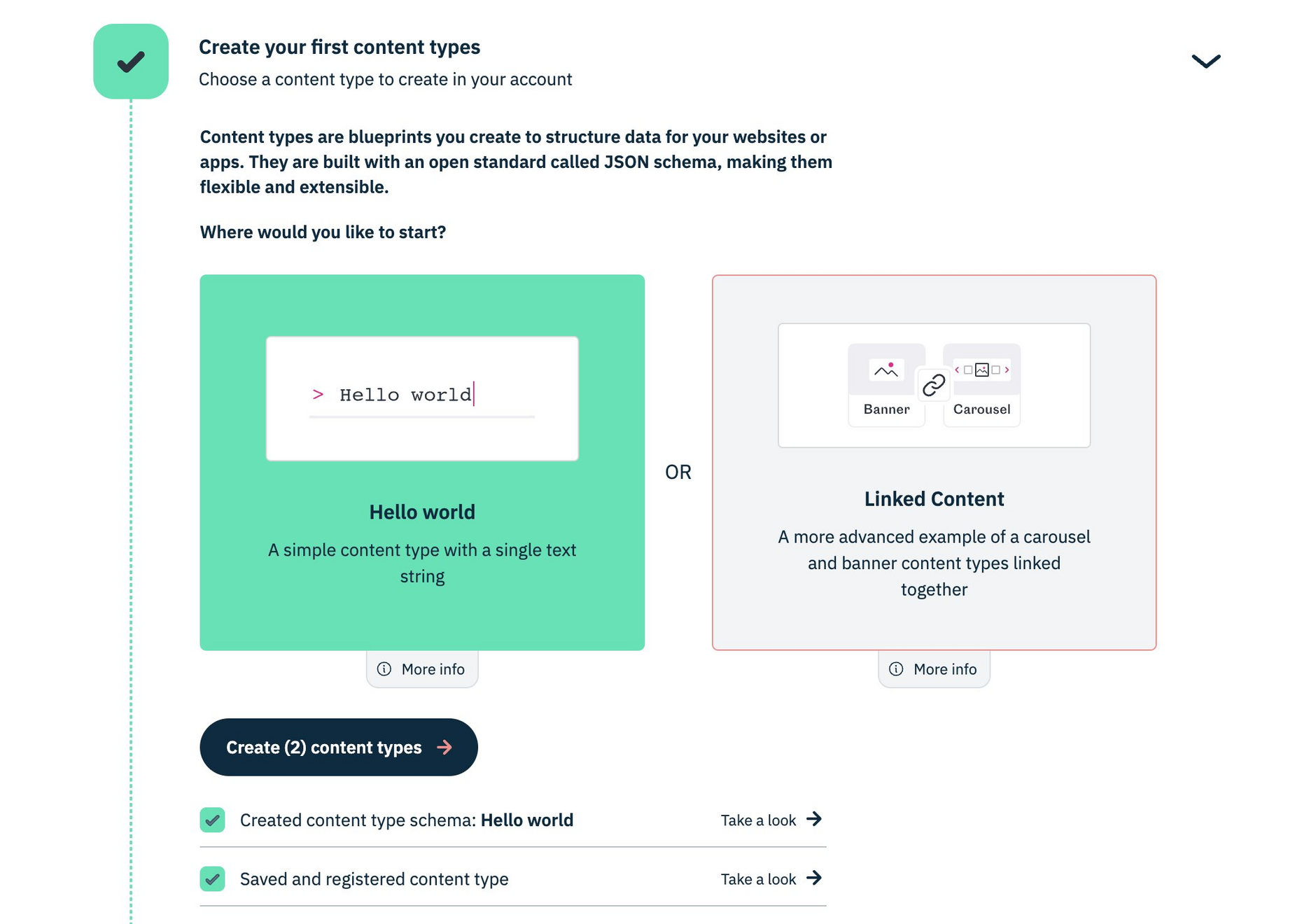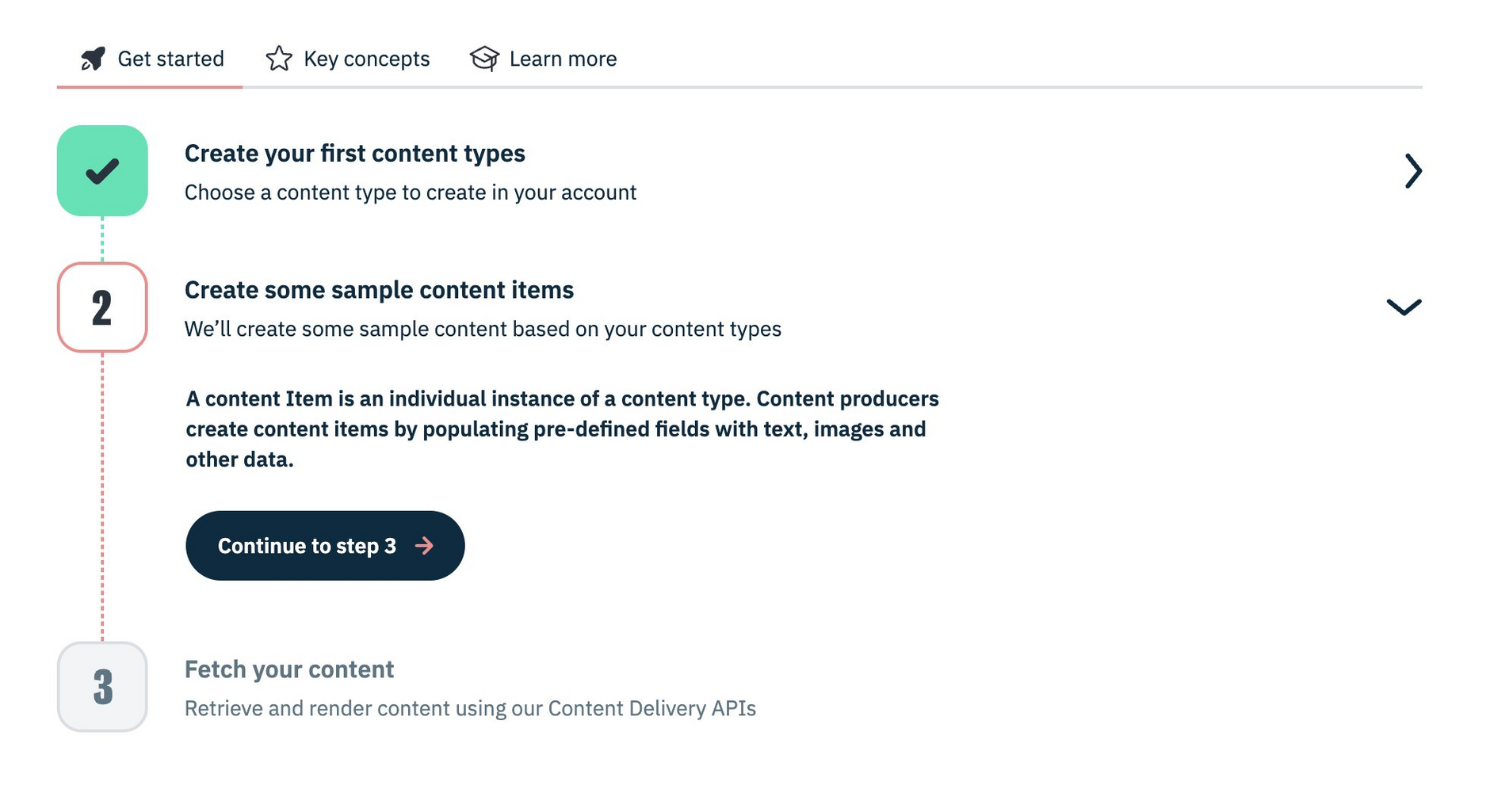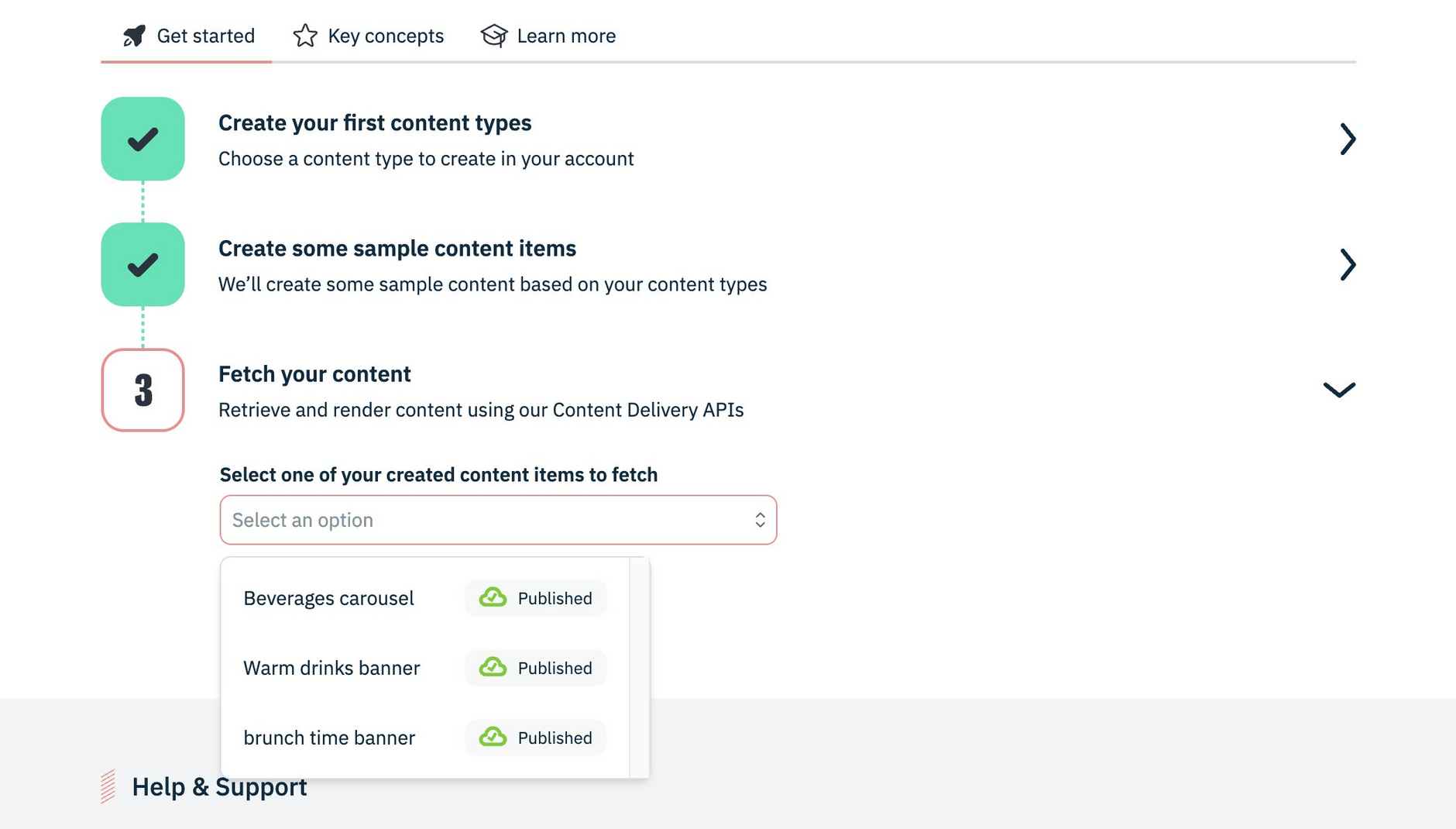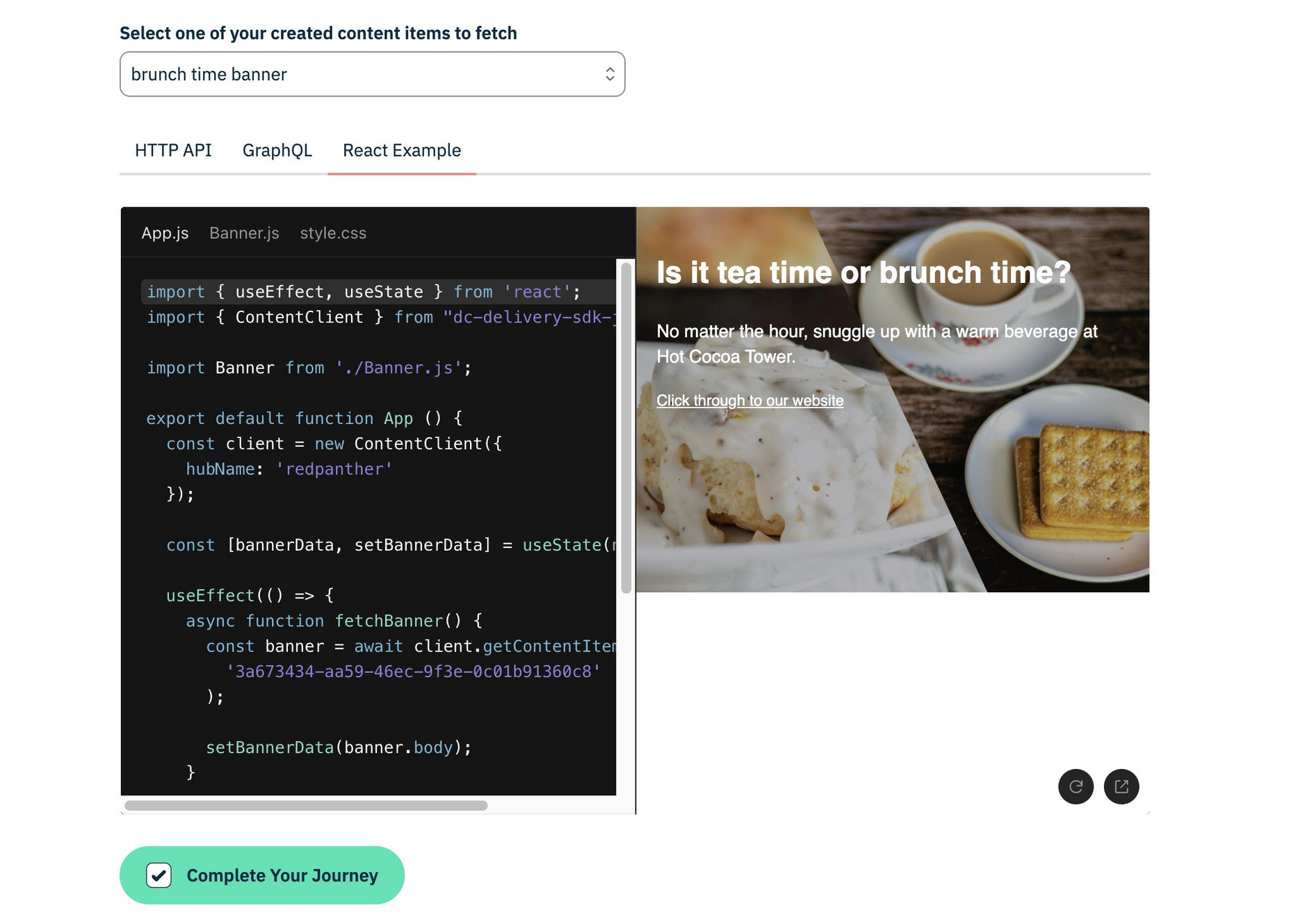Quickstart Guide
The 60-day Developer Trial gives you access to the Amplience platform (Dynamic Content, Content Hub) for evaluation purposes.
Developer Trial features:Link copied!
- Create hello world, banner and carousel content types with a guided getting started wizard
- Render the content types in GraphQL and React
- Learn how to visualize your content
- Manipulate images on the fly with the features of Dynamic Media
Using the Developer Trial WizardLink copied!
This trial includes a get started wizard that walks you through the following steps:
- Set up sample content types: hello world (a simple text based content type), and a carousel that includes up to 4 banners.
- Generate and publish sample content.
- Fetch and render the content using the HTTP Content Delivery API, GraphQL Content Delivery API, or the React framework.
Create your first content typesLink copied!
In Step 1 of the wizard you choose which content types to create: the simple hello world example or a carousel that can contain up to 6 banners.
Once you've chosen which content type to use, its schema is created and from that the content type is created and registered.
Create some sample content itemsLink copied!
In Step 2 some sample content is created for your chosen content types. In the example below, sample content is created for some banners and the carousel that contains them.
Fetch your contentLink copied!
In Step 3 you first need to publish the content so that it can be retrieved using the Content Delivery API.
Once the content is published, you can browse the code for retrieving and rendering the content using the HTTP or GraphQL Content Delivery API, or the React framework with the Content Delivery SDK. You can view the code on the left and the rendered content on the right.
With the example content types and content created, you can move on to creating your own content types and exploring the other features of the platform.
Next steps: the Build a Banner tutorialLink copied!
After completing the developer trial, one way to explore the platform in more detail is to work through the Build a Banner tutorial.