Amplience Evaluation Account
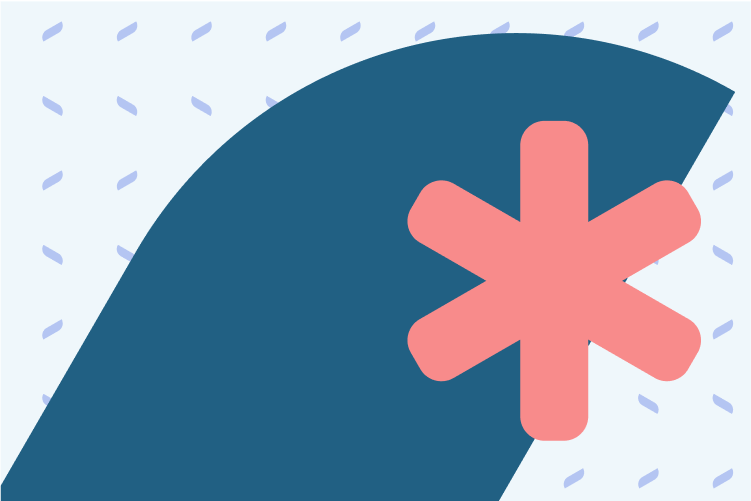
Welcome to Amplience!
Let’s Get Started
Thanks for choosing Amplience’s CMS evaluation account. We’ve prepared resources to help you get started.
Our developer documentation provides a comprehensive guide to our platform and is an essential resource for working with Amplience.
Our sample code repositories on GitHub offer a variety of sample projects to inspire you as you work with our CMS in different scenarios.
Our support team is always available to answer any questions and provide assistance as you evaluate our platform.
We’re excited to work with you and your team as you evaluate Amplience’s CMS.
Your new Amplience User Account
Receiving a new Amplience account
We’re quite enthusiastic about account creation so you’ll receive TWO emails from support@amplience.com.
Please DISREGARD the email titled “Amplience: New Account Created” (seriously, just hit delete)
Be on the lookout for this email and follow the instructions. Email should be titled: “You have been invited to an Amplience organization”
Congratulations! With your new account set up, it’s time to log in and start exploring all the exciting features and benefits we have in store for you.
How to Login to the new Amplience Account
Logging in is simple. Just go to https://app.amplience.net/#/login
Username: Sent via email from support@amplience.com
Password: Sent via email from support@amplience.com
If you want to shortcut right to the CMS or DAM, bookmark these links.
For Access to the CMS Sandbox (Dynamic Content): https://content.amplience.net/#!/login
For Access to the DAM (Content Hub + Dynamic Media): https://ondemand.amplience.com/
Client ID & API Client Secret
You will receive a separate email with your Client ID and API secret which will allow you to integrate with other 3rd party systems.
Learning the basics of Amplience
For a High-Level Overview:
- Check out our Developer QuickStart Videos for core concepts
For our PWA framework and integrations
We suggest watching a Live-coding webinar of our React PWA
GitHub Repo: https://github.com/amplience/dc-content-managed-pwa-nextjs
Developer Portal and Documentation
The Amplience Developer Portal: https://amplience.com/developers/
Quick access to concepts, terms, and development best practices
Amplience Documentation: https://amplience.com/developers/docs/
Developer Quicklinks:
Content Types, Schemas, etc can be found here: https://amplience.com/developers/docs/concepts/
Webhooks Framework: https://amplience.com/developers/docs/integrations/webhooks/
GraphQL: https://amplience.com/developers/docs/apis/content-delivery-graphql/overview/
Content Rendering Service (Handlebar Templates): https://amplience.com/developers/docs/apis/content-rendering-service/
Content Delivery SDK: https://github.com/amplience/dc-delivery-sdk-js
Content Management SDK: https://github.com/amplience/dc-management-sdk-js
DAM & Dynamic Media Playground: https://playground.amplience.com/di/app/#/intro
Integrations & Helpful Tools
Sample React App: https://github.com/amplience/dc-content-managed-pwa-nextjs
CLI Tool: https://github.com/amplience/dc-cli
UI Extensions Overview: https://amplience.com/developers/docs/integrations/extensions/
UI Extension Samples: https://github.com/amplience/awesome-dynamic-content-extensions
Business User Documentation:
Content Production & Authoring: After Content Types are created by developers, Business Users can use this interface to easily create and visualize content. This walks through the steps involved here.
Content Planning & Scheduling: Create Events and Editions to tie content to Marketing Campaigns. This will come into play later with projects but still good to understand.
If you run into any troubles or questions, please reach out to your Amplience sales contact who can direct you to the right team