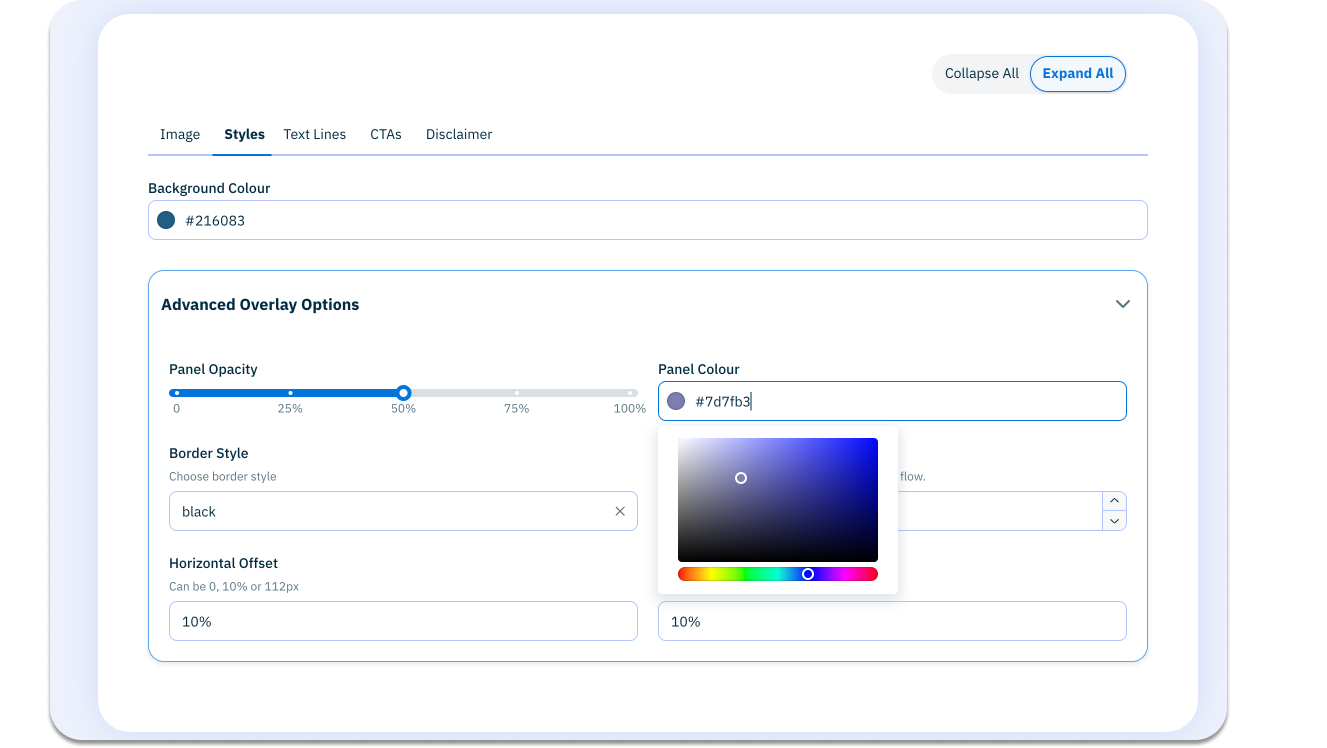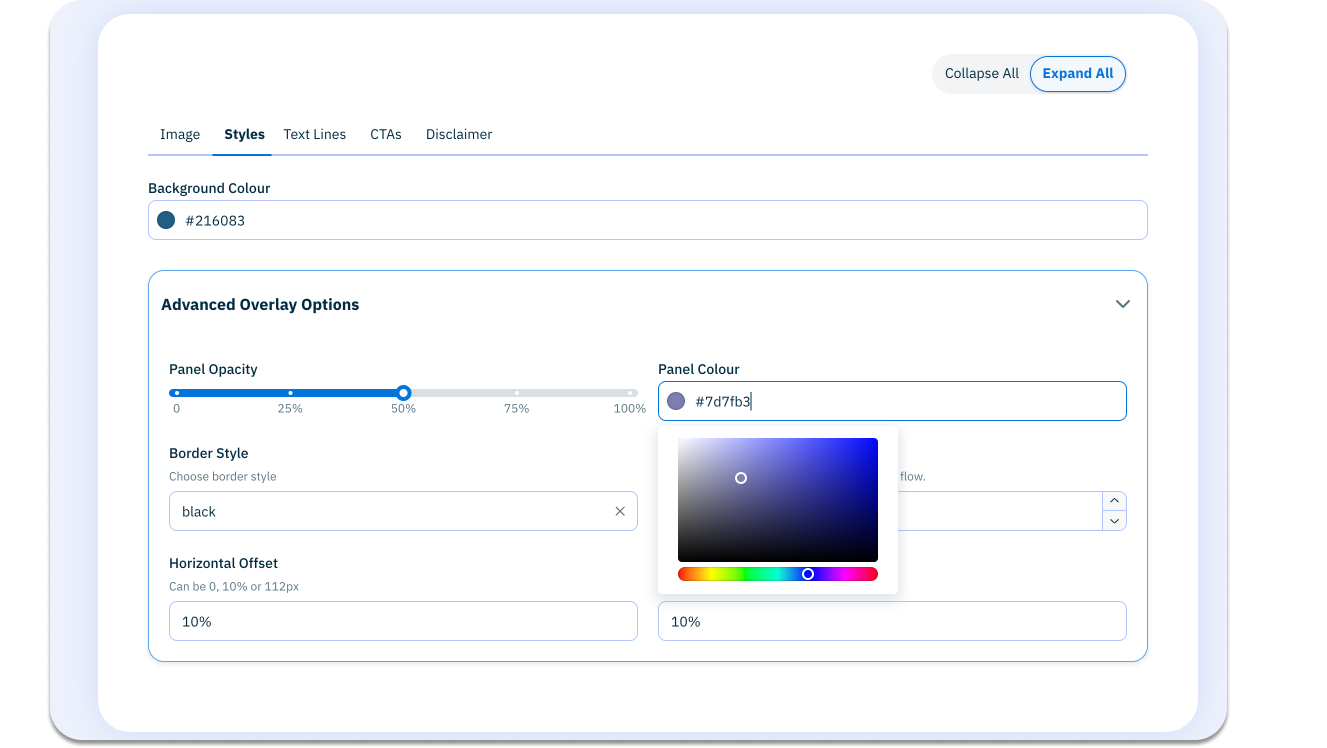At a glance...
Next Generation Authoring enhances the authoring experience and introduces new features for developers, including customizable components and schema enhancements.
To improve workflow for authors, developers can now easily:
- Organize layouts with tabs and grids
- Simplify content creation with the help of conditional fields
- Customize input fields
- Add content palettes to allow flexible authoring