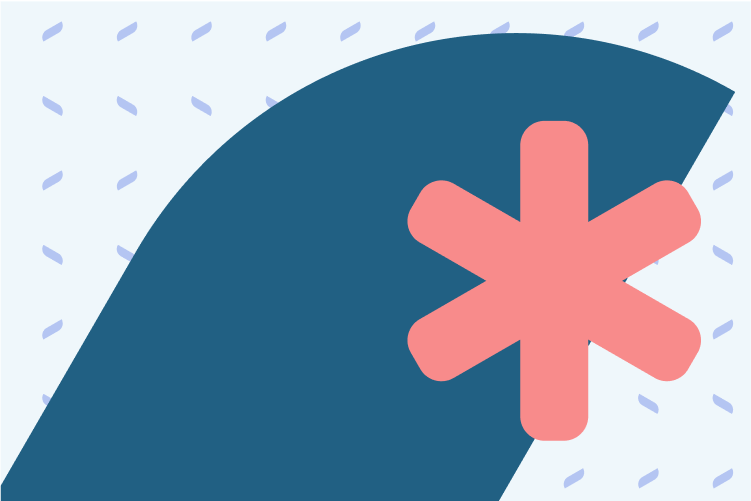
Partner Foundations Training
Our professional services team delivers complimentary “classroom“ training for our partners, so there will be no fee associated.
Timing & Scheduling
The Amplience team will deliver this training in four, half-day sessions, a sample agenda is below to highlight what will be covered.
February 23rd: Session 1 - Intro to Content Hub & Dynamic Media & Project Considerations
February 24th: Session 2 - Intro to Dynamic Content & Project Considerations
February 26th: Session 3 - Dynamic Content Technical Training
February 27th: Session 4 - Integration Considerations
FAQs - What to Expect
What is Partner Foundations Training?
16 hour remote training delivered for the business and technical audience.
What Does it Cover?
Partner enablement training will cover a product overview, key features (using the UI) and development concepts (Content Types & Templates, Slots, UI extensions, sample schemas, webhooks, etc.) The training is meant to provide an overview of the application and content architecture.
This training will not be “hands-on“ training, you may follow along with the concepts in your Partner Sandbox, however this training is only meant to provide conceptual overviews and will not cover specific technical steps or content creation.
Any specific project or hand-on related training will be covered during implementation workshops.
What’s the Difference Between Training & Implementation Workshops?
Partner Training will be a broad overview of the products, components, and integration patters
Workshops will be hands on, focused on the specific requirements for the project
So, the partner training will cover topics like UI Extensions and the implementation workshops will focus on building the UI Extension for the client’s specific requirement.
Who Should Attend?
Training is open to anyone who will be working in the Amplience application or should have and understanding of the content development process and architecture.
Highly Recommended Attendees: BA/FA, Web Producer, SA, TA, TL, Developers
Recommended Attendees: UX, CX, QA
Suggested Attendees: PM
How Do Members Qualify to be Certified?
Each member must attend and complete in full all four training sessions to qualify for certification.
What if Some Members Can’t Make it?
We will be conducting this training over zoom and can distribute recordings of the sessions for teams to retain and distribute to other team members. Make sure to register for future training to become certified.
How Should My Team Prepare?
Your team will be provided with access to a training sandbox ahead of the session that will be used throughout the training.
Required Prep
Laptop
Access to stable internet connection
Watch our Product Overview Videos (~25 - 30 min)
Bookmark Amplience Documentation for future reference
Bookmark the Amplience Dynamic Media Playground for future reference
Recommended Prep
Amplience’s self-service training which can be found in the Amplience Partner Portal.
Training is a 13-course learning path (~4-6hrs)
Register or Login to the partner portal using your business email address
Choose the Technical Training option from the Navigation
Do I Need Access to Any Dev Tools?
Nope! This is a class-room lead training so, so there will be no active development.
Helpful Tools for Implementation (not required for training)
Want a head start with a sample automated site? Use our Demo Store available from our github: https://github.com/amplience/dc-demostore-core
It’s an open-source functional site with a sample commerce catalog and the code is yours to extend / play with and see how Amplience can be integrated. Full feature list on Github.
Resources:
- Overview Videos
- Documentation
- Sample applications
- Webinars
- Github (SDKs, CLI, Samples, Extensions)
What Happens After Training?
After training, if there is an active project, you will be introduced to the Professional Services team supporting the implementation. The professional team will support you during discovery and implementation by providing technical workshops and answering any questions you may have related to the project implementation.
If you have any questions at all, just send us an email.