Technical Maturity
CMS Buyer's Guide - Consideration #1
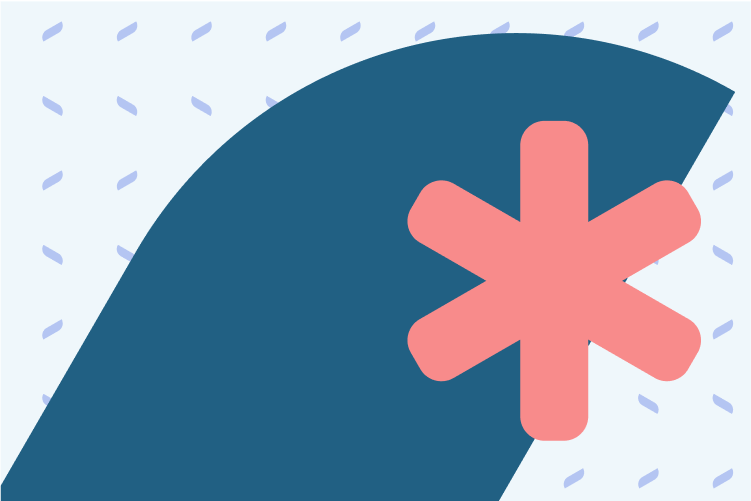
The Technical Maturity Scale
Level 1 – Immature
You are a Level 1 if you have little-to-no in-house technical expertise or leveraging technology as a competitive advantage does not align with your business strategy. Being at Level 1 is not bad – again, this exercise is about finding the best CMS to match your requirements. For Level 1 companies, you’re usually just starting out and therefore an out-of-the-box low or no-code content management systems such as Wix, Weebly, SquareSpace, or Webflow will likely be the best fit for your needs.
Level 2 – Maturing
You are Level 2 if you have a dedicated team of marketers, content producers and technical team members (either in-house, through a hired System Integrator or agency, or if your marketing team members are highly technical). At this point you will likely have adopted or be considering a platform such as Drupal, WordPress or a hybrid CMS such as HubSpot, ZMags, CoreMedia, or e-Spirit. For SMB retailers and eCommerce brands, you might also view your eCommerce platform as the Content Management System for your business, such as Magento or Salesforce Commerce Cloud.
As you begin to transition to a Level 3 organization, you may begin by pairing your existing solution with a headless CMS, such as Amplience. For more details on this layering approach, please check Consideration #2, “Transitioning from traditional architecture to MACH.” Headless Content Management Systems do not require certification or training programs as they have lower learning curves and are easier for developers to adopt. This is because the complexities of running a CMS are abstracted away behind APIs, allowing developers to accomplish great things with simple client side code (HTML, CSS, JS).
Level 3 – Sophisticated
You have adopted, or aspire to adopt, agile best practices and have a well defined content production workflow. You’re continuously deploying different types of content to a large audience and want to control the customer experience on the front-end. You may have begun to experiment with personalisation and new channels beyond the website where content needs to be delivered to your customers.
As part of your business strategy you aspire to be a technology innovator and leverage technology to gain a competitive advantage in the market. For Level 3 companies, a headless CMS like Amplience, Contentful or ContentStack will likely be the best fit. If your team is already using other complimentary (MACH) technologies in your stack, this is also a good indicator of a Level 3 organization. We’ll cover MACH in more detail in “Consideration #2: CMS Architecture,” below.
If you’re a Level 3 technically sophisticated organization or aspiring to become one, it likely makes sense for you to speak to one of our team of CMS & customer-first experience experts.
Developer Resource Types
Your business strategy and how your business views technology as either a competitive weapon to create differentiation or a hindrance will impact whether you decide to hire an internal or external development team or choose to forego one entirely.
Internal Development Teams
An internal team grants you more control over the CMS, implementation and frontend experiences that you can create for your customers. The downside of leveraging an internal team to implement and support a CMS includes increased costs and headcount which may begin to distract from your organization’s core objectives. Typically, larger organizations can afford to build an internal team, but with the advent of MACH solutions, it’s possible for much smaller internal teams to deploy a highly performant, scalable and integrated CMS.
External Development Teams
The benefits of an external team allow you to outsource development, allowing you to control costs over time and potentially have better insight into project timelines. Adopting this approach grants your organization a faster time to market with increased flexibility in selecting a specific implementation specialist with deeper domain knowledge over a given CMS. For a headless CMS, it is equally important to understand not just the familiarity with a CMS but also the broader frontend technology stack that will be implemented by an external team, such as React or Vue.js and the pros and cons of each framework.
Understanding and selecting a great implementation specialist and/or a frontend technology stack for headless implementations would likely warrant a guide of its own. Typically each CMS vendor will have a list of partners, resources and examples they can recommend should you choose this route.
No Development Team
The advent of no-code and low-code platforms means that for some use cases and businesses, you might not even require a development team as long as you are happy with the out-of-the-box available feature functionality. The downsides here are that as your organization matures, you will hit the ceiling of what is possible with this type of solution relatively quickly which may severely impact and limit your business operations, goals and ambitions. Your business will eventually need to migrate to a more flexible CMS by leveraging either an external or internal development team.
With that said, all CMS’s require some configuration, setup and integration. We cover technical implementation costs and approaches in consideration #4.
Developer Experience & Support Requirements
Understanding your technical teams knowledge, capabilities and experience level is another important factor. These will affect your time-to-market for any given solution and the on-going maintenance or enhancement requirements.
If you do have a technical team that is highly proficient in working with a specific CMS this may influence your decision either positively or negatively. On the other hand, a team with little experience for a selected CMS may require onboarding, training and time with the platform to become efficient and meet deadlines. Your team’s experience is important to understand but it’s also important to ensure you are taking a holistic view when selecting a CMS, and aim to ensure that the past does not hold your business back going into the future.
If your team is not proficient with a given CMS, then it’s equally important to evaluate the quality of the documentation, examples, guides, onboarding customer success, and support provided. These elements are critical as a poor developer and user experience can lead to higher implementation and maintenance costs. A CMS that provides self-service resources may be cheaper from a pricing standpoint, but your organization may need additional support and training if problems arise. We will discuss price and commercial models in the final point of consideration.
Your Existing Technology Stack
Understanding your existing technology stack can also help you quickly understand your organization’s technical maturity level. As discussed in “Consideration #2 - CMS Architecture” if your technology stack already includes other complimentary headless products that leverage cloud-native microservices through an API-first approach, you’ll probably want to consider Amplience, Contentful or ContentStack as your go-to headless CMS.
Additional Considerations When Selecting Your CMS
CMS Architecture
It’s important to understand the different types of architectural principles that are available to your business. We’ve broken this down further into four key areas.
Business Requirements
The next key consideration you must make relates to understanding your business requirements and exact circumstances.
Commercial Models & Pricing
The last important consideration is to understand your budget and the different pricing models that vendors provide.