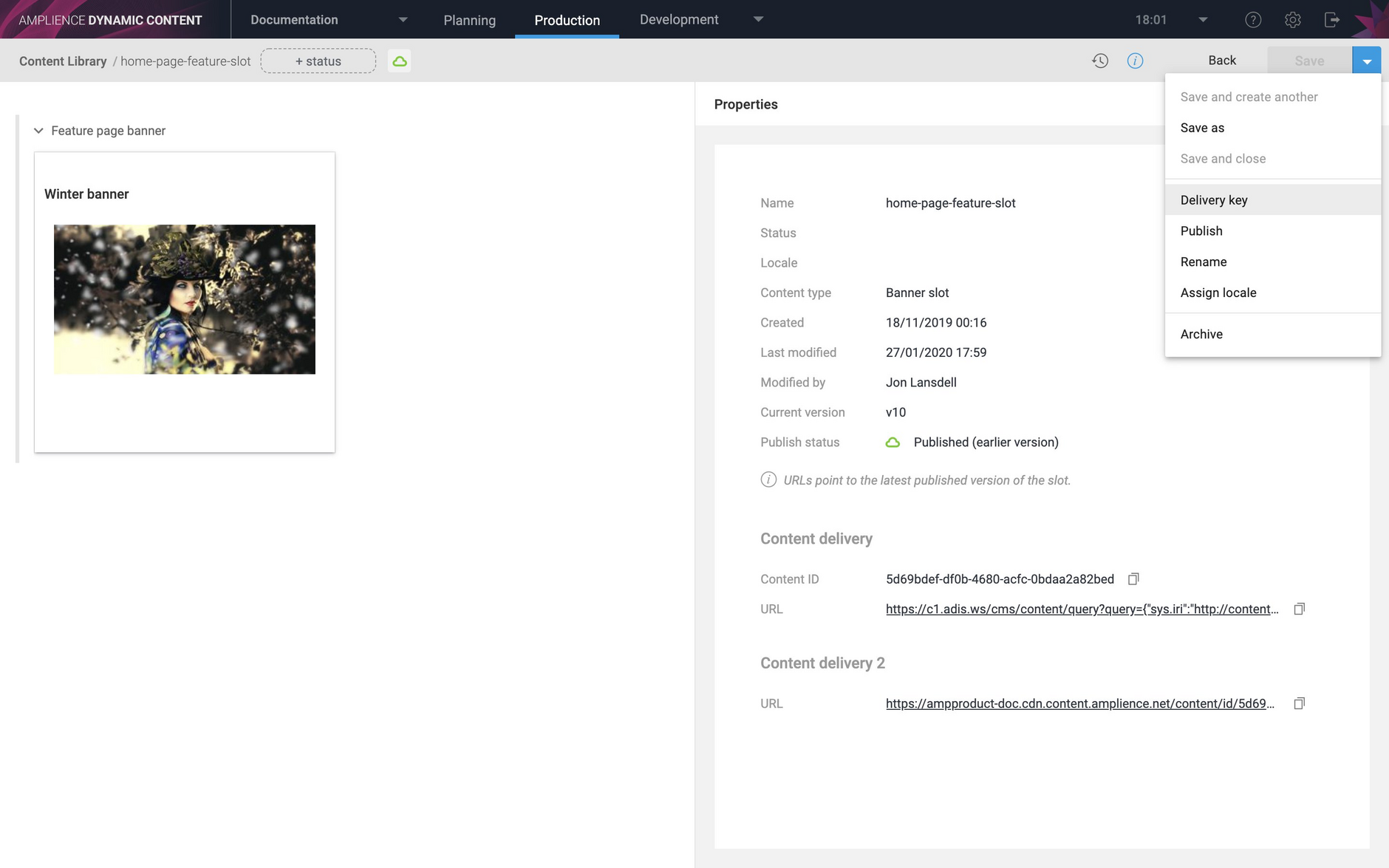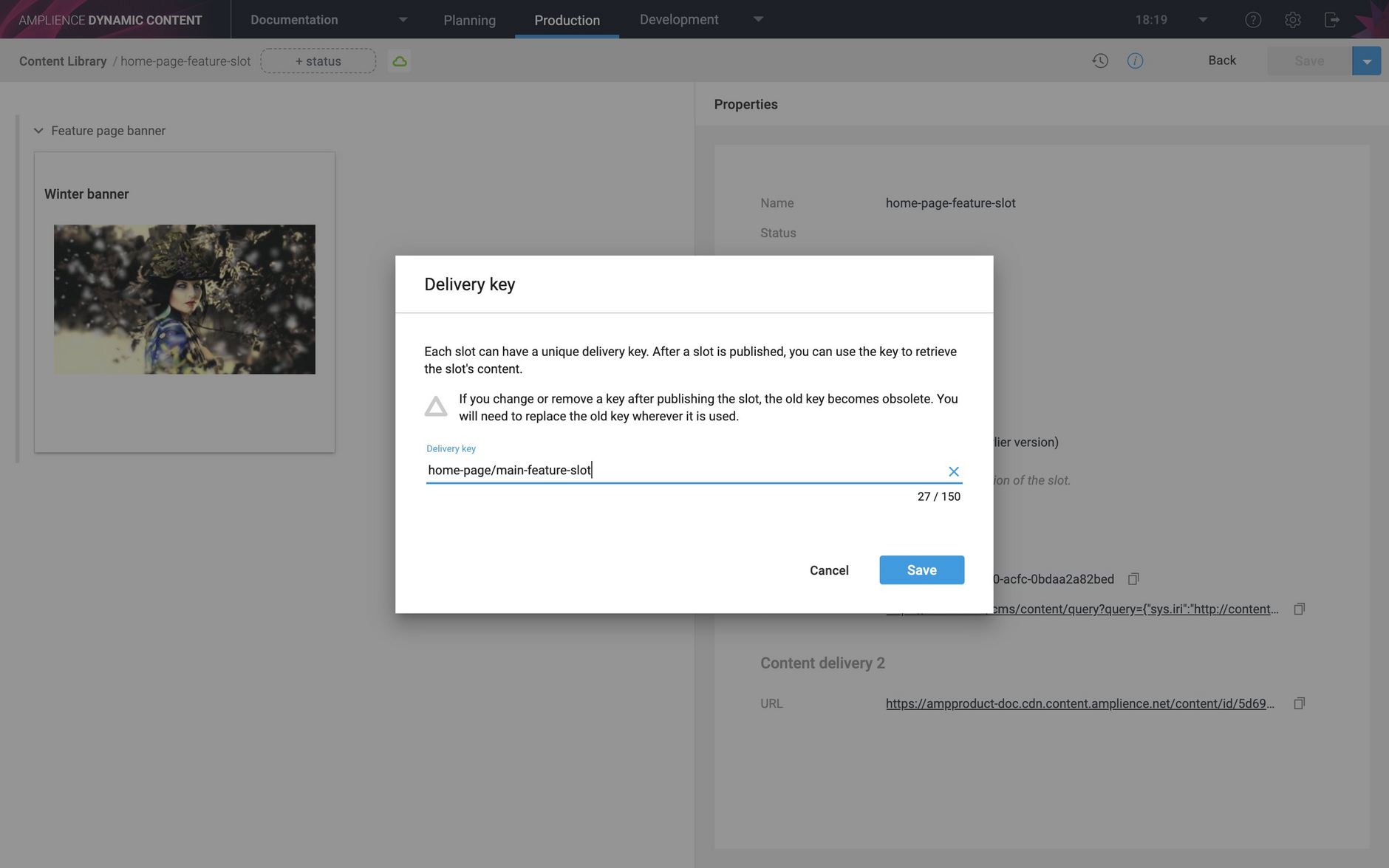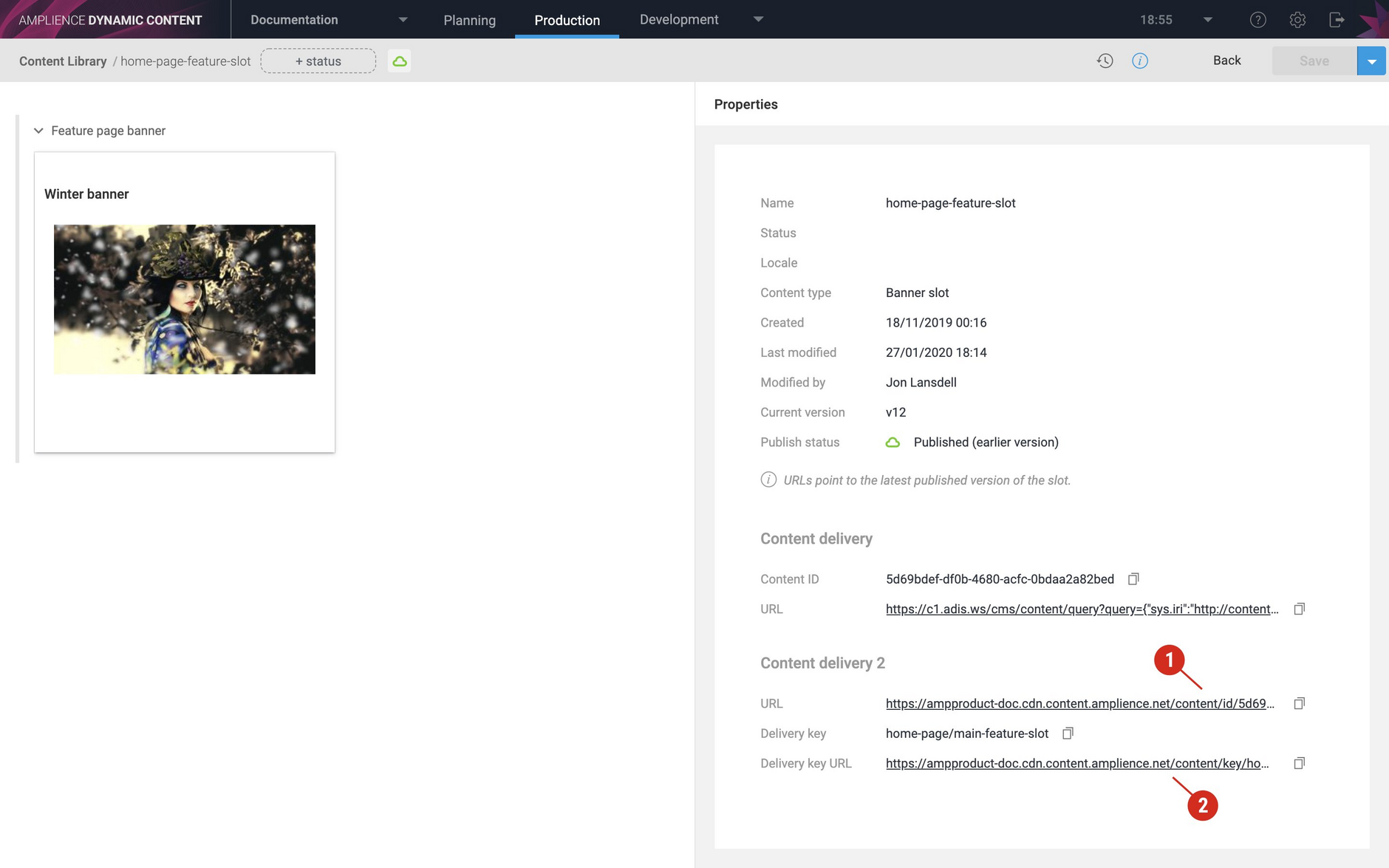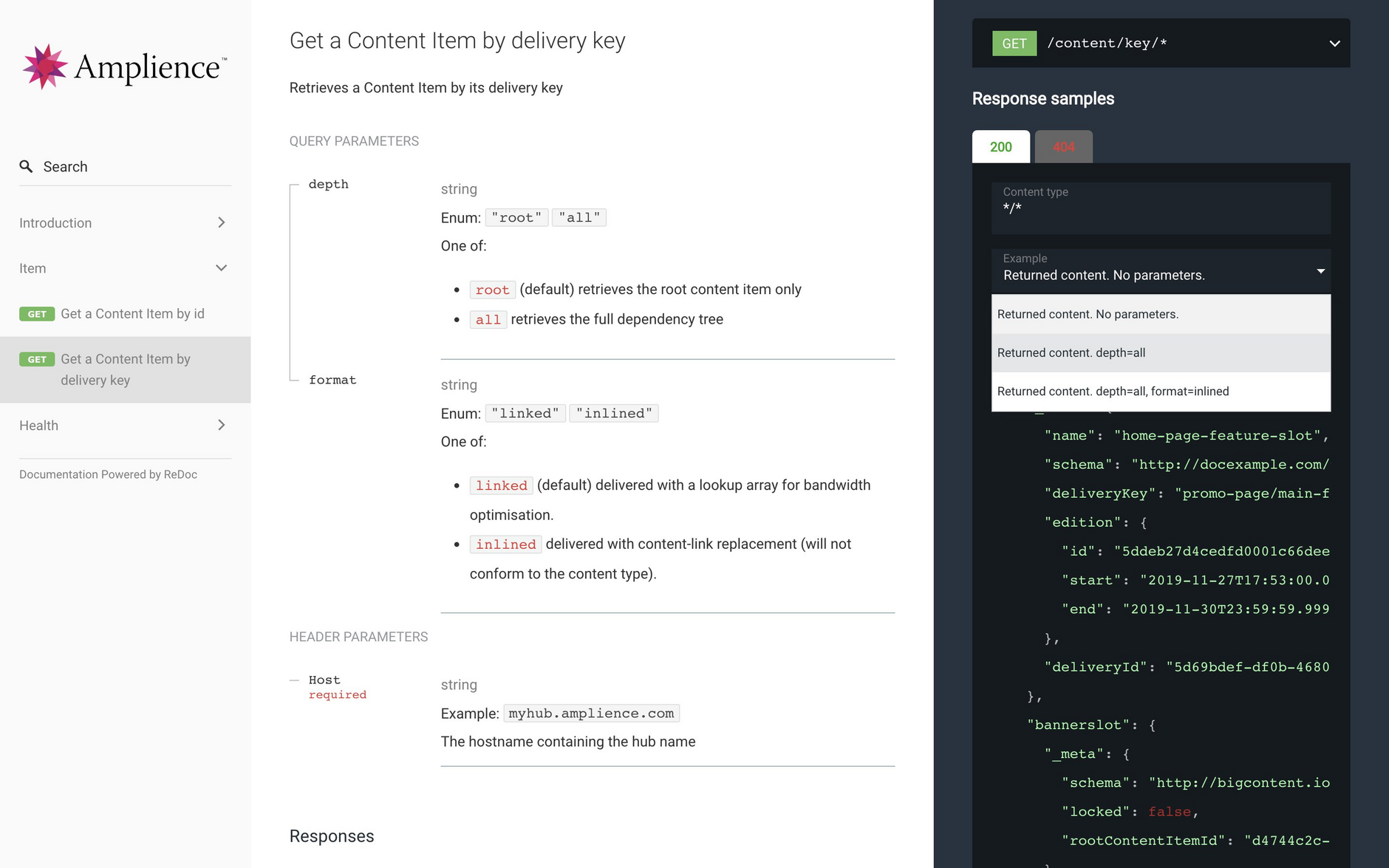Dynamic Content- Content Delivery 2
Release date: 29th January 2020
In this release we've introduced Content Delivery 2: our next generation Content Delivery API that is optimized for speed and flexibility to help you deliver your content to websites, apps, ecommerce systems, and many other destinations such as voice driven apps- even faster. With Content Delivery 2 you can retrieve content by key as well as id and easily specify the format of JSON that the API returns.
In this note we'll provide an overview of the Content Delivery 2 features. To find out more go to the Content Delivery 2 section.
- Retrieve your content even faster than the Content Delivery API. This makes Content Delivery 2 better suited to modern application architectures.
- Get content by key. You can add delivery keys: strings of up to 150 characters to content items and slots and retrieve your content using this key. You can still retrieve content by id if you choose. You can even update an item's delivery key, giving your business users more control.
- Specify the format of the content returned. Choose to receive the JSON inlined as a content tree or in bandwidth optimized linked data format.
You can still continue to use the Content Delivery API to consume your content, but features such as delivery keys are only available in Content Delivery 2. If you want to use the new API then Content Delivery 2 must be provisioned on your account. Contact your Customer Success Manager for more details.
Delivery KeysLink copied!
Keys are strings of up to 150 characters that can be associated with slots and content and can be used instead of the content id to retrieve content. A delivery key can be a simple string or a path such as "home-page/main-feature-slot". This makes it simpler for developers to write the integration code and allows users more control over where items of content are delivered.
To add a delivery key to a slot, choose "Delivery key" from the item's menu. Note that the "Delivery key" menu item is only available on a hub on which Content Delivery 2 is enabled.
A delivery key must follow some validation rules. For example, "/" can be included in the key, but not as the first or last characters.
Click "Save" to assign the delivery key to the slot. You can now retrieve the content from the slot using its delivery key, as well as its id.
You can update an item's delivery key by choosing "Delivery key" from the item's menu and replacing the existing key.
Updated properties paneLink copied!
The item properties pane has been updated to include the Content Delivery 2 URL for retrieving an item. For items that have a delivery key, a URL is shown to retrieve the content using the content delivery 2 API using either the id (1) or delivery key (2). For content items and slots that don't have a delivery key, only the delivery URL to retrieve the content using the id is included.
Content Delivery 2 API referenceLink copied!
For more details about using the Content Delivery 2 API, you can go to the API reference which includes the parameters, responses and example content for getting content item by id and delivery key. Sample content is shown for each combination of parameters.